|
You need to enable single key shortcuts first. To do this, open the Preferences dialog and under General, select Use Single-Key Accelerators To Access Tools option.
|
|||
|
|
Hand tool |
||
|
|
Temporarily select Hand tool |
||
|
|
Select tool |
||
|
|
Marquee Zoom tool |
||
|
|
Cycle through zoom tools: Marquee Zoom, Dynamic Zoom, Loupe |
||
|
|
Temporarily select Dynamic Zoom tool (when Marquee Zoom tool is selected) |
||
|
|
Temporarily zoom out (when Marquee Zoom tool is selected) |
||
|
|
Temporarily select Zoom In tool |
||
|
|
Select Object tool |
||
|
|
Edit Object tool |
||
|
|
Enter/Exit Forms editing |
||
|
|
Crop tool |
||
|
|
Link tool |
||
|
|
Text Field tool |
||
|
|
Cycle through tools in forms authoring mode: Text Field, Check Box, Radio Button, List Box, Dropdown Box, Button, Digital Signature, Barcode |
||
|
|
3D tool |
||
|
|
Cycle through Multimedia tools: 3D object, SWF, Sound, Video |
||
|
|
Edit Document Text tool |
||
|
|
Redaction |
||
|
|
Cycle through Touch Up tools: Touch Up Text, Touch Up Reading Order, Touch Up Object |
||
|
|
JavaScript Debugger |
||
|
|
Insert Blank Pages tool |
||
|
|
Insert Files |
||
|
|
Delete pages |
||
|
|
Open Output Preview |
||
|
|
Touch Up Reading Order tool (or if already selected, return focus to dialog box) |
||
Publicité
|
|
Sticky Note tool |
||
|
|
Text Edits tool |
||
|
|
Stamp tool |
||
|
|
Current highlighting tool |
||
|
|
Cycle through highlighting tools: Highlighter,Underline Text, Cross Out Text |
||
|
|
Current drawing markup tool |
||
|
|
Cycle through drawing markup tools: Cloud, Arrow, Line, Rectangle, Oval, Polygon Line, Polygon, Pencil Tool, Eraser Tool |
||
|
|
Cloud tool |
||
|
|
Text Box tool |
||
|
|
Current Stamp or Attach tool |
||
|
|
Cycle through Stamp, Attach File, Record Audio Comment |
||
|
|
Move focus to next comment or form field |
||
|
|
Move focus to previous comment or form field |
||
|
|
Open pop-up note (or text field in Comments List) for comment that has focus |
||
|
|
Closes pop-up (or text field in Comments List) for comment that has focus |
|
|
Previous screen |
||
|
ou
|
|||
|
|
Next screen |
||
|
ou
|
|||
|
|
First page |
||
|
ou
|
|||
|
ou
|
|||
|
|
Last page |
||
|
ou
|
|||
|
ou
|
|||
|
|
Previous page |
||
|
ou
|
|||
|
|
Next page |
||
|
ou
|
|||
|
|
(UNIX) Previous open document |
||
Publicité |
|||
|
|
(UNIX) Next open document |
||
|
|
Scroll up |
||
|
|
Scroll down |
||
|
|
Scroll (when Hand tool is selected) |
||
|
|
Zoom in |
||
|
|
Zoom out |
||
|
|
Toggle between editing and previewing your form |
||
|
|
Toggle Guides On / Off |
||
|
|
Align selected fields left |
||
|
|
Align selected fields right |
||
|
|
Align selected fields top |
||
|
|
Align selected fields bottom |
||
|
|
Align selected fields horizontal |
||
|
|
Align selected fields vertical |
||
|
|
Center fields horizontally |
||
|
|
Center fields vertically |
||
|
|
Highlight fields |
||
|
|
Show Tab Order |
||
|
|
Document JavaScripts |
|
|
Move focus to the previous row when in the body of the file list on the left |
||
|
|
Move focus to the next row when in the body of the file list on the left |
||
|
|
If pressed in the body of the file list, navigate one level up from within a folder |
||
|
|
Press the Go Back button in a folder if focus is on the button |
||
|
ou
|
|||
|
|
If pressed when focus is on a row in the file list representing a subfolder, navigate to a subfolder, or open an attachment in Preview mode. |
||
|
|
If in the body of the file list, move to the first or last row |
||
|
ou
|
|||
|
|
If in the body of the file list, move to the next or last set of rows to fit the screen |
||
|
ou
|
|||
|
|
Select or deselect all files |
||
|
ou
|
|||
|
|
If in the body of the file list, extend the selection by adding the next row above the selected row |
||
|
|
If in the body of the file list, extend the selection by adding the next row below the selected row |
||
|
|
Change whether the row with focus is in the selection |
||
|
|
Move focus up one row without changing the selection |
||
|
|
Move focus down one row without changing the selection |
|
|
Move focus to the next item among Document pane, Task panes, Message bar, and Navigation bar |
||
|
|
Move focus to the previous item among Document pane, Task panes, message bar, and Navigation bar |
||
|
|
Move focus to the next panel in the Task pane |
||
|
|
Move focus to the previous panel in the Task pane |
||
|
|
Navigate to the next panel and panel control within an open Task pane |
||
|
|
Navigate to the previous panel and panel control within an open Task pane |
||
|
|
Navigate to the next command button within a panel |
||
|
|
Navigate to the previous command button within a panel |
||
|
|
Expand or collapse panel in focus (press F6 to move focus to Tools pane, then tab to desired panel) |
||
|
ou
|
|||
|
|
Open or close the Task pane |
||
|
|
Close the pane that lists the tasks of an Action |
||
|
|
Open the menu and move the focus to the first menu option when focus is on a command with a submenu or submenu element with a flyout |
||
|
ou
|
|||
|
|
Move the focus back to the parent command button with a submenu or submenu element with a flyout |
||
|
|
Run the command in focus |
||
|
ou
|
|||
|
|
Navigate to the next item in the active panel in the Create New Action, Edit Action, Create Custom Tool, or the Edit Custom Tool dialog boxes |
||
|
|
Navigate to the previous item in the active panel in the Create New Action, Edit Action, Create Custom Tool, or the Edit Custom Tool dialog boxes |
|
|
Move focus to menus (Windows, UNIX); expand first menu item (UNIX) |
||
|
|
Move focus to toolbar in browser and application (In application, sets focus to the first button in the top bar - Home) |
||
|
|
Navigate through the other controls in the top bar - Home, Tools, Document |
||
|
ou
|
|||
|
ou
|
|||
|
ou
|
|||
|
|
Select a highlighted control in the top bar |
||
|
ou
|
|||
|
|
Move to next open document tab (when multiple documents are open in same window) |
||
|
|
Move to previous open document tab (when multiple documents are open in same window) |
||
|
|
Move to next open document window (when focus is on document pane) |
||
|
|
Move to previous open document window (when focus is on document pane) |
||
|
|
Close current document |
||
|
|
Move focus to next comment, link, or form field in the document pane |
||
|
|
Move focus to previous comment, link, or form field in the document pane |
||
|
|
Move focus to document pane |
||
|
|
Activate selected tool, item (such as a movie clip or bookmark), or command |
||
|
ou
|
|||
|
|
Open context menu |
||
|
|
Close context menu |
||
|
|
Return to Hand tool or Select tool |
||
|
|
Move focus to next tab in a tabbed dialog box |
||
|
|
Move to previous search result and highlight it in the document |
||
|
ou
|
|||
|
|
Move to next search result and highlight it in the document |
||
|
ou
|
|||
|
|
(Windows only) Search previous document (with Search results displaying multiple files) |
||
|
|
(Windows only) Search next document (with Search results displaying multiple files) |
||
|
|
Select text (with Select tool selected) |
||
|
|
Select next word (with Select tool selected) |
||
|
|
Deselect previous word (with Select tool selected) |
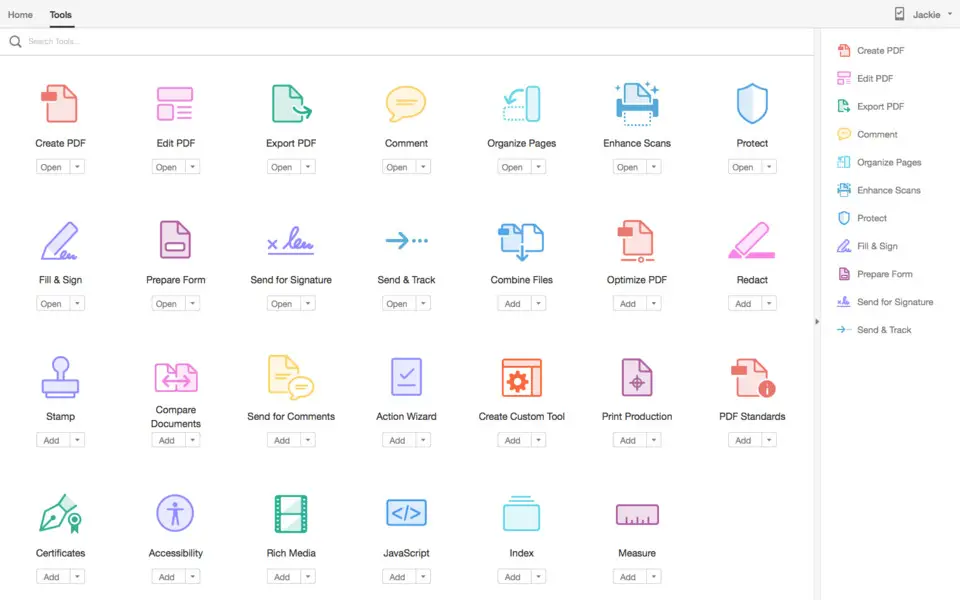





Quel est votre raccourci clavier préféré Adobe Acrobat 2017 (Mac) Avez-vous des conseils utiles pour le programme ? Faire savoir aux autres.
1112200 62
500519 4
412432 23
369902 5
309568
280073 1
Il y a 21 heures
Il y a 21 heures
Hier
Il y a 2 jours
Il y a 3 jours Mis à jour !
Il y a 3 jours
En son yazılar