|
|
Precise Lower Baseline |
||
|
|
Spelling Options |
||
|
|
Line Break |
||
|
|
Non Breaking Space |
||
|
|
En Dash |
||
|
|
Em Dash |
Publicité
|
|
Zoom In |
||
|
|
Zoom Out |
||
|
|
Zoom to Fit |
||
|
(double click on Zoom Tool icon) Zoom to Fit |
|||
|
|
(double click on Zoom Tool icon) (Zoom to) 100% |
||
|
|
(Zoom to) 200% |
||
|
|
(Zoom to) 400% |
||
|
|
(Zoom to) 800% |
||
|
|
(Zoom to) Actual Size |
||
|
|
(Zoom to) Pixel Size |
||
|
|
Hot key zoom in |
||
|
|
Hot key zoom out |
||
|
|
View Tool |
||
|
|
Hot key panning |
||
|
Scroll vertically up/down |
|||
|
|
Scroll horizontally left/right |
||
|
|
Switch between views |
||
|
|
Show Rulers |
||
|
|
Show Guides |
||
|
|
Show Grid |
||
|
|
Grid Plane cycle |
||
|
|
Split View cycle (not Photo Persona) |
|
|
Select All |
||
|
|
Deselect |
||
|
|
Invert Pixel Selection |
||
| + + |
(drag down) Add to selection (Marquee/Free hand selection tools only) |
||
|
|
Remove from selection |
||
|
|
Grow/Shrink |
||
|
|
Feather |
||
|
|
Refine Edges |
||
|
|
Move selection in 1-pixel increments |
||
|
|
Move selection in 10-pixel increments |
||
|
|
(click layer thumbnail) Selection from layer |
||
|
|
Selection from layer |
||
|
|
(click layer thumbnail) Selection from layer luminance |
||
|
|
(click on page) Polygon selection (Freehand Selection Tool only) |
||
|
|
Quick Mask |
|
|
Show/Hide Studio (panels) |
||
|
|
Show/Hide Toolbar |
||
|
|
Toggle UI |
||
|
|
Hide Workspace |
|
|
Preferences |
||
|
Source: Affinity help
|
|||

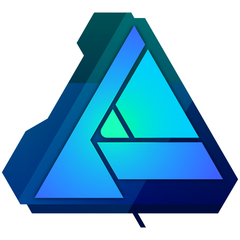





Quel est votre raccourci clavier préféré Affinity Photo Avez-vous des conseils utiles pour le programme ? Faire savoir aux autres.
1045106 62
471846 4
392507 16
319922 4
271357
257896 3
Il y a 1 jours
Il y a 2 jours Mis à jour !
Il y a 2 jours Mis à jour !
Il y a 2 jours
Il y a 2 jours Mis à jour !
Il y a 2 jours
En son yazılar
How to delete a stubborn folder ending with space
When did WASD keys become standard?
How I solved Windows not shutting down problem
How to delete YouTube Shorts on desktop
I tried Google Play Games Beta