|
Note 1: To use these shortcuts, the keyboard focus has to be in the graphics window, so first click in the graphics window.
|
|||
|
Note 2: Step sizes depends on your selection from the Simulation tab > Simulation Controls > Increment menu.
|
|||
|
|
Plays the simulation to the end |
||
|
|
Plays the simulation to the end of the current item |
||
|
|
Advance one point through the simulation |
||
|
|
Advance five points through the simulation |
||
|
|
Advance fifty steps through the simulation |
||
|
|
Advance one tenth of a point through the simulation |
||
|
|
Reverse one point through the simulation |
||
|
|
Reverse five points through the simulation |
||
|
|
Reverse fifty steps through the simulation |
||
|
|
Reverse one tenth of a point through the simulation |
||
|
|
Advance to the next component |
||
|
|
Reverse to the last component |
||
|
|
Advance to the next NC item or connection |
||
|
|
Reverse to the previous NC item or connection |
||
|
|
Moves the tool to the end of the toolpath |
||
|
|
Moves the tool to the start of the toolpath |
||
|
Source: Autodesk help
|
|||
PowerMill 2023 (Simulation) raccourcis clavier
PowerMill 2023 (Simulation)
Publicité
Informations sur le programme
Nom du programme:

Page Web: autodesk.com/products/powermil...
Comment facile d'appuyer sur les raccourcis: 84%
Plus d'information >>Programmes similaires
Outils
PowerMill 2023 (Simulation):Apprendre : accéder à un raccourci aléatoire
Raccourci le plus difficile de PowerMill 2023 ...
Autre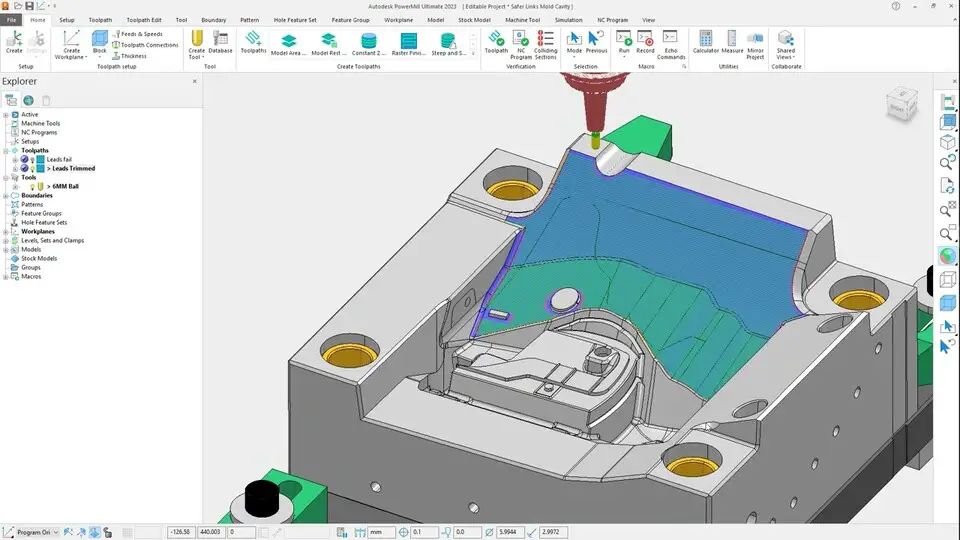



Quel est votre raccourci clavier préféré PowerMill 2023 (Simulation) Avez-vous des conseils utiles pour le programme ? Faire savoir aux autres.
1106799 62
498270 4
411259 23
366077 5
306918
277367 1
Il y a 15 heures
Il y a 23 heures
Il y a 23 heures
Hier
Hier Mis à jour !
Il y a 2 jours Mis à jour !
En son yazılar