|
|
Cycle space context |
||
|
ou
|
|||
|
|
Filter |
||
|
|
Clear filter |
||
|
Set active modifier |
|||
|
|
Remove modifier |
||
|
ou
|
|||
|
|
Copy modifier |
||
|
|
Apply modifier |
||
|
|
Remove grease pencil modifier |
||
|
ou
|
|||
|
|
Copy modifier |
||
|
|
Apply modifier |
||
|
|
Remove grease pencil effect |
||
|
ou
|
|||
|
|
Copy effect |
||
|
|
Delete constraint |
||
|
ou
|
|||
|
|
Duplicate constraint |
||
|
|
Apply constraint |
Publicité
|
|
Context int cycle |
||
|
ou
|
|||
|
ou
|
|||
|
|
New text |
||
|
|
Open text |
||
|
|
Reload |
||
|
|
Save |
||
|
|
Save as |
||
|
|
Run script |
||
|
|
Cut |
||
|
ou
|
|||
|
|
Copy |
||
|
ou
|
|||
|
|
Paste |
||
|
ou
|
|||
|
|
Duplicate line |
||
|
|
Select all |
||
|
|
Select line |
||
|
Select word |
|||
|
|
Move lines |
||
|
|
Indent or autocomplete |
||
|
|
Unindent |
||
|
|
Toggle comments |
||
|
|
Move cursor |
||
|
ou
|
|||
|
ou
|
|||
|
ou
|
|||
|
ou
|
|||
|
ou
|
|||
|
ou
|
|||
|
ou
|
|||
|
ou
|
|||
|
|
Move select |
||
|
ou
|
|||
|
ou
|
|||
|
ou
|
|||
|
ou
|
|||
|
ou
|
|||
Publicité |
|||
|
|
Delete |
||
|
ou
|
|||
|
ou
|
|||
|
ou
|
|||
|
ou
|
|||
|
|
Toggle overwrite |
||
|
Scrollbar |
|||
| ou | |||
|
Scroll |
|||
| ou | |||
|
Set selection |
|||
|
Set cursor |
|||
|
|
Set selection |
||
|
Scroll |
|||
|
|
Line break |
||
|
ou
|
|||
| ou | |||
|
|
Move cursor |
||
|
ou
|
|||
|
ou
|
|||
|
ou
|
|||
|
ou
|
|||
|
|
Context int cycle |
||
|
ou
|
|||
|
ou
|
|||
|
|
Delete |
||
|
ou
|
|||
|
ou
|
|||
|
ou
|
|||
|
ou
|
|||
|
|
Clear line |
||
|
ou
|
|||
|
|
Console execute |
||
|
ou
|
|||
|
|
Copy to clipboard (as Script) |
||
|
|
Copy to clipboard |
||
|
|
Paste from clipboard |
||
|
|
Set selection |
||
|
Select word |
|||
|
|
Insert |
||
|
|
Indent or autocomplete |
||
|
|
Unindent |
||
|
Console context menu |
|||
|
ou
|
|
Pan view |
|||
|
ou
|
|||
| ou | |||
|
|
View zoom |
||
| ou | |||
|
ou
|
|||
| WheelIN |
Zoom in |
||
| WheelOut |
Zoom out |
||
|
|
Zoom in |
||
|
|
Zoom out |
||
|
|
View zoom ratio |
||
|
ou
|
|||
|
ou
|
|||
|
ou
|
|||
|
ou
|
|||
|
ou
|
|||
|
ou
|
|||
|
ou
|
|||
|
ou
|
|||
|
ou
|
|||
|
|
Frame all |
||
|
ou
|
|||
|
|
Frame selected |
||
|
|
Frame all |
||
|
|
NDOF pan/zoom |
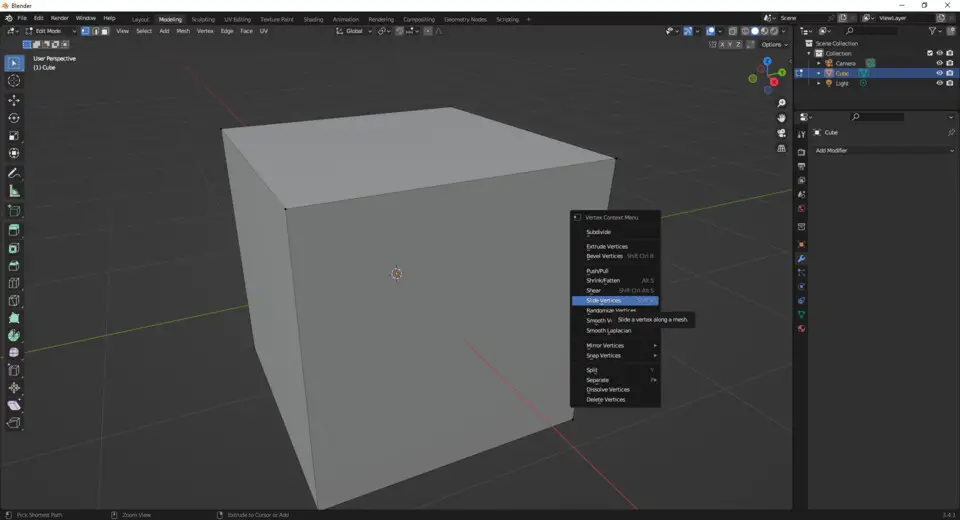






Quel est votre raccourci clavier préféré Blender 3.4.1 Avez-vous des conseils utiles pour le programme ? Faire savoir aux autres.
1059977 62
478439 4
397756 18
330648 4
282232
261981 3
Il y a 2 jours
Il y a 3 jours
Il y a 4 jours
Il y a 5 jours
Il y a 8 jours Mis à jour !
Il y a 8 jours Mis à jour !
En son yazılar