Publicité
|
Cancel |
|||
|
ou
|
|||
|
Confirm |
|||
|
ou
|
|||
|
ou
|
|||
|
ou
|
|||
|
|
Accelerate |
||
| ou | |||
|
|
Decelerate |
||
| ou | |||
|
Confirm |
|||
|
Pan |
|||
|
Pan (off) |
|||
|
|
Direction keys |
||
|
ou
|
|||
|
|
Up |
||
|
|
down |
||
|
|
up |
||
|
|
down |
||
|
|
X axis correction |
||
|
|
Z axis correction |
||
|
|
Precision |
||
|
|
Precision (off) |
||
|
|
Precision |
||
|
|
Precision (off) |
||
|
|
Precision |
||
|
|
Precision (off) |
||
|
|
Rotation |
||
|
|
Rotation (off) |
||
|
|
Rotation |
||
|
|
Rotation (off) |
|
Confirm |
|||
|
ou
|
|||
|
|
Axis snap |
||
|
ou
|
|
Confirm |
|||
|
ou
|
|
ou
|
|||
|
Select keyframes |
|||
|
ou
|
|||
|
ou
|
|||
|
ou
|
|||
|
ou
|
|||
|
ou
|
|||
|
|
Select left/right |
||
|
ou
|
|||
|
ou
|
|||
|
ou
|
|||
|
|
Select all |
||
Publicité |
|||
|
ou
|
|||
|
ou
|
|||
|
ou
|
|||
|
|
Box select |
||
|
ou
|
|||
| ou | |||
|
ou
|
|||
|
ou
|
|||
|
|
Lasso select |
||
|
ou
|
|||
|
|
Circle select |
||
|
|
Select all |
||
|
ou
|
|||
|
ou
|
|||
|
ou
|
|||
|
|
Select more |
||
|
|
Select less |
||
|
|
Select linked |
||
|
|
Jump to keyframes |
||
|
|
Snap |
||
|
|
Mirror keys |
||
|
|
Set keyframe handle type |
||
|
|
Set keyframe interpolation |
||
|
|
Set keyframe easing type |
||
|
|
Smooth keys |
||
|
|
Sample keyframes |
||
|
|
Bake curve |
||
|
|
Delete |
||
|
|
Delete keyframes |
||
|
|
Duplicate |
||
|
|
Insert keyframes |
||
|
|
Click-insert keyframes |
||
|
ou
|
|||
|
|
Copy keyframes |
||
|
|
Paste keyframes |
||
|
ou
|
|||
|
|
Set preview range to selected |
||
|
|
Frame all |
||
|
ou
|
|||
|
|
Frame selected |
||
|
|
Go to current frame |
||
|
|
View |
||
|
|
Add f-curve modifier |
||
|
|
Toggle channel editability |
||
|
|
Move |
||
| ou | |||
|
|
Transform |
||
|
|
Rotate |
||
|
ou
|
|||
|
|
Proportional editing falloff |
||
|
|
Context toggle |
||
|
|
Add time marker |
||
|
F-Curve context menu |
|||
|
ou
|
|||
|
|
Pivot point |
||
|
|
Set cursor |
||
|
Select keyframes |
|||
|
ou
|
|||
|
ou
|
|||
|
ou
|
|||
|
ou
|
|||
|
ou
|
|||
|
|
Select left/right |
||
|
ou
|
|||
|
ou
|
|||
|
ou
|
|||
|
|
Select all |
||
|
ou
|
|||
|
ou
|
|||
|
ou
|
|||
|
|
Box select |
||
|
ou
|
|||
| ou | |||
|
ou
|
|||
|
ou
|
|||
|
|
Lasso select |
||
|
ou
|
|||
|
|
Circle select |
||
|
|
Select all |
||
|
ou
|
|||
|
ou
|
|||
|
ou
|
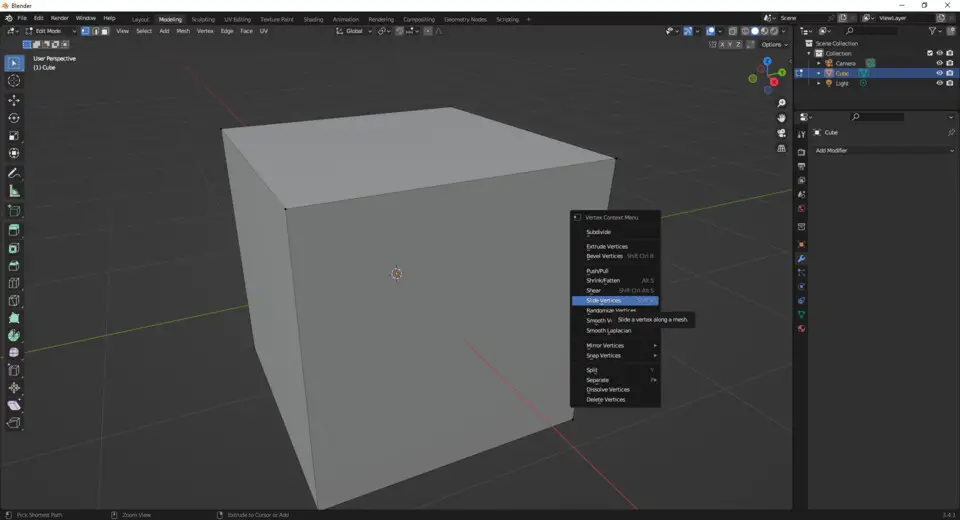






Quel est votre raccourci clavier préféré Blender 3.4.1 Avez-vous des conseils utiles pour le programme ? Faire savoir aux autres.
1059977 62
478439 4
397756 18
330648 4
282232
261981 3
Il y a 2 jours
Il y a 3 jours
Il y a 4 jours
Il y a 5 jours
Il y a 8 jours Mis à jour !
Il y a 8 jours Mis à jour !
En son yazılar