|
|
Create a new file |
||
|
|
New window |
||
|
|
Open a file |
||
|
|
Open advanced |
||
|
|
Save file |
||
|
|
Save file as |
||
|
|
Rename |
||
|
|
Close files |
||
|
|
Close all |
||
|
|
Quit |
Publicité
|
|
View sidebar |
|
|
Less-than sign |
||
|
|
Greater-than sign |
||
|
|
Non-Breaking space |
||
|
|
Comment |
||
|
|
Autoclose tags |
||
|
|
Tag editing |
||
|
|
Update highlighting |
||
|
|
Previous document |
||
|
|
Next document |
||
|
|
First document |
||
|
|
Last document |
||
|
|
Go to line |
|
These shortcuts apply to documents containing HTML markup.
|
|||
|
|
Quickstart... |
||
|
|
Meta... |
||
|
|
Body... |
||
|
|
Header tags > H1 |
||
|
|
Header tags > H2 |
||
|
|
Header tags > H3 |
||
|
|
Header tags > H4 |
||
|
|
Header tags > H5 |
||
|
|
Header tags > H6 |
||
|
|
Layout > Bold |
||
|
|
Layout > Italic |
||
|
|
Layout > Underline |
||
|
|
Layout > Strikeout |
||
|
|
Context > Strong |
||
|
|
Context > Emphasis |
||
|
|
Paragraph |
||
|
|
Break |
||
|
|
Non-breaking space |
||
|
|
Preformatted text |
||
Publicité |
|||
|
|
Rule... |
||
|
|
Align right |
||
|
|
Division sign |
||
|
|
Less-than sign |
||
|
|
Greater-than sign |
||
|
|
Fonts |
||
|
|
Font size + 1 |
||
|
|
Font size - 1 |
||
|
|
Dialogs > Table... |
||
|
|
Tags > Table |
||
|
|
Lists |
||
|
|
Unordered list |
||
|
|
Ordered list |
||
|
|
List item |
||
|
|
Anchor... |
||
|
|
Email... |
||
|
|
Insert image... |
||
|
|
Insert thumbnail... |
||
|
|
Comment |
||
|
|
Stylesheets |
||
|
|
Div... |
||
|
|
Tags |
||
|
|
Autoclose |
||
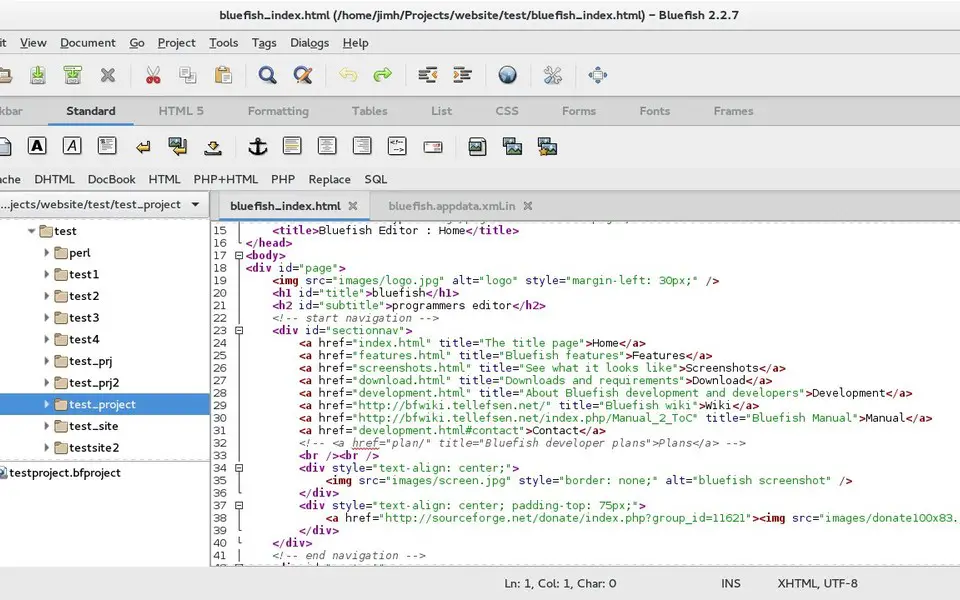
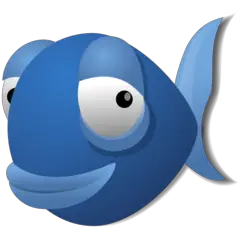




Quel est votre raccourci clavier préféré Bluefish Avez-vous des conseils utiles pour le programme ? Faire savoir aux autres.
1094330 62
491330 4
408184 23
355191 5
300039
271479 3
Il y a 2 minutes
Il y a 2 heures Mis à jour !
Il y a 21 heures Mis à jour !
Hier Mis à jour !
Il y a 1 jours Mis à jour !
Il y a 3 jours Mis à jour !
En son yazılar