|
|
Create a new file |
||
|
|
New window |
||
|
|
Open a file |
||
|
|
Open advanced |
||
|
|
Save file |
||
|
|
Save file as |
||
|
|
Rename |
||
|
|
Close files |
||
|
|
Close all |
||
|
|
Quit |
Advertisement
|
|
Undo |
||
|
|
Redo |
||
|
|
Cut |
||
|
|
Copy |
||
|
|
Paste |
||
|
|
Find/Replace |
||
|
|
Find again |
||
|
|
Replace... |
||
|
|
Replace again |
||
|
|
Shift right |
||
|
|
Shift left |
||
|
|
Bookmark |
|
|
View sidebar |
|
|
Less-than sign |
||
|
|
Greater-than sign |
||
|
|
Non-Breaking space |
||
|
|
Comment |
||
|
|
Autoclose tags |
||
|
|
Tag editing |
||
|
|
Update highlighting |
||
|
|
Previous document |
||
|
|
Next document |
||
|
|
First document |
||
|
|
Last document |
||
|
|
Go to line |
|
These shortcuts apply to documents containing HTML markup.
|
|||
|
|
Quickstart... |
||
|
|
Meta... |
||
|
|
Body... |
||
|
|
Header tags > H1 |
||
|
|
Header tags > H2 |
||
|
|
Header tags > H3 |
||
|
|
Header tags > H4 |
||
|
|
Header tags > H5 |
||
|
|
Header tags > H6 |
||
|
|
Layout > Bold |
||
|
|
Layout > Italic |
||
|
|
Layout > Underline |
||
|
|
Layout > Strikeout |
||
|
|
Context > Strong |
||
|
|
Context > Emphasis |
||
|
|
Paragraph |
||
|
|
Break |
||
|
|
Non-breaking space |
||
|
|
Preformatted text |
||
Advertisement |
|||
|
|
Rule... |
||
|
|
Align right |
||
|
|
Division sign |
||
|
|
Less-than sign |
||
|
|
Greater-than sign |
||
|
|
Fonts |
||
|
|
Font size + 1 |
||
|
|
Font size - 1 |
||
|
|
Dialogs > Table... |
||
|
|
Tags > Table |
||
|
|
Lists |
||
|
|
Unordered list |
||
|
|
Ordered list |
||
|
|
List item |
||
|
|
Anchor... |
||
|
|
Email... |
||
|
|
Insert image... |
||
|
|
Insert thumbnail... |
||
|
|
Comment |
||
|
|
Stylesheets |
||
|
|
Div... |
||
|
|
Tags |
||
|
|
Autoclose |
||
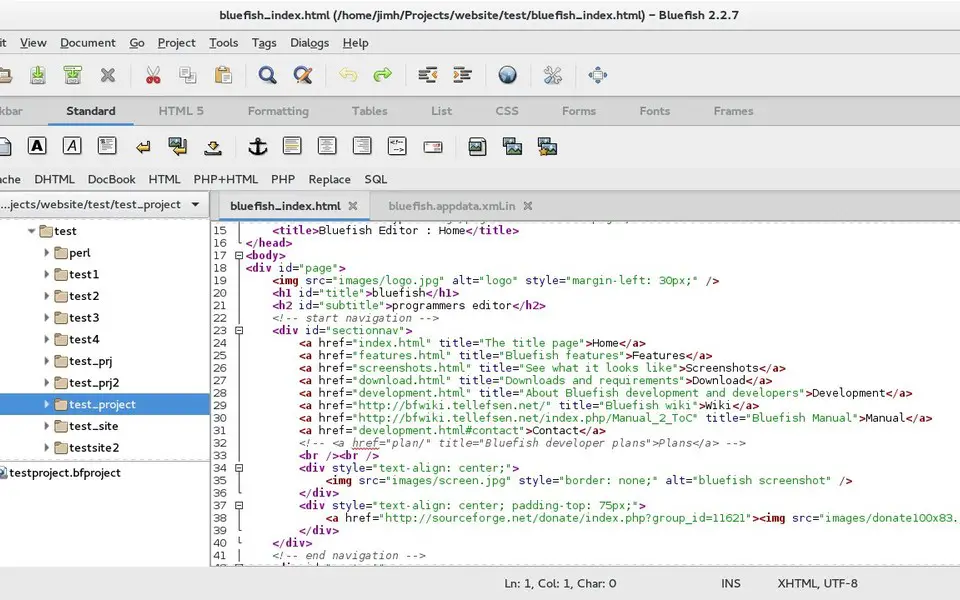
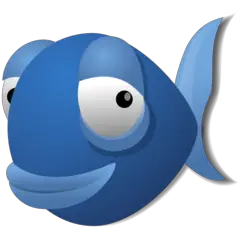



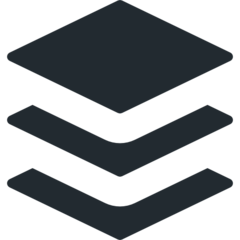
What is your favorite Bluefish hotkey? Do you have any useful tips for it? Let other users know below.
I use bluefish since many years and this mistake came 2 days ago suddenly when using bluefish.
I tried all, incl. changing the keyboard. But this mistake comes only with the bluefish program. I tried to enter 'ts' by track'n dropp, what works, but the t is nor recognized by the program, so for exemple print, input etc. are not working. How do I get bluefish fixed?
Thank you for your help
Do you know how to get bluefish to recognize new or custom tags like , <svg> and <path> ?
I thought there was a way to "add to the pot"
and oops about the spelling of remember... pity I can't edit it.
Adding an editing period for guest posting would be nice, I'll note it to implement in the future.
1106298 169
498136 8
411175 372
365732 6
306750 5
277187 38
8 hours ago Updated!
14 hours ago Updated!
17 hours ago
2 days ago
2 days ago
3 days ago
Latest articles
What is a modifier key?
Sync time on Windows startup
Fix Windows Apps not connecting to internet
Create a YouTube link on home screen
How to fix Deezer desktop app once and for all?