|
|
Activate the drop-down menu for that letter |
||
|
|
Activate the drop-down menu for first letter, then the menu choice for second letter (for example, Alt+T+T to access the Options menu) |
||
|
|
Exit the application |
||
|
|
Toggle full screen |
||
|
|
Insert a non breaking hyphen |
||
|
|
Select all |
||
|
|
Access the Knowledge Library Index |
||
|
|
Create a new Knowledge Library |
||
|
|
Open a Knowledge Library |
||
|
|
Bold a selection of text |
||
|
|
Copy a selection of text to the clipboard |
||
|
|
Moves a selection up one position |
||
|
|
Access the Style Sheet dialog |
||
|
|
Scroll to the bottom of the window |
||
|
|
Insert or remove a page break |
||
|
|
Find an item |
||
|
|
Close the current document |
||
|
|
Access the Paragraph Properties dialog |
||
|
|
Replace an item |
||
|
|
Scroll to the top of the window |
||
|
|
Italicize a selection of text |
||
|
|
Insert and modify cell properties |
||
|
|
Create a new document |
||
|
|
Open a file |
||
|
|
Print the document |
||
|
|
Renumber a cell |
||
|
|
Save the document |
||
|
|
Insert an optional soft hyphen |
||
|
|
Copy the formatting of a selection of text |
||
|
|
Insert or remove a column break |
||
|
|
Save all |
||
|
Source: CaseView 2022 documentation
|
|||
CaseView 2022 raccourcis clavier
CaseView 2022
Publicité
Informations sur le programme
Nom du programme:

Page Web: documentation.caseware.com/202...
Dernière mise à jour: 13/08/2024 22:13 UTC
Comment facile d'appuyer sur les raccourcis: 80%
Plus d'information >>
Mis à jour: Informations sur le programme mis à jour.
(5 mises à jour.)
13/08/2024 13:02:59 Nouveau programme ajouté.
13/08/2024 13:03:35 Ajout de quelques raccourcis.
13/08/2024 13:03:53 Ajout de quelques raccourcis.
13/08/2024 22:12:45 Informations sur le programme mis à jour.
13/08/2024 22:13:04 Informations sur le programme mis à jour.
Nombre de raccourcis: 31
Plateforme détectée: Windows ou Linux
Programmes similaires
Outils
CaseView 2022:Apprendre : accéder à un raccourci aléatoire
Raccourci le plus difficile de CaseView 2022
Autre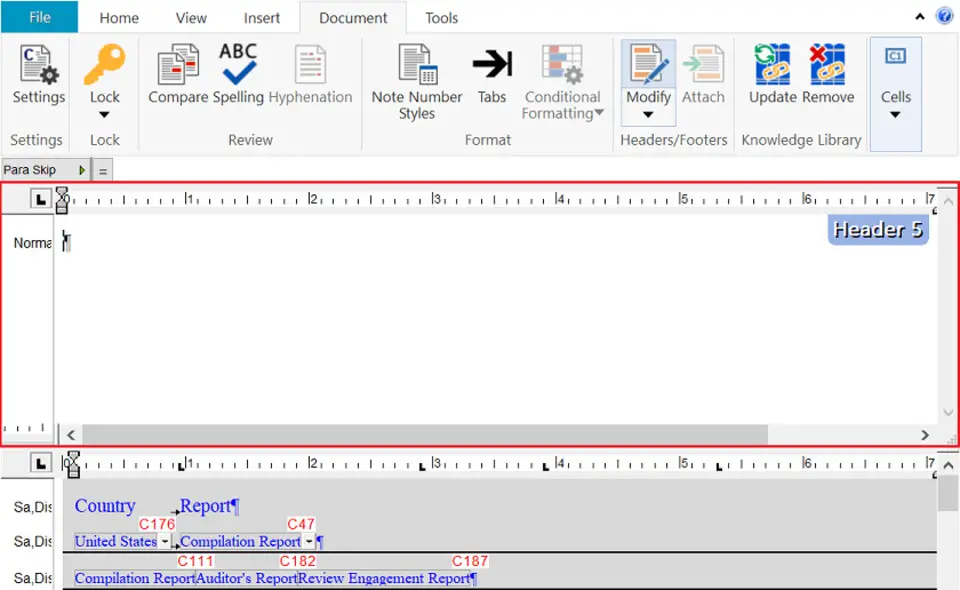

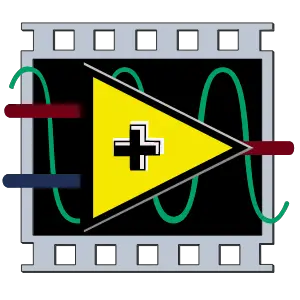


Quel est votre raccourci clavier préféré CaseView 2022 Avez-vous des conseils utiles pour le programme ? Faire savoir aux autres.
1108668 62
499007 4
411655 23
367529 5
307784
278296 1
Il y a 7 heures Mis à jour !
Il y a 18 heures Mis à jour !
Hier Mis à jour !
Il y a 2 jours Mis à jour !
Il y a 3 jours Mis à jour !
Il y a 3 jours
En son yazılar