|
|
Select objects |
||
|
|
Global axes on/off |
||
|
|
Hidden on/off |
||
|
|
3D geometry on/off |
||
|
|
3D shaded/wire |
||
|
|
Workplane borders on/off |
||
|
|
Workplane axes on/off |
||
|
|
Toggle full screen view |
||
|
|
Show or hide the command dialog box when you perform an operation in the viewport without opening a command dialog box. For example, |
||
|
1. Select any 3D edge (edge of a cube) in the viewport and drag the 3D CoPilot dragger.
|
|||
|
2. Press Shift (plus) Space to show or hide the Create Blend dialog box.
|
|||
|
|
Delete preselected parts, assemblies, workplanes, 2D elements and 3D annotations in the viewport |
||
|
|
If you move the cursor over a face within multiple faces and if the face is highlighted (using Fly-by highlighting), then press TAB to move to the next method in the selection method sequence (Boss/Pocket, Rib, Slot, Boss, and Pocket) to recognize the face. |
||
|
|
If you move the cursor over a geometric custom feature, and if the feature is highlighted, then press TAB to highlight all the faces of the feature. Press TAB again to highlight the face that is just below the cursor. The tooltip changes each time that you press TAB. |
||
|
|
If you select multiple elements and objects in the viewport, press TAB to go to the next selection in the selection list. |
||
|
|
If you have initiated a command, press SPACE to open the Option Mini Toolbar and to quickly find the suitable options of the command. |
||
|
|
If you select multiple elements and objects in the viewport, press SHIFT + TAB to go to the previous selection in the selection list. |
||
|
|
Hide/show menus |
||
Publicité
|
|
If you hold down the ALT and SHIFT keys and click a face with the left mouse button, you initiate a command to move this face by two points. Creo Elements/Direct Modeling will prompt you to pick the FROM point and then the TO point. |
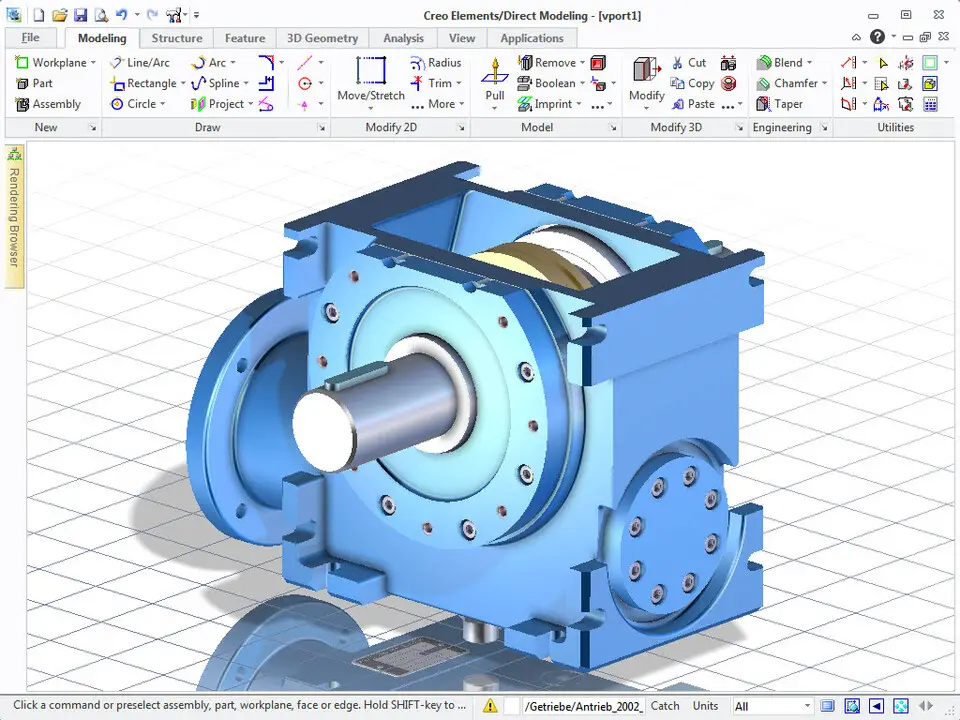
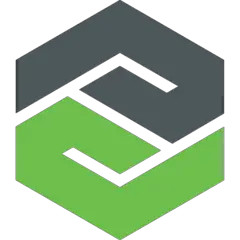

Quel est votre raccourci clavier préféré Creo Elements / Direct Modeling 20.1 Avez-vous des conseils utiles pour le programme ? Faire savoir aux autres.
1044117 62
471724 4
392085 15
319443 4
270833
257584 3
Il y a 8 heures
Hier Mis à jour !
Il y a 4 jours
Il y a 5 jours
Il y a 8 jours
Il y a 10 jours
En son yazılar
How to delete a stubborn folder ending with space
When did WASD keys become standard?
How I solved Windows not shutting down problem
How to delete YouTube Shorts on desktop
I tried Google Play Games Beta