|
|
In Scroll Mode, hold down Ctrl key to switch to Rectangle Select Mode temporarily |
||
| + |
In Select Mode, click and drag with Left Mouse Button to make a selection. Hold down Shift key to make multiple selections |
||
|
|
Move selection one pixel at a time |
||
|
|
Resize selection one pixel at a time |
||
| + |
(on a selection) Move selection |
||
|
Crop the image |
|||
|
ou
|
|||
|
ou
|
|||
|
|
Cancel the selection |
||
| + |
Pan / scroll the image |
||
|
Zoom in / out the image |
|||
|
|
Zoom in/out or scroll up/down the image based on the software Settings |
||
|
|
Zoom in / out the image |
||
|
|
Zoom the image to 100%, 200%, 300%,...900% |
||
|
|
Display the image in actual size (100%) |
||
|
ou
|
|||
|
|
Fit the image to the window |
||
|
|
Fit the selection to the window |
||
|
|
Zoom in on the image |
||
|
|
Zoom out on the image |
||
|
|
Save the image |
||
|
|
Save all changed images |
||
|
|
Save the selected part of the image |
||
|
|
Resize the image |
||
|
|
Print the whole or part (if selected) of the image |
||
|
|
Copy the whole or part (if selected) of the image to the windows Clipboard |
||
|
|
Paste from the Windows clipboard |
||
|
|
Cut the selected part of the image |
||
|
|
Draw texts, arrowed lines, highlights and other annotation objects on the image |
||
|
|
Edit the image with a specified external editor |
||
|
|
Apply edge effects to the image |
||
|
|
Add a caption to the image |
||
|
|
Obscure (blur) the selected area of the image |
||
|
|
Apply a spotlight effect to the selected area of the image |
||
|
|
Send the image to Microsoft Word |
||
|
|
Send the image to Microsoft Excel |
||
|
|
Send the image to Microsoft PowerPoint |
||
|
The editor supports tabs that allow you to capture and edit multiple screenshots simultaneously. On the tab bar, click on button to make a screenshot in a new tab. Click on button to close a tab. Shortcuts to switch between tabs:
|
|||
|
|
Previous / next tab |
||
|
|
First / last tab |
||
|
ou
|
|||
|
|
Previous / next tab |
||
|
|
Open a recent file |
||
|
|
Open all recent files |
||
|
|
Close the editor |
||
FastStone Image Viewer raccourcis clavier
FastStone Image Viewer
Publicité
Informations sur le programme
Nom du programme:

Page Web: faststone.org
Dernière mise à jour: 11/11/2019 20:10 UTC
Comment facile d'appuyer sur les raccourcis: 85%
Plus d'information >>Raccourci en vedette
Programmes similaires
Outils
FastStone Image Viewer:Apprendre : accéder à un raccourci aléatoire
Raccourci le plus difficile de FastStone Image...
Autre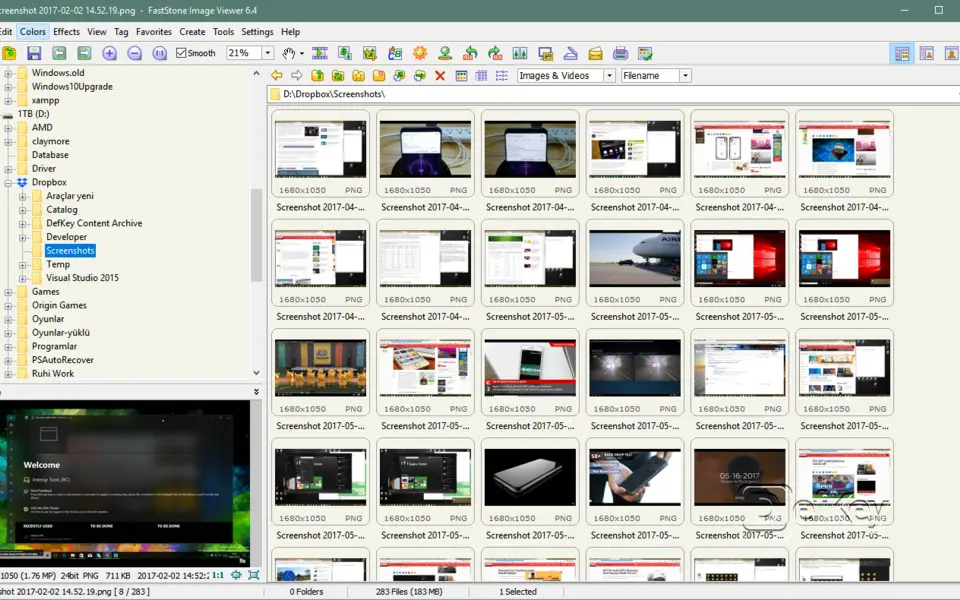
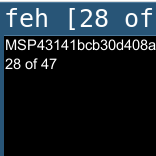
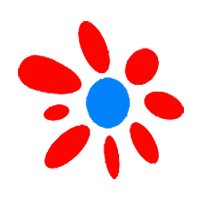
Quel est votre raccourci clavier préféré FastStone Image Viewer Avez-vous des conseils utiles pour le programme ? Faire savoir aux autres.
1106799 62
498270 4
411259 23
366077 5
306918
277367 1
Il y a 2 jours
Il y a 2 jours
Il y a 2 jours
Il y a 2 jours
Il y a 2 jours Mis à jour !
Il y a 3 jours Mis à jour !
En son yazılar