|
|
Open an image or archive file |
||
|
ou
|
|||
|
|
Switch between full screen and windowed view |
||
| ou | |||
| ou | |||
|
|
Select and zoom |
||
|
Go to next or previous image |
|||
|
|
Zoom in / out |
||
|
|
Zoom in |
||
|
ou
|
|||
|
|
Zoom out |
||
|
ou
|
|||
|
|
Next image |
||
|
ou
|
|||
|
ou
|
|||
|
|
Previous image |
||
|
ou
|
|||
|
ou
|
|||
|
|
When image is displayed larger than available window or screen area, use arrow keys to pan / scroll image |
||
|
|
Go to the first image |
||
|
|
Go to the last image |
||
|
|
Zoom to the image 100%, 200%, 300%, ...900% |
||
|
|
Display the image in actual size |
||
|
ou
|
|||
|
|
Display the image in best fit within the current window or screen area |
||
|
ou
|
|||
|
|
Copy to folder |
||
|
|
Move to folder |
||
|
|
Invert colors (negative effect) |
||
|
|
Rename current image file |
||
|
|
Delete current image and move it to Recycle Bin |
||
|
|
Delete current image, pass Recycle Bin |
||
|
|
Draw tool |
||
|
|
Crop board |
||
|
|
Edit image with the first external program (user defined) |
||
|
|
Image properties window |
||
|
|
Slideshow options |
||
|
|
Rotate left |
||
|
ou
|
|||
|
|
Rotate right |
||
|
ou
|
|||
|
|
Flip horizontally |
||
|
|
Flip vertically |
||
|
|
Open Windows Explorer at the current directory |
||
|
|
Undo (multi-level) |
||
|
|
Redo (muli-level) |
||
|
|
Settings window |
||
|
|
Exit from Full screen or exit program if in Windowed View |
Publicité
|
|
Next page |
||
|
ou
|
|||
| ou | |||
|
|
Previous page |
||
|
ou
|
|||
| ou | |||
|
|
Skip pages and move to next file |
||
|
ou
|
|||
|
|
Skip pages and move to previous file |
||
|
ou
|
|||
Publicité |
|||
|
Source: FastStone MaxView help file
|
|||
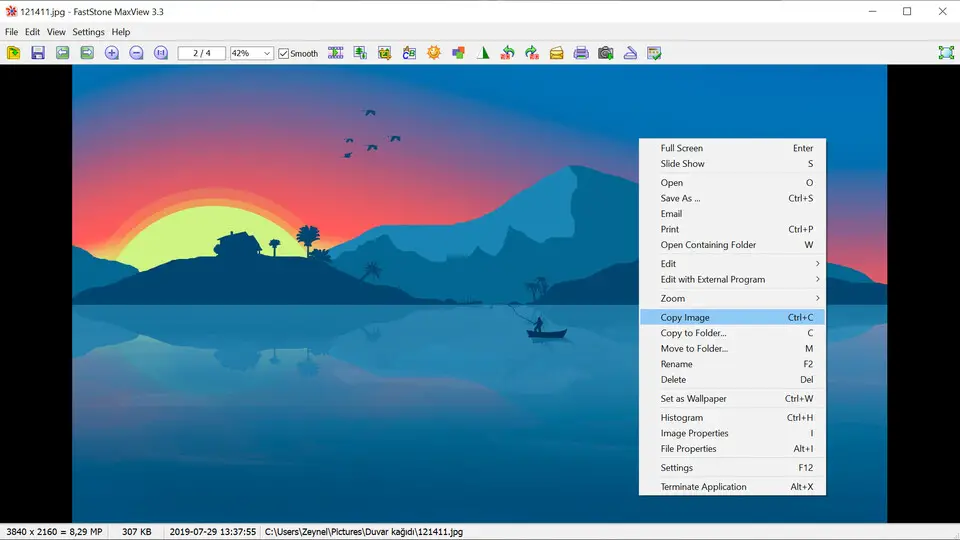
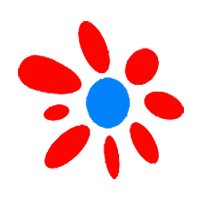


Quel est votre raccourci clavier préféré FastStone MaxView 3.3 Avez-vous des conseils utiles pour le programme ? Faire savoir aux autres.
1108668 62
499007 4
411655 23
367529 5
307784
278296 1
Il y a 10 heures
Il y a 21 heures Mis à jour !
Hier Mis à jour !
Il y a 2 jours Mis à jour !
Il y a 2 jours
Il y a 2 jours
En son yazılar