|
|
Open an image or archive file |
||
|
or
|
|||
|
|
Switch between full screen and windowed view |
||
| or | |||
| or | |||
|
|
Select and zoom |
||
|
Go to next or previous image |
|||
|
|
Zoom in / out |
||
|
|
Zoom in |
||
|
or
|
|||
|
|
Zoom out |
||
|
or
|
|||
|
|
Next image |
||
|
or
|
|||
|
or
|
|||
|
|
Previous image |
||
|
or
|
|||
|
or
|
|||
|
|
When image is displayed larger than available window or screen area, use arrow keys to pan / scroll image |
||
|
|
Go to the first image |
||
|
|
Go to the last image |
||
|
|
Zoom to the image 100%, 200%, 300%, ...900% |
||
|
|
Display the image in actual size |
||
|
or
|
|||
|
|
Display the image in best fit within the current window or screen area |
||
|
or
|
|||
|
|
Copy to folder |
||
|
|
Move to folder |
||
|
|
Invert colors (negative effect) |
||
|
|
Rename current image file |
||
|
|
Delete current image and move it to Recycle Bin |
||
|
|
Delete current image, pass Recycle Bin |
||
|
|
Draw tool |
||
|
|
Crop board |
||
|
|
Edit image with the first external program (user defined) |
||
|
|
Image properties window |
||
|
|
Slideshow options |
||
|
|
Rotate left |
||
|
or
|
|||
|
|
Rotate right |
||
|
or
|
|||
|
|
Flip horizontally |
||
|
|
Flip vertically |
||
|
|
Open Windows Explorer at the current directory |
||
|
|
Undo (multi-level) |
||
|
|
Redo (muli-level) |
||
|
|
Settings window |
||
|
|
Exit from Full screen or exit program if in Windowed View |
Advertisement
|
|
Next page |
||
|
or
|
|||
| or | |||
|
|
Previous page |
||
|
or
|
|||
| or | |||
|
|
Skip pages and move to next file |
||
|
or
|
|||
|
|
Skip pages and move to previous file |
||
|
or
|
|||
Advertisement |
|||
|
Source: FastStone MaxView help file
|
|||
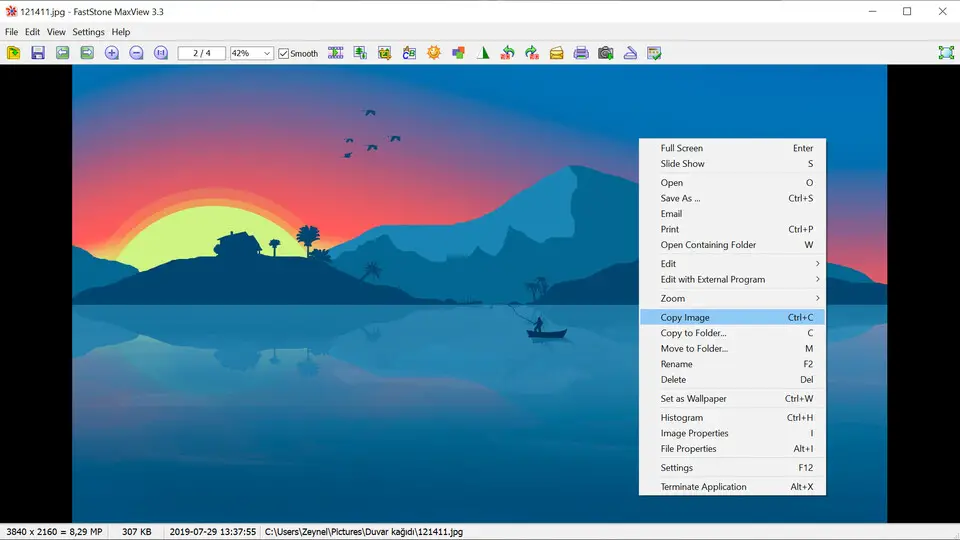
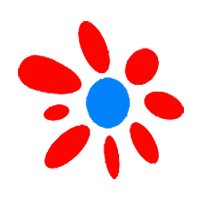



What is your favorite FastStone MaxView 3.3 hotkey? Do you have any useful tips for it? Let other users know below.
1058833 168
477900 7
397319 366
329794 6
281615 5
261621 31
3 days ago Updated!
3 days ago Updated!
4 days ago
6 days ago
7 days ago
8 days ago Updated!
Latest articles
How to delete a stubborn folder ending with space
When did WASD keys become standard?
How I solved Windows not shutting down problem
How to delete YouTube Shorts on desktop
I tried Google Play Games Beta