|
|
Assign / remove all in Militia Assignment window |
||
|
|
Swaps valid weapons between gunsling and primary hand |
||
|
|
Toggles NVGs / sun goggles for all mercs in active team. Goggles in the day, NVG for night |
||
|
|
… to |
||
|
|
Laptop screen |
||
|
|
Show selected merc's contract |
||
|
|
Toggles map filters: ToWns; Mines; Teams & Enemies; Militia & Enemies (Z); Mobile Milita Restrictions; Airspace; Inventory |
||
|
ou
|
|||
|
ou
|
|||
|
ou
|
|||
|
ou
|
|||
|
ou
|
|||
|
ou
|
|||
|
|
Open Sector Inventory Screen of highlighted sector |
Publicité
|
|
Exit Sector Inventory |
||
|
|
Previous / Next page |
||
|
ou
|
|||
|
|
Drop ALL items (of selected merc), including Armour, LBE and hand positions |
||
|
|
Drop carried Items (of selected merc). Does not include Armour, LBE and hand positions |
||
|
|
Pickup as many sector items as possible |
||
|
|
Restrict item from militia equipment (for Militia Use Sector Equipment = TRUE only) |
||
|
|
Restrict item in towns from move item assignment |
||
|
|
Sell first item in slot |
||
|
|
Sell all items in slot |
||
|
|
Sell all items of the same type in Sector Inventory |
||
|
|
Delete first item in slot |
||
|
|
Delete all items in slot |
||
|
|
Delete all items of the same type in Sector Inventory |
||
|
|
Delete all items from Sector Inventory |
||
|
|
Auto-move first item in slot to merc / vehicle inventory |
||
|
|
Auto-move all items in slot to merc / vehicle inventory |
||
|
|
Hold CTRL to compare item stats with item in Description Box |
|
|
Shut down the Laptop |
||
|
|
Next / Previous button in Navigation Panel |
||
|
ou
|
|||
|
|
Previous / Next page |
||
|
|
Jump 10 pages back / forward |
||
|
|
Go to first / last page |
||
|
|
Assigned to commonly-used action in webpage |
||
|
|
Go back previous page (if applicable) |
||
|
|
W, A, S, D, E, Q are alternate keys for ARROWs, Enter, Backspace |
||
|
ou
|
|||
|
ou
|
|||
|
ou
|
|||
|
ou
|
|||
|
ou
|
|
|
Select Kit 1 (starting gear) |
||
|
|
Select Kit 2 (starting gear) |
||
|
|
Select Kit 3 (starting gear) |
||
|
|
Select Kit 4 (starting gear) |
||
|
|
Select Kit 5 (starting gear) |
||
|
(on merc portrait / mug shot) - Go back previous page |
|||
|
|
Go to page: Members |
||
|
|
Go to page: Policies |
||
|
|
Go to page: History |
||
|
|
Go to page: Links |
||
Publicité |
|||
|
|
M, F, A (members sorting page) - Go to page: Mug Shot Index |
||
|
|
M, F, A (members sorting page) - Go to page: Members page |
||
|
|
M, F, A (members sorting page) - Go to page: Alumni page |
||
|
|
Switch between Profile Info & Starting Gear |
|
|
Add item 1 |
||
|
|
Add item 2 |
||
|
|
Add item 3 |
||
|
|
Add item 4 |
||
|
|
Add all items |
||
|
ou
|
|||
|
ou
|
|||
|
ou
|
|||
|
|
Remove 1 item |
||
|
ou
|
|||
|
ou
|
|||
|
ou
|
|||
|
|
Remove all items |
||
|
ou
|
|||
|
ou
|
|||
|
ou
|
|
|
Switch between Stats, Employment and Inventory |
||
|
|
Toggle between Current Team and Departures |
|
|
Previous / Next page |
||
|
|
Load last Auto-Save (Load Screen only) |
||
|
|
Load previous save prior to last one (Load screen only) |
||
|
|
Hold CTRL to display game settings (Load Screen only) |
|
|
Aborts enemies turn |
||
|
|
Makes all characters (enemies and NPCs) and items visible |
||
|
|
Teleports selected merc to cursor location |
||
|
|
Reloads selected merc's weapon without depleting ammo |
||
|
|
Refreshes APs of all mercs (May require multiple uses to fully restore) |
||
|
|
Refreshes all character's health and energy (heals them) |
||
|
|
Adds a random merc to roster |
||
|
|
Adds an enemy soldier beneath the cursor |
||
|
|
Adds a civilian beneath the cursor |
||
|
|
Adds a robot beneath your cursor |
||
|
|
Turn selected merc into a baby crepitus |
||
|
|
Puts the selected merc in a wheelchair |
||
|
|
Turns selected merc into a large crepitus |
||
|
|
Adds a large crepitus beneath your cursor |
||
|
|
Adds a random gun beneath your cursor |
||
|
|
Adds item by Item ID on selected merc |
||
|
|
Adds previously spawned item on selected merc |
||
|
|
Cycle forward through item list by Item ID in primary hand (if empty will create item) |
||
|
|
Cycle backward through item list instead |
||
|
|
View interior of all buildings |
||
|
|
Display the frame rate |
||
|
|
All mercs in current sector arrested by the Queen |
||
|
|
Mustard Gas explosion at cursor |
||
|
|
Hand Grenade explosion at cursor |
||
|
|
Hurts character under cursor location |
||
|
|
Kills all enemies in current sector |
|
Set ALTERNATE_MOUSE_COMMANDS to true in JA2_Options.ini (located in Data-1.13) to use these hotkeys. Keep in mind they'll change some of the default hotkeys.
|
|||
|
|
Centres screen on merc |
||
|
|
Toggles between a gun's different scopes / sights / alternative weapon holding (if a gun has variable scope / sight attached) (same as '. dot' hotkey) |
||
|
|
Toggles cursor level between ground / upper level (same as 'Tab' hotkey) |
||
|
|
Before an obstacle / climb / drop off roof with selected merc (same as 'J' hotkey) |
||


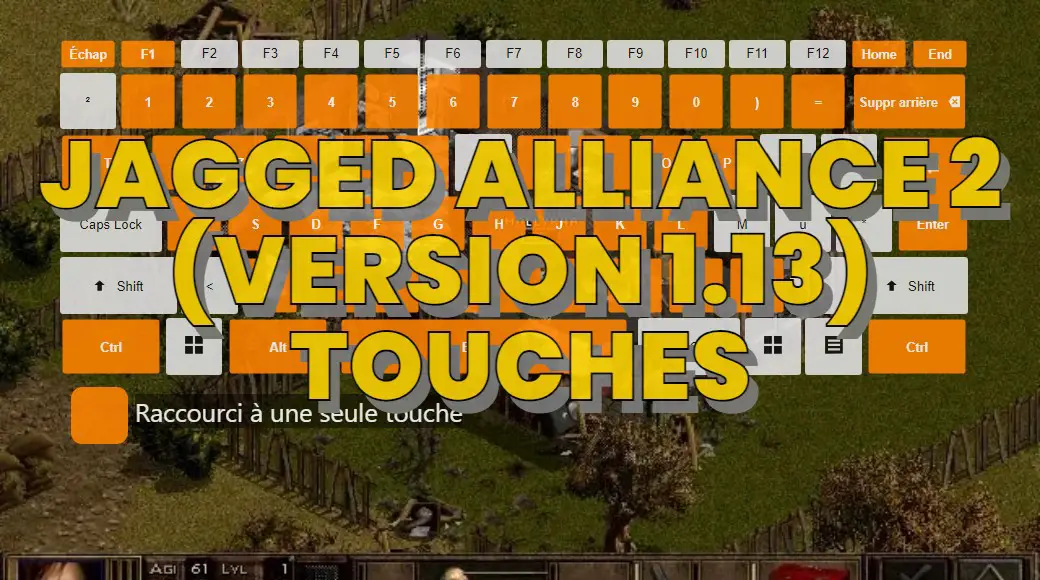

Quel est votre raccourci clavier préféré Jagged Alliance 2 (version 1.13) Avez-vous des conseils utiles pour le programme ? Faire savoir aux autres.
1044117 62
471724 4
392085 15
319443 4
270833
257584 3
Il y a 2 jours
Il y a 3 jours Mis à jour !
Il y a 5 jours
Il y a 7 jours
Il y a 10 jours
Il y a 11 jours
En son yazılar
How to delete a stubborn folder ending with space
When did WASD keys become standard?
How I solved Windows not shutting down problem
How to delete YouTube Shorts on desktop
I tried Google Play Games Beta