|
|
Open Library |
||
|
|
Sync |
Publicité
|
|
Move the focus to the book above the current selection |
||
|
|
Move the focus of the book to the right of the current selection |
||
|
|
Move the focus of the book to the left of the current selection |
||
|
|
Move the focus of the book below the current selection |
||
|
|
Scroll the list of books up one page (but do not change the current focus) |
||
|
|
Scroll the list of books down one page (but do not change the current focus) |
||
|
|
Open selected book to last (go to last page read) |
||
|
ou
|
|
|
Next Page |
||
|
ou
|
|||
|
ou
|
|||
|
ou
|
|||
|
ou
|
|||
|
ou
|
|||
|
|
Previous Page |
||
|
ou
|
|||
|
ou
|
|||
|
ou
|
|||
|
ou
|
|||
|
ou
|
|||
|
|
Back |
||
|
ou
|
|||
|
|
Increase Font Size |
||
|
ou
|
|||
|
|
Bookmark |
||
|
|
Open Notes and Marks (if closed) |
||
|
|
Close Notes and Marks (if opened) |
||
|
|
Go to Location |
||
|
|
Search |
||
|
|
Open Flashcard side panel |
||
|
|
Open and close X-Ray for Textbooks (only works on eligible Textbooks) |
||
|
|
Export to Flashcards from Notebook (when using the Notebook) |
||
|
|
Export notes from Notebook |
|
To use these shortcuts, you must enable Text-to-Speech first. Press "Cmd + T" or select the Tools menu and chose Start Text-to-Speech.
|
|||
|
|
Toggle Text-to-Speech |
||
|
|
Pause or resume reading (while in a book) |
||
|
|
Read the current sentence |
||
|
|
Read the previous sentence |
||
|
|
Skip forward one sentence |
||
|
|
Increase speech rate |
||
|
|
Decrease speech rate |
||
|
|
Toggle continuous reading |
||
|
|
Text-to-Speech read instructions |
||
|
Note: This feature only works on eligible Kindle content. You can configure the Text-to-Speech language from the System Preferences on your computer.
|
|||
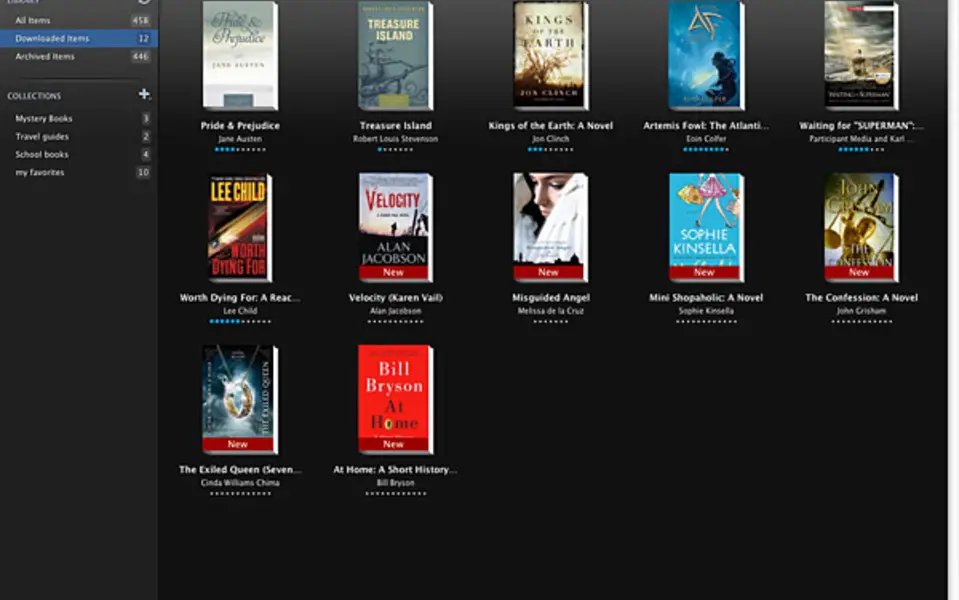
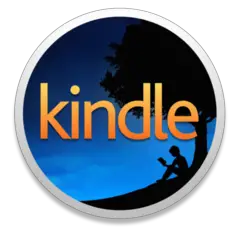
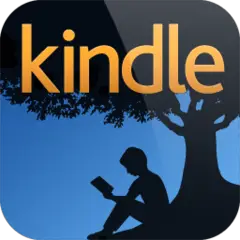



Quel est votre raccourci clavier préféré Kindle for Mac Avez-vous des conseils utiles pour le programme ? Faire savoir aux autres.
1106298 62
498136 4
411175 23
365732 5
306750
277187 1
Il y a 14 heures
Hier Mis à jour !
Il y a 1 jours Mis à jour !
Il y a 2 jours
Il y a 3 jours
Il y a 3 jours
En son yazılar