|
|
Run code starting from the first line, or from the current breakpoint, if the program stopped there before |
||
|
|
Stop |
||
|
|
Add watch for the variable at the cursor |
||
|
|
Single step through each statement, starting at the first line or at that statement where the program execution stopped before. |
||
|
|
Single step as with F8, but a function call is considered to be only one statement |
||
|
|
Set or remove a breakpoint at the current line or all breakpoints in the current selection |
||
|
|
Enable/disable the breakpoint at the current line or all breakpoints in the current selection |
||
|
|
Stop a runing macro (this shortcut also works outside of the Basic IDE) |
||
|
Note: If you are inside the Basic IDE and the macro halts at a breakpoint, Shift+Ctrl+Q stops execution of the macro, but you can recognize this only after the next F5, F8, or Shift+F8.
|
|||
|
Source: LibreOffice help
|
|||
LibreOffice Basic IDE raccourcis clavier
LibreOffice Basic IDE
Publicité
Informations sur le programme
Nom du programme:
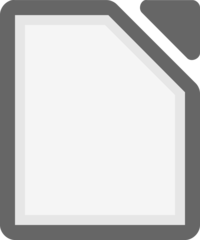
Page Web: help.libreoffice.org/Common/Ba...
Dernière mise à jour: 11/11/2019 20:10 UTC
Comment facile d'appuyer sur les raccourcis: 90%
Plus d'information >>
Nombre de raccourcis: 8
Plateforme détectée: Windows ou Linux
Autres langues:
Programmes similaires
Outils
LibreOffice Basic IDE:Apprendre : accéder à un raccourci aléatoire
Raccourci le plus difficile de LibreOffice Bas...
Autre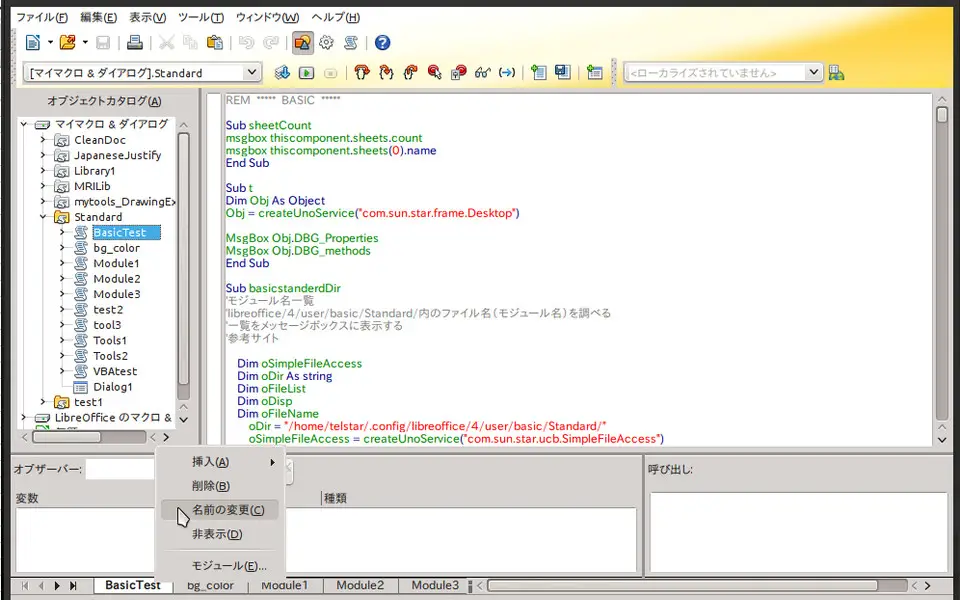


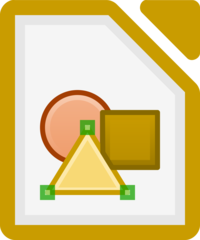
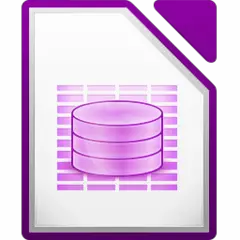
Quel est votre raccourci clavier préféré LibreOffice Basic IDE Avez-vous des conseils utiles pour le programme ? Faire savoir aux autres.
1103675 62
496798 4
410581 23
363616 5
305369
275909 1
Il y a 24 heures
Il y a 24 heures
Il y a 2 jours
Il y a 2 jours
Il y a 3 jours Mis à jour !
Il y a 3 jours
En son yazılar