|
|
Open a new window |
||
|
|
Open a file from your computer in Edge |
||
|
|
Paste format free text |
||
|
|
Close the current tab |
||
|
|
Enter full screen (toggle) |
||
|
|
Read aloud (text to speech) |
Publicité
|
|
Search the web |
||
|
|
Jump to the previous match to your Find Bar search |
||
|
|
Paste and search or Paste and go (if it's a URL) |
|
|
Go to next tab stop |
||
|
|
Go to previous tab stop |
||
|
|
Open Downloads in a new tab |
||
|
|
Open a new InPrivate window |
||
|
|
Close the current tab |
||
|
|
… to |
|
|
Zoom in |
|
|
Reload the current page, ignoring cached content |
||
|
|
Reopen the last closed tab, and switch to it |
|
|
Toggle PDF between fit to page / fit to width |
|
|
Open Developer Tools |
|
Source: Microsoft
|
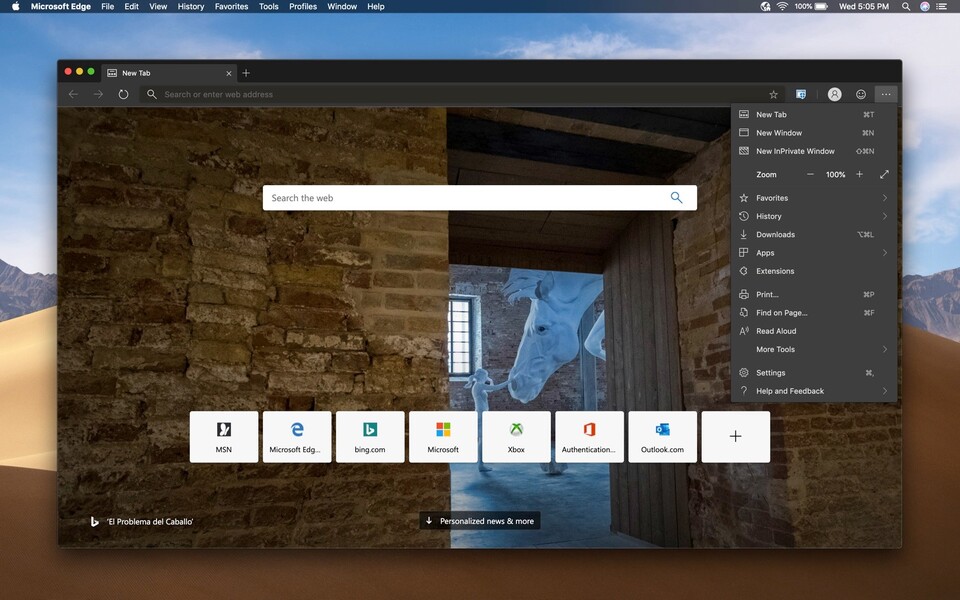





Quel est votre raccourci clavier préféré Microsoft Edge (macOS) Avez-vous des conseils utiles pour le programme ? Faire savoir aux autres.
1043202 62
471649 4
391793 15
318972 4
270396
257265 3
Il y a 17 heures
Il y a 4 jours
Il y a 6 jours
Il y a 8 jours
Il y a 12 jours
Il y a 13 jours Mis à jour !
En son yazılar
How to delete a stubborn folder ending with space
When did WASD keys become standard?
How I solved Windows not shutting down problem
How to delete YouTube Shorts on desktop
I tried Google Play Games Beta