Publicité
|
|
Add to download list |
||
|
ou
|
|||
|
|
Add to top of download list |
||
|
|
(click in the box to the left of the post) Add to top of download list |
||
|
|
(doubleclick anywhere on a subject in the post list) Add to top of download list |
||
|
|
Toggle date / age (available after Version 5.5 series) |
||
|
|
Add to download list, bypass filters |
||
|
|
Add to top of download list, bypass filters |
||
|
|
Mark post read |
||
|
|
Delete post |
||
|
|
Add to scratch list |
||
|
|
Read post body |
||
|
|
Lockout poster |
||
|
|
Lockout poster keyword |
||
|
|
Unlock poster |
|
|
Launch associated applications |
|
|
Move up |
||
|
|
Move down |
||
|
|
Move to top |
||
|
|
Move to down |
|
|
Display help |
||
|
|
Activate menu bar |
||
|
ou
|
|||
|
|
Select all items |
||
|
|
Open drop-down box on the focus |
||
|
|
Switch to next child window |
||
|
|
Close application |
||
|
|
Expand current selection |
||
|
|
Collapse current selection |
||
|
|
Auto adjust column widths |
||
|
|
(in dialog box) Next field |
||
|
|
(in dialog box) Previous field |
||
|
|
(in dialog box) If the current control is a button, this clicks the button. If the current control is a check box, this toggles the check box. If the current control is an option, this selects the option |
||
|
|
Same as a left mouse click on item with focus |
||
|
|
Cancels most functions |
||
|
|
Highlight block of text |
||
|
|
Select text |
||
|
|
Display the Search Tab |
||
|
|
Open the shortcut menu for the active window |
||
|
|
Open right-click menu |
||
|
|
+ underlined letter: Display the corresponding menu |
||
|
|
Close window |
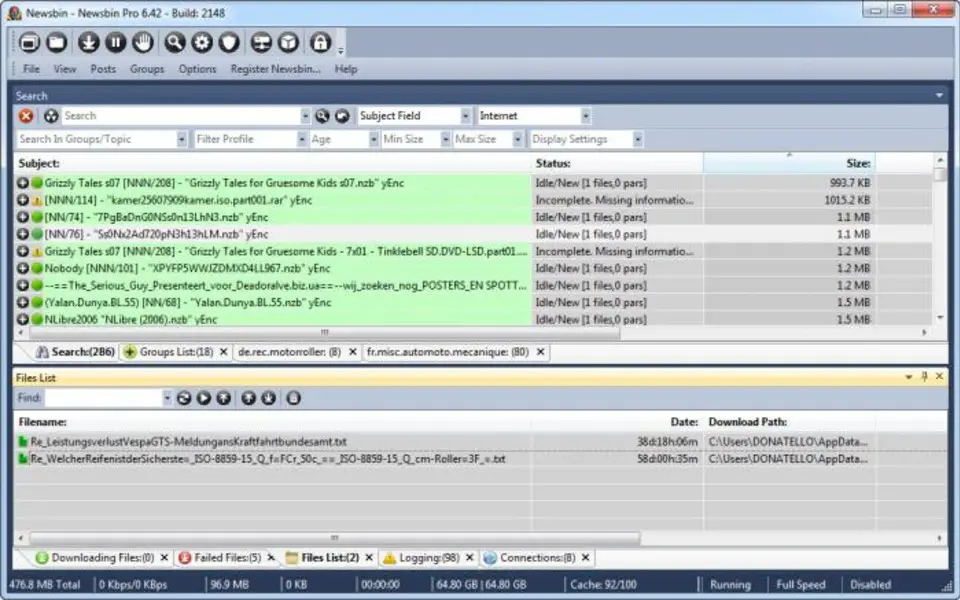

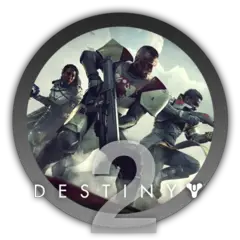

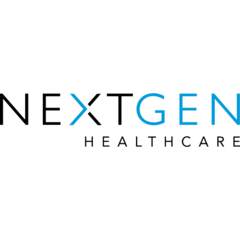


Quel est votre raccourci clavier préféré NewsBin Pro Avez-vous des conseils utiles pour le programme ? Faire savoir aux autres.
1043202 62
471649 4
391793 15
318972 4
270396
257265 3
Il y a 4 heures
Hier
Il y a 5 jours
Il y a 6 jours
Il y a 8 jours
Il y a 12 jours
En son yazılar
How to delete a stubborn folder ending with space
When did WASD keys become standard?
How I solved Windows not shutting down problem
How to delete YouTube Shorts on desktop
I tried Google Play Games Beta