Publicité
|
|
Payment screen |
||
|
|
Customer screen |
||
|
|
Search product |
||
|
|
Select Quantity in Numpad |
||
|
|
Select Discount in Numpad |
||
|
|
Select Info button |
||
|
|
Select Refund button |
||
|
|
Select Price in Numpad |
||
|
|
Add a customer |
||
|
|
Select previous orderline |
||
|
|
Select next orderline |
||
|
|
Delete |
||
|
|
Navigate product left |
||
|
|
Navigate product right |
|
|
Order invoice |
|
|
Select/Deselect customer |
|
|
Print receipt |
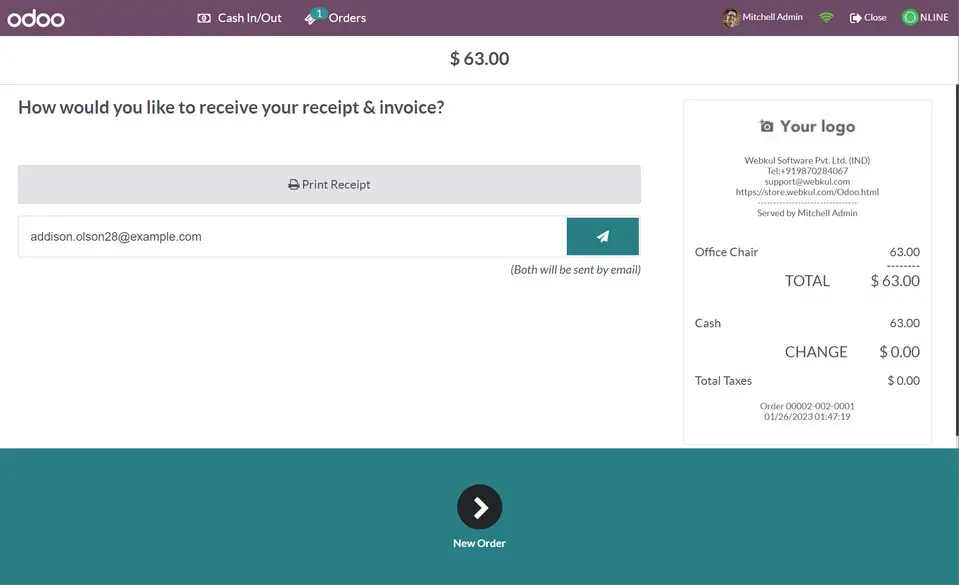




Quel est votre raccourci clavier préféré Odoo Point of Sale v16 Avez-vous des conseils utiles pour le programme ? Faire savoir aux autres.
1106658 62
498232 4
411236 23
365986 5
306882
277318 1
Il y a 22 heures Mis à jour !
Il y a 2 jours Mis à jour !
Il y a 2 jours Mis à jour !
Il y a 2 jours
Il y a 4 jours
Il y a 4 jours
En son yazılar