Advertisement
|
|
Payment screen |
||
|
|
Customer screen |
||
|
|
Search product |
||
|
|
Select Quantity in Numpad |
||
|
|
Select Discount in Numpad |
||
|
|
Select Info button |
||
|
|
Select Refund button |
||
|
|
Select Price in Numpad |
||
|
|
Add a customer |
||
|
|
Select previous orderline |
||
|
|
Select next orderline |
||
|
|
Delete |
||
|
|
Navigate product left |
||
|
|
Navigate product right |
|
|
Order invoice |
|
|
Select/Deselect customer |
|
|
Print receipt |
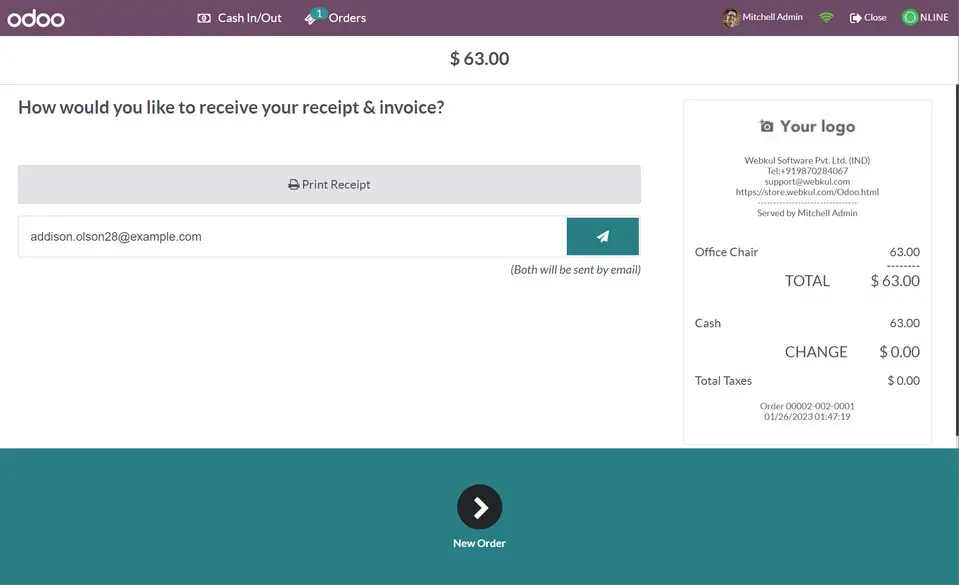




What is your favorite Odoo Point of Sale v16 hotkey? Do you have any useful tips for it? Let other users know below.
1108668 169
499007 8
411655 373
367529 6
307784 5
278296 38
3 hours ago
3 hours ago
3 hours ago Updated!
Yesterday
2 days ago
3 days ago
Latest articles
Why I use Volume2, and why you would too
<div> has meaning to browsers
How to Turn Write Protection On or Off for a USB Flash Drive
What is a modifier key?
Sync time on Windows startup