|
|
Add guests task |
||
|
|
Proximity task |
||
|
|
Add tables task |
||
|
|
Assign seats task |
||
|
|
Print task |
||
|
|
Select all (but not hidden items) |
||
|
|
Numbers and Budget |
||
|
|
Copy |
||
|
|
Collapse all in Groups pane or Schematic pane |
||
|
|
Show selected in Floor Plan pane |
||
|
|
Show selected in Table Plan pane |
||
|
|
Show selected in Schematic plan pane |
||
|
|
Show selected in Guests plan pane |
||
|
|
Show selected in Groups plan pane |
||
|
|
Export |
||
|
|
Find in Guests, Groups, Floor plan, Schematic or Proximity pane |
||
|
|
Insert single guest |
||
|
|
Insert guest couple |
||
|
|
Insert guest family |
||
|
|
Insert guest group |
||
|
|
Insert E-shaped table |
||
|
|
Insert serpentine table |
||
|
|
Import |
||
|
|
Event Information |
||
|
|
Quick insert guests |
||
|
|
Lock selected guests |
||
|
|
Unlock selected guests |
||
|
|
Auto Assign Seats |
||
|
|
Insert custom table |
||
|
|
New plan |
||
|
|
Open plan |
||
|
|
Open Recent |
||
|
|
|
||
|
|
Insert rectangular table |
||
|
|
Insert banquet table |
||
|
|
Insert head table |
||
|
|
Save plan |
||
|
|
Save plan as |
||
|
|
Insert circular table |
||
|
|
Insert semi-circular table |
||
|
|
Insert oval table |
||
|
|
Insert row of seats |
||
|
|
Unassign guest |
||
|
|
Paste |
||
|
|
Close window |
||
|
|
Cut |
||
|
|
Expand all in Groups pane or Schematic pane |
||
|
|
Redo |
||
|
|
Undo |
||
|
|
Context sensitive help |
||
|
|
What's this help |
||
|
|
Close window |
||
|
ou
|
|||
|
|
Refresh |
||
|
|
Credits |
||
|
|
Move focus to menu bar |
||
|
|
Zoom in/zoom out |
||
|
|
RSVP declined |
||
|
|
RSVP unset |
||
Publicité |
|||
|
|
Delete |
||
|
|
Previous/next table, guest, group in the Floor Plan pane, Table Plan pane, Proximity pane, Table Properties window, Guest Properties window or Group Properties window |
||
|
|
Shuffle the selected guests 1 seat anti-clockwise/clockwise |
||
|
|
Preferences |
||
|
|
Delete |
||
|
|
Close window |
||
|
|
RSVP accepted |
||
|
|
Go to start of line |
||
|
|
Go to end of line |
||
|
|
Move selected items in Floor Plan pane. Moves 1 grid position if grid snap on. Otherwise moves 5 cm / 2 inches per key press. |
||
|
|
Move selected items in Floor Plan pane. Moves 1 grid position if grid snap on. Otherwise moves 1 cm / 0.4 inch per key press. |
||
|
|
Select next/previous table in Floor Plan or Table Plan pane |
||
|
|
Show context menu |
||
|
|
Globally add/remove "." from titles e.g. "Mr" <-> "Mr." |
||
|
|
Rotate selected item 45 degrees clockwise in Floor Plan |
||
|
|
Add an extra seat in the position of the selected seat(s) |
||
|
|
Window menu |
||
|
|
Toggle current checkbox/press current button |
||
|
|
Next field |
||
|
|
Previous field |
||
|
|
Next tab |
||
|
|
Previous tab |
||
|
|
Move selected items in Floor Plan pane. Moves 1 grid position if grid snap on. Otherwise moves 5 cm / 2 inches per key press |
||
|
|
Move selected items in Floor Plan pane. Moves 1 grid position if grid snap on. Otherwise moves 1 cm / 0.4 inch per key press |
||
|
|
Select next/previous seat in Floor Plan or Table Plan pane |
||
|
Source: perfecttableplan.com
|
|||
PerfectTablePlan v6.2 raccourcis clavier
Publicité
Informations sur le programme
Nom du programme:

Page Web: perfecttableplan.com/html/vers...
Dernière mise à jour: 27/10/2022 12:30 UTC
Comment facile d'appuyer sur les raccourcis: 76%
Plus d'information >>Outils
PerfectTablePlan v6.2:Apprendre : accéder à un raccourci aléatoire
Raccourci le plus difficile de PerfectTablePla...
Autre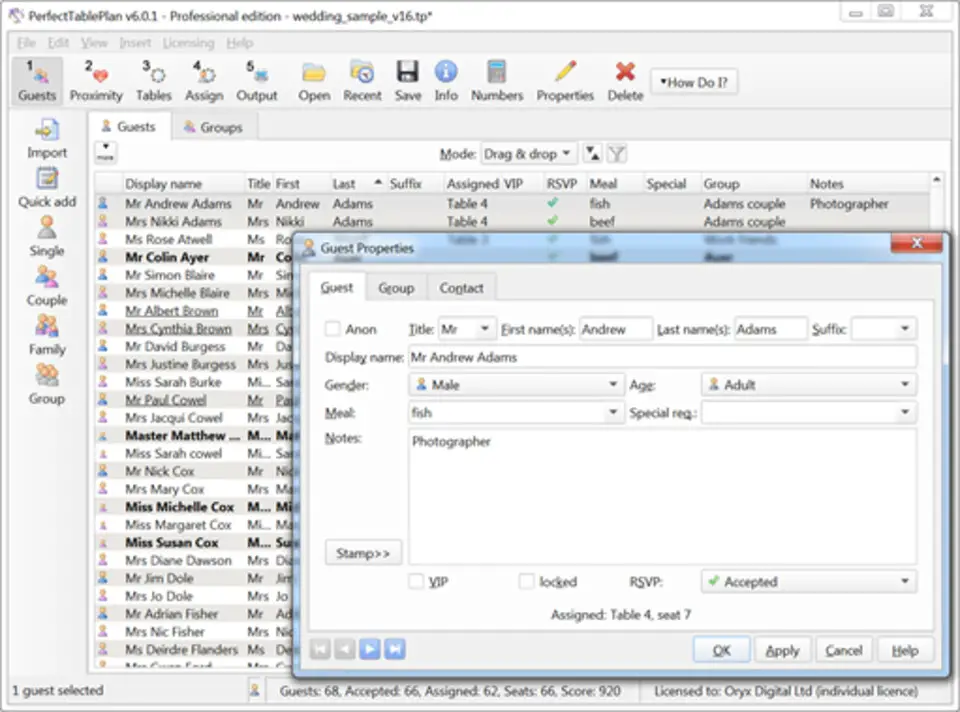

Quel est votre raccourci clavier préféré PerfectTablePlan v6.2 Avez-vous des conseils utiles pour le programme ? Faire savoir aux autres.
1054636 62
475658 4
395884 18
325180 4
278064
260366 3
Il y a 2 jours
Il y a 2 jours Mis à jour !
Il y a 3 jours
Il y a 5 jours
Il y a 5 jours
Il y a 9 jours
En son yazılar
How to delete a stubborn folder ending with space
When did WASD keys become standard?
How I solved Windows not shutting down problem
How to delete YouTube Shorts on desktop
I tried Google Play Games Beta