Publicité
|
A few more shortcuts are available for the General Intersection. The plane must be active (bold), displayed, the Manipulate Plane icon must be active and the cursor must be in Select/Pick Mode.
|
|||
|
|
Measure distance |
||
|
|
Turn the plane around vertically with a constant tilt |
||
|
|
Move the plane along its normal |
||
|
|
Create / Edit well tops |
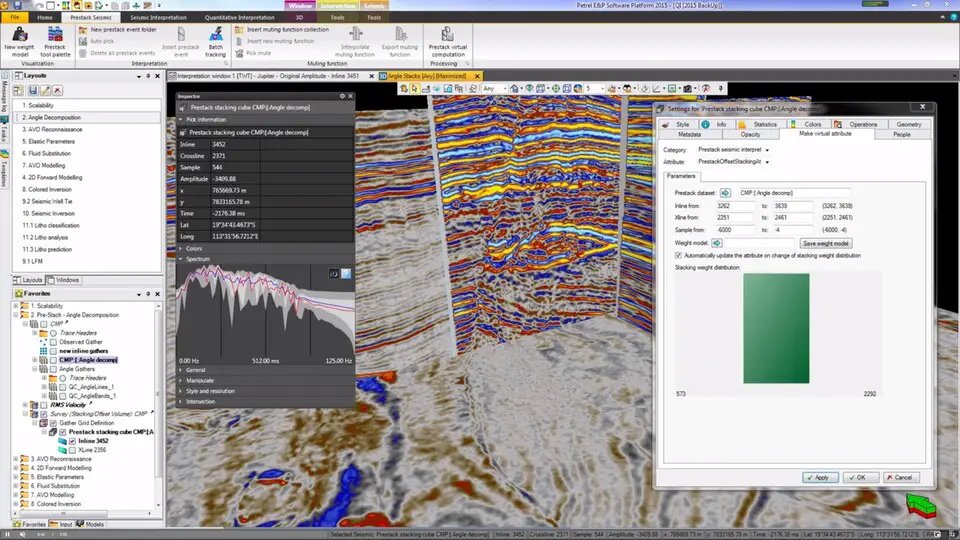


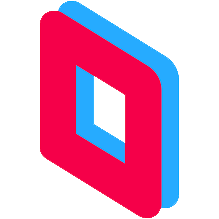
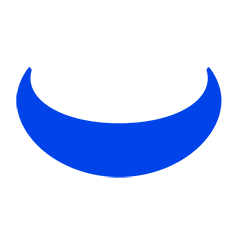


Quel est votre raccourci clavier préféré Petrel Avez-vous des conseils utiles pour le programme ? Faire savoir aux autres.
1043762 62
471693 4
391989 15
319304 4
270651
257474 3
Il y a 2 jours
Il y a 3 jours
Il y a 7 jours
Il y a 8 jours
Il y a 10 jours
Il y a 14 jours
En son yazılar
How to delete a stubborn folder ending with space
When did WASD keys become standard?
How I solved Windows not shutting down problem
How to delete YouTube Shorts on desktop
I tried Google Play Games Beta