|
|
Deck 2: Increase tempo (small) |
||
|
|
Deck 1: Decrease tempo (small) |
||
|
|
Deck 2: Decrease tempo (small) |
||
|
|
Deck 1: Reverse |
||
|
|
Deck 2: Reverse |
||
|
|
Deck 1: Slip reverse |
||
|
|
Deck 2: Slip reverse |
||
|
|
Deck 1: Next track |
||
|
|
Deck 2: Next track |
||
|
|
Deck 1: Previous track |
||
|
|
Deck 2: Previous track |
||
|
|
Deck 1: Set hot cue A |
||
|
|
Deck 2: Set hot cue A |
||
|
|
Deck 1: Set hot cue B |
||
|
|
Deck 2: Set hot cue B |
||
|
|
Deck 1: Set hot cue C |
||
|
|
Deck 2: Set hot cue C |
||
|
|
Deck 1: Set hot cue D |
||
|
|
Deck 2: Set hot cue D |
||
|
|
Deck 1: Set hot cue E |
||
|
|
Deck 2: Set hot cue E |
||
|
|
Deck 1: Clear hot cue A |
||
|
|
Deck 2: Clear hot cue A |
||
|
|
Deck 1: Clear hot cue B |
||
|
|
Deck 2: Clear hot cue B |
||
|
|
Deck 1: Clear hot cue C |
||
|
|
Deck 2: Clear hot cue C |
||
|
|
Deck 1: Clear hot cue D |
||
|
|
Deck 2: Clear hot cue D |
||
|
|
Deck 1: Clear hot cue E |
||
|
|
Deck 2: Clear hot cue E |
||
|
|
Deck 1: Loop in |
||
|
|
Deck 2: Loop in |
||
|
|
Deck 1: Loop out |
||
|
|
Deck 2: Loop out |
||
|
|
Deck 1: Exit / Reloop |
||
|
|
Deck 2: Exit / Reloop |
||
|
|
Deck 1: 1/8 beat loop |
||
|
|
Deck 2: 1/8 beat loop |
||
|
|
Deck 1: 1/4 beat loop |
||
|
|
Deck 2: 1/4 beat loop |
||
|
|
Deck 1: 1/2 beat loop |
||
|
|
Deck 2: 1/2 beat loop |
||
|
|
Deck 1: 1 beat loop |
||
|
|
Deck 2: 1 beat loop |
||
|
|
Deck 1: 2 beat loop |
||
|
|
Deck 2: 2 beat loop |
||
|
|
Halve the BPM value |
||
|
|
Double the BPM value |
||
|
|
Show GRID panel |
||
|
|
Switch to [ABS] |
||
|
ou
|
|||
|
|
Switch to [REL] |
||
|
ou
|
|||
|
|
Switch to [INT] |
||
|
ou
|
|||
|
|
Switch to [THR] |
||
|
ou
|
Publicité
|
|
Start / Pause REC |
|
|
Search in the collection |
|
|
Exit |
|
|
Toggle the layout (decks and browse screen) |
|
|
Show in explorer |
||
|
Source: Rekordbox (PDF)
|
|||

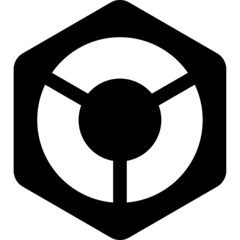





Quel est votre raccourci clavier préféré Rekordbox 6 (macOS) Avez-vous des conseils utiles pour le programme ? Faire savoir aux autres.
1058833 62
477900 4
397319 18
329794 4
281615
261621 3
Il y a 3 jours Mis à jour !
Il y a 3 jours Mis à jour !
Il y a 4 jours
Il y a 6 jours
Il y a 7 jours
Il y a 8 jours Mis à jour !
En son yazılar