|
|
Move to next logical field |
||
|
|
Delete entry in a field |
||
|
|
Move to the first page in a list box |
||
|
|
Move to the last page in a list box |
||
|
|
Move to the previous page in a list box |
||
|
|
Move to the next page in a list box |
||
|
|
Move focus to the first row in the same cell position in a grid |
||
|
|
Insert a line |
||
|
|
Display Lookup window for the current field |
||
|
|
Launch Customizer module |
||
|
|
Undo line changes |
||
|
|
Enter tracking ID number for shipment and access a web service to check the status of the shipment |
||
|
|
Select the next number for the field |
||
|
|
Open the Calculate Budgets wizard |
||
|
|
Switch between displaying the Net Balance view and the Debits and Credits view |
||
|
|
Edit template |
||
|
|
Remove the template from the Office Template Manager |
||
|
|
Open the Comment Text window or display extended comments |
||
|
|
Display journal comments |
Sage 100 (MAS 90/200) raccourcis clavier
Information: affiche uniquement
les raccourcis essentiels
Les raccourcis essentiels sont déterminés par l’interaction de l’utilisateur sur notre site - ils ne sont pas sélectionnés manuellement par les éditeurs. Ce sont probablement les raccourcis les plus utilisés.
. Pour voir tous les raccourcis, aller à la page complète.
Publicité
Informations sur le programme
Nom du programme:

Page Web: sage.com/en-us/products/sage-1...
Comment facile d'appuyer sur les raccourcis: 78%
Plus d'information >>Outils
Sage 100 (MAS 90/200):Apprendre : accéder à un raccourci aléatoire
Raccourci le plus difficile de Sage 100 (MAS 9...
Autre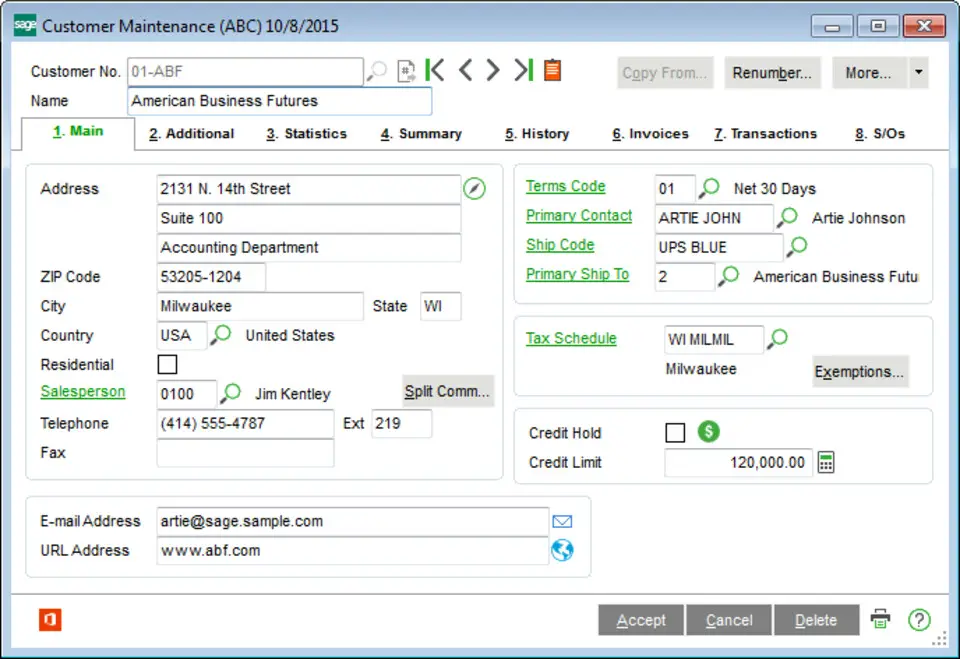

Quel est votre raccourci clavier préféré Sage 100 (MAS 90/200) Avez-vous des conseils utiles pour le programme ? Faire savoir aux autres.
1044870 62
471822 4
392396 15
319802 4
271201
257818 3
Il y a 16 heures
Il y a 2 jours Mis à jour !
Il y a 2 jours Mis à jour !
Il y a 2 jours
Il y a 2 jours Mis à jour !
Il y a 2 jours
En son yazılar
How to delete a stubborn folder ending with space
When did WASD keys become standard?
How I solved Windows not shutting down problem
How to delete YouTube Shorts on desktop
I tried Google Play Games Beta