Publicité
|
|
Draw straight lines with snapping |
||
|
|
Camera rotate |
||
|
|
Camera snap rotate |
||
|
|
Camera translate |
||
|
|
Rotate environment |
|
|
Display mask in viewport |
||
|
|
Translate |
||
|
Source: support.allegorithmic.com
|
|||
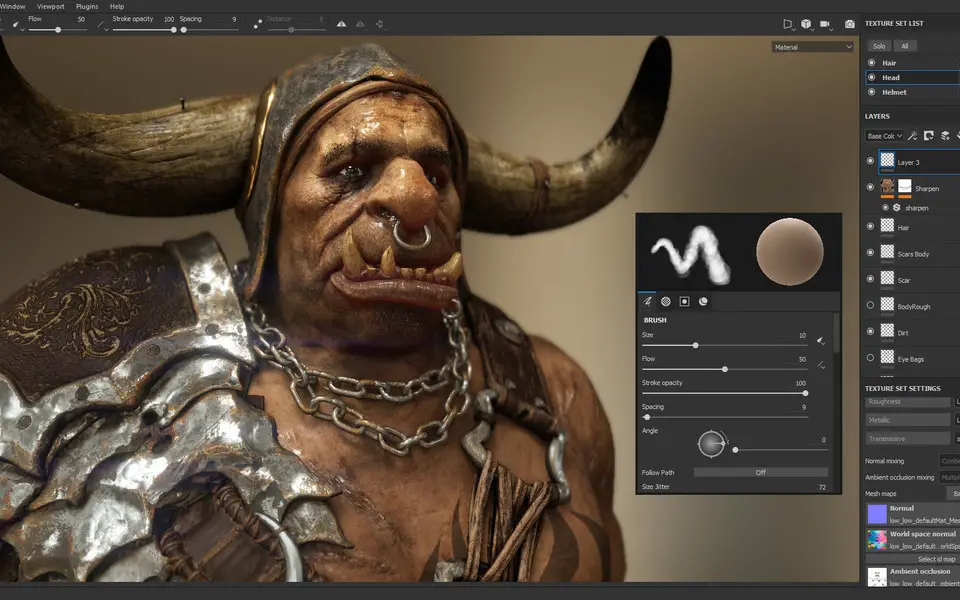
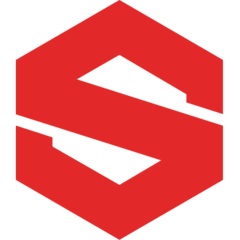


Quel est votre raccourci clavier préféré Substance Painter (Mac) Avez-vous des conseils utiles pour le programme ? Faire savoir aux autres.
1044117 62
471724 4
392085 15
319443 4
270833
257584 3
Il y a 24 heures
Il y a 2 jours Mis à jour !
Il y a 4 jours
Il y a 6 jours
Il y a 9 jours
Il y a 10 jours
En son yazılar
How to delete a stubborn folder ending with space
When did WASD keys become standard?
How I solved Windows not shutting down problem
How to delete YouTube Shorts on desktop
I tried Google Play Games Beta