|
|
Help screen |
||
|
|
Options and Settings screen |
||
|
|
About |
||
|
|
Check Spelling |
||
|
|
Scratchpad |
||
|
|
MiniFlo |
||
|
|
GetAWord |
||
|
|
MusicRoom |
||
|
|
Export to Google Docs |
||
|
|
Fullscreen on/off |
||
|
|
Quit or exit fullscreen, close About and Help dialogs |
||
|
|
Minimize TextRoom |
||
|
|
Quit |
||
|
-
|
|||
|
|
New |
||
|
|
Open |
||
|
|
Save |
||
|
|
Save as |
||
|
|
|
||
|
|
Insert image |
||
|
-
|
|||
|
|
Cut |
||
|
|
Copy |
||
|
|
Paste |
||
|
|
Select all |
||
|
|
Undo |
||
|
|
Redo |
||
|
-
|
|||
|
|
Change the current format |
||
|
|
Bold |
||
|
|
Italic |
||
|
|
Underline |
||
|
|
Change font size |
||
|
|
Align right |
||
|
|
Align left |
||
|
|
Align justify |
||
|
|
Align center |
||
|
-
|
|||
|
|
Go back to cursor position |
||
|
|
Find |
||
|
|
Find next |
||
|
|
Find previous |
||
|
-
|
|||
|
|
Insert date |
||
|
|
Insert time |
||
TextRoom raccourcis clavier
Publicité
Informations sur le programme
Nom du programme:

Page Web: github.com/dbuksbaum/TextRoom
Dernière mise à jour: 11/11/2019 20:10 UTC
Comment facile d'appuyer sur les raccourcis: 89%
Plus d'information >>Programmes similaires
Outils
TextRoom:Apprendre : accéder à un raccourci aléatoire
Raccourci le plus difficile de TextRoom
Autre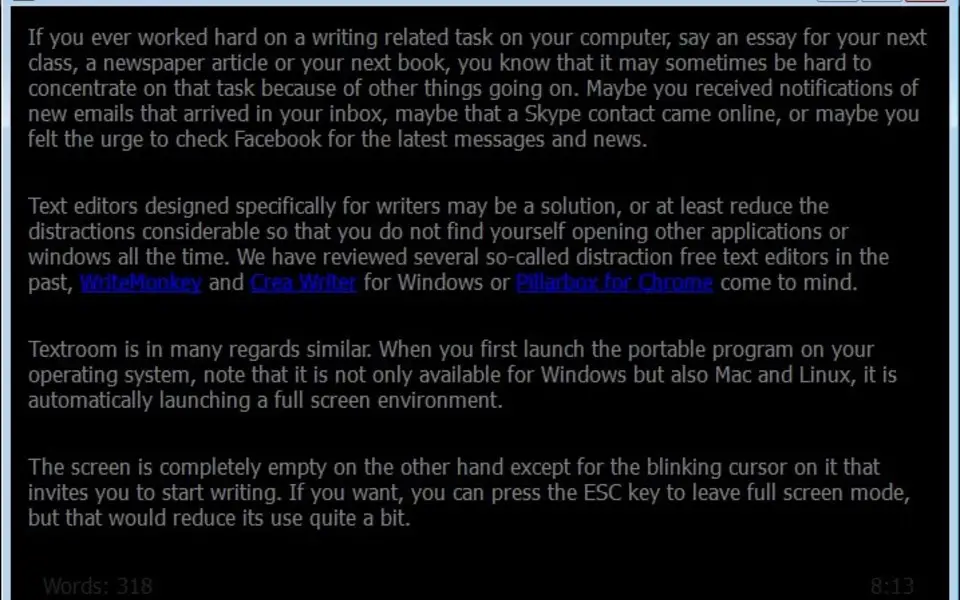

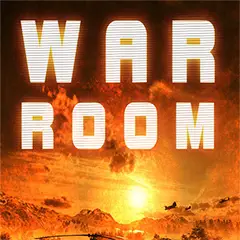



Quel est votre raccourci clavier préféré TextRoom Avez-vous des conseils utiles pour le programme ? Faire savoir aux autres.
1045106 62
471846 4
392507 16
319922 4
271357
257896 3
Hier
Il y a 2 jours Mis à jour !
Il y a 2 jours Mis à jour !
Il y a 2 jours
Il y a 2 jours Mis à jour !
Il y a 2 jours
En son yazılar
How to delete a stubborn folder ending with space
When did WASD keys become standard?
How I solved Windows not shutting down problem
How to delete YouTube Shorts on desktop
I tried Google Play Games Beta