|
|
switch on the fly between windowed fullscreen and window mode |
||
|
|
switch to real fullscreen (including changing resolution) and window mode |
||
|
|
show/hide help |
||
|
|
Take a screenshot. It will be saved in the screenshots directory. |
Publicité
|
|
Skip intro/long break |
||
|
|
restart playback for current song but keep scores for already sung parts |
||
|
|
toggle video aspect ratio between letterbox, crop and stretch |
||
|
|
switch between video, visualisation and background |
||
|
|
if configured and enabled, show webcam video instead as background |
||
|
|
toggle time displaying between total, remaining and already played time |
||
|
|
seek 5 seconds backward / forward |
||
|
|
switch visualization / camera mode |
||
|
|
pause / play |
||
|
|
cancel current song or end early |
||
|
ou
|
|
|
open the "Search for a Song" interface |
||
|
|
confirm song, search or menu selection |
||
|
|
go to the previous screen |
||
|
|
play selected song as medley (if medley tags are set, use these, otherwise use calculated values - can be forced using shift key) |
||
|
|
play up to 5 random songs as medleys (if there are songs available with medley tags set, only use these, otherwise use calculated values - can be forced using shift key) |
||
|
|
open selected song in song editor |
||
|
|
add song to medley list |
||
|
|
open the song menu |
||
|
|
choose a playlist for song selection |
||
|
|
select a random song/category |
||
|
|
jump to artist with the first letter/digit Character (A to Z, 0 to 9) |
||
|
|
jump to title with the first letter/digit Character (A to Z, 0 to 9) |
||
|
|
jump to first artist with the next letter/digit |
||
|
|
jump to last artist with the previous letter/digit |
||
|
|
when a duet song is selected, switch first and second voice |
|
|
… to F12: Save player name |
||
|
|
… to F12: Load player name |
|
|
Navigation (+switching to non-mouse mode) |
||
|
Mouse (+switching to mouse mode if not already) |
|||
|
Navigation |
|
Simulates Left Mouse Button |
|||
|
Simulates Right Mouse Button |
|||
|
Simulates Middle Mouse Button |
|||
| ou | |||
|
Simulates [Enter] |
|||
| [select] |
Simulates [Escape] |
|
|
select previous/next syllable |
||
|
ou
|
|||
|
|
move only beginning of note to earlier/later |
||
|
|
move only ending of note to earlier/later |
||
|
|
change pitch of selected note |
||
|
|
move the note (beginning and ending) to earlier/later |
||
|
-
|
|||
|
|
increase BPM |
||
|
|
decrease BPM |
||
|
|
toggle note freestyle/normal |
||
|
|
toggle note golden/normal |
||
|
|
auto-fix timings of all sentence switching |
||
|
|
capitalize letter at the beginning of all lines |
||
|
|
correct all spaces |
||
|
|
and follow the lyrics |
||
|
-
|
|||
|
|
copy current sentence |
||
|
|
paste current sentence |
||
|
|
undo last change |
||
|
|
save changes |
||
|
|
reload file without saving |
||
|
|
play current sentence audio |
||
|
|
play current sentence midi |
||
|
|
play current sentence audio and midi |
||
|
-
|
|||
|
|
set/clear medley start beat |
||
|
|
set/clear medley end beat |
||
|
|
jump to medley start beat |
||
|
|
jump to medley end beat |
||
|
|
play medley (starting from medley start, ending at medley end) |
||
|
-
|
|||
|
|
jump to preview start |
||
|
|
play audio starting from the preview start |
||
|
|
set/clear preview start at the current note's time |
||
|
-
|
|||
|
|
divide BPM by 2 but keep correct timings |
||
|
|
multiply BPM by 2 but keep correct timings |
||
|
-
|
|||
|
(on a note) split note in two parts on the beat at mouse cursor location |
|||
| + |
(select and drag a note up/down) change pitch of a note |
||
| + |
(select and drag a note left/right) move the beginning beat of the note to earlier / later |
||
|
-
|
|||
|
|
delete current note |
||
|
|
Increase tone of all notes by 1 |
||
|
|
Decrease tone of all notes by 1 |
||
|
|
Increase tone of all notes by octave |
||
|
|
Decrease tone of all notes by octave |
||
|
|
enter or leave text edit mode |
||
|
|
moves text to right in current sentence |
||
|
-
|
|||
|
|
copy 4 sentence |
||
|
|
copy 5 sentence |
||
|
-
|
|||
|
|
lower video gap by 1 |
||
|
|
lower video gap by 10 |
||
|
|
lower video gap by 100 |
||
|
|
increase video gap |
||
|
|
increase video gap by 10 |
||
|
|
increase video gap by 100 |
||
|
|
decrease GAP |
||
|
|
increase GAP |
||
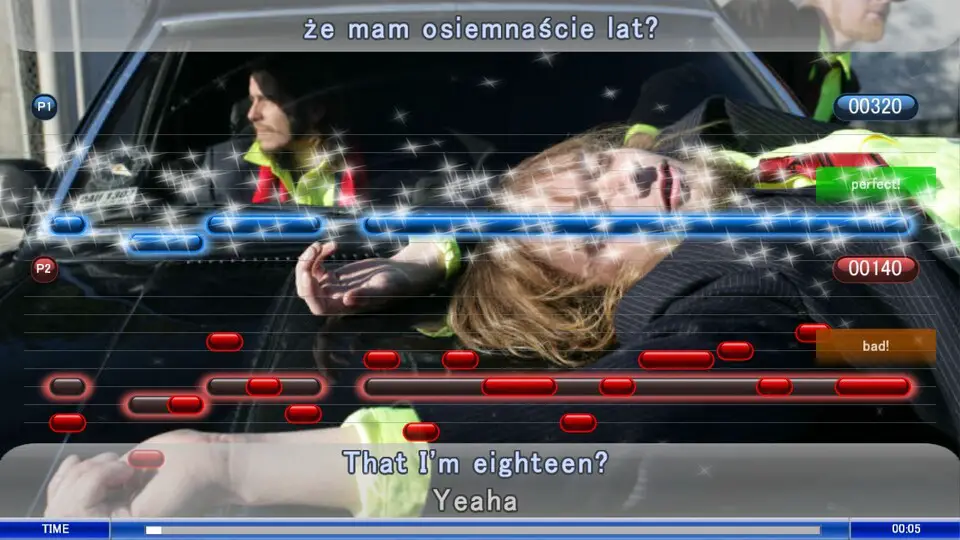





Quel est votre raccourci clavier préféré UltraStar Deluxe Avez-vous des conseils utiles pour le programme ? Faire savoir aux autres.
1103675 62
496798 4
410581 23
363616 5
305369
275909 1
Il y a 4 heures
Il y a 4 heures
Hier
Hier
Il y a 2 jours Mis à jour !
Il y a 2 jours
En son yazılar