|
|
Dopesheet View |
||
|
|
View Fonts for import |
||
|
|
Select Video for import |
||
|
|
Move the Time-line Marker one field |
||
|
|
View Video Clips for import |
||
|
|
Select Archives for import |
||
|
|
View Substances for import |
||
|
|
Set Time Axis to Seconds |
||
|
|
Spline View |
||
|
|
Insert New Container (the new Container is created above the first selected Container) |
||
|
|
Paste |
||
|
|
Delete Selected Container(s) |
||
|
|
Delete container |
||
|
|
mouse click on Show Console button Show Performance Analyzer Window |
||
|
|
Split Container |
||
|
|
Copy the UUID of the item to the clipboard |
||
|
|
Start Animation Backwards |
||
|
|
Set Time Axis to Fields |
||
|
|
Toggle the auto grab focus. This toggles the auto grab focus to and from the Property Editor. When auto grab focus is on the Property Editor, the shortcuts below do not work |
||
|
|
Show Selected Container(s) |
||
|
|
Set Time Axis to Frames |
||
|
|
View All files |
||
|
|
Set Time-line Marker/Value to Start |
||
|
|
Set Time-line Marker/Value to End (not when infinity is selected) |
||
|
|
Ungroup Selected Container(s) |
||
|
|
Merge Group |
||
| + |
Move Container on the z axis |
||
|
|
(click and drag) Zoom in onto specific region |
||
|
|
(click on Director Bar) Insert a new Stop Point |
||
|
|
(click and drag) Rubber band Selection |
||
|
|
(Left mouse button click and drag (left-right)) Orbit in y (Rotate Camera around Selected Object in y) |
||
|
|
(click and drag (left-right)) Orbit in z (Rotate Camera around Selected Object in z) |
||
|
|
(click on Director Bar) Scale a Portion of Selected Director |
||
|
|
(click and drag (left-right)) Change Position of Camera in X |
||
|
|
(click and drag (left-right)) Pan Camera |
||
|
|
(click and drag (up-down)) Change Position of Camera in y |
||
|
|
(click and drag (up-down)) Change Position of Camera in z |
||
|
|
(click and drag (up-down)) Orbit in X (Rotate Camera around Selected Object in X) |
||
|
|
(click and drag (up-down)) Tilt Camera |
||
|
|
(click and drag (left-right)) Twist Camera |
||
|
|
(click and drag (left-right)) Zoom Camera |
||
|
|
(click and drag) Rubberband Zoom Out |
||
|
|
Create New Spline |
||
|
|
(left mouse button drag on point) Convert straight point to Bezier |
||
|
|
Increase/Decrease small steps (0.1) |
||
|
|
Copy the path of the item to the clipboard |
||
|
|
Unlock Selected Container(s) |
||
|
|
Zoom out |
||
|
|
Zoom in |
||
|
|
Folder View |
||
|
|
Check out an item |
||
|
|
Open Tree |
||
|
|
Collapse Tree |
||
|
|
Check in an item |
||
|
|
Lock Selected Container(s) |
||
|
|
(click and drag) Rubberband Zoom In |
||
|
|
Zoom Time Axis In/Out |
||
|
|
Zoom Value Axis in Spline Editor In/Out |
||
|
|
Copy Selected Key Frame |
||
Publicité |
|||
|
|
Rectangular selection |
||
|
|
Switch Camera from 1 to 10 |
||
|
|
Open or close the selected tree |
||
|
|
Delete container |
||
|
|
Quit Viz Artist |
||
|
|
Quit Viz Engine |
||
|
|
Quit Viz Artist |
||
|
|
Quit Viz Engine |
||
|
|
Show/Hide Viz Command Console |
||
|
|
Move Active Spline |
||
|
|
Jump to previous Key Frame |
||
|
|
Decrease Indent |
||
|
|
Move the Time-line Marker more than one field at a time. This, for example, in 1080i50 format, moves the time-line marker 50 fields, left or right, and in 1080i60 the movement is 60 fields, left or right |
||
|
|
up Scroll up the Container list |
||
|
|
down Scroll down the Container list |
||
|
|
Show or hide the VGA Preview window (not available on VGA version) |
||
|
|
Increase/Decrease very small steps (0.01) |
||
|
|
Increase/Decrease large steps (10) |
||
|
|
Switch to Back Camera |
||
|
|
Switch to Bottom Camera |
||
|
|
Switch to Top Camera |
||
|
|
Switch to Left Camera |
||
|
|
Switch to Right Camera |
||
|
|
Switch to Front Camera |
||
|
|
Zoom in / out |
||
|
|
Zoom Spline/Dopesheet View In |
||
|
|
Zoom Spline/Dopesheet View Out |
||
|
|
Zoom in / out |
||
|
|
Increase/Decrease very large steps (100) |
||
Publicité
|
General
|
|||
|
Tip: This enables a user to work with objects without the need to click into the Property Editor again.
|
|||
|
Basic view controls
|
|||
|
Sort
|
|
General
|
|||
|
Camera
|
|||
|
Orthogonal view
|
|||
|
Text editor
|
|
General
|
|||
|
Animation
|
|||
|
Stage Tree
|
|||
|
Stage Views
|
|||
|
This shows a region where Key Frames can be scaled.
|
|
File
|
|||
|
Archive
|
|
Source: Viz Artist guide
|
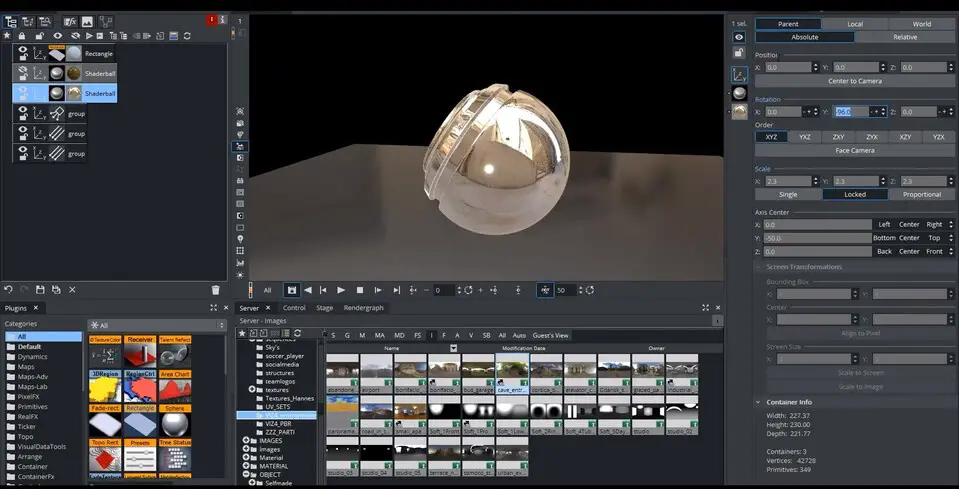


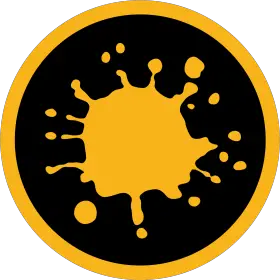


Quel est votre raccourci clavier préféré Viz Artist 4.4 Avez-vous des conseils utiles pour le programme ? Faire savoir aux autres.
1109400 62
499338 4
411810 23
368063 5
308188
278653 1
Il y a 2 heures
Il y a 2 jours
Il y a 2 jours Mis à jour !
Il y a 2 jours
Il y a 3 jours
Il y a 3 jours Mis à jour !
En son yazılar