|
You can access frequently used commands in Visual Studio by choosing these default keyboard shortcuts. For a complete list of commands that have default shortcuts, please see All Visual Studio keyboard shortcuts.
|
|||
|
Shortcuts are global, unless specified otherwise.
|
Advertisement
|
|
Build.BuildSolution |
||
|
|
Build.Cancel |
||
|
|
Build.Compile |
||
|
|
Build.RunCodeAnalysisonSolution |
|
|
Debug.BreakatFunction |
||
|
|
Debug.BreakAll |
||
|
|
Debug.DeleteAllBreakpoints |
||
|
|
Debug.Exceptions |
||
|
|
Debug.QuickWatch |
||
|
or
|
|||
|
|
Debug.Restart |
||
|
|
Debug.RunToCursor |
||
|
|
Debug.SetNextStatement |
||
|
|
Debug.Start |
||
|
|
Debug.StartWithoutDebugging |
||
|
|
Debug.StepInto |
||
|
|
Debug.StepOut |
||
|
|
Debug.StepOver |
||
|
|
Debug.StopDebugging |
||
|
|
Debug.ToggleBreakpoint |
|
|
[Text Editor, Report Designer, Windows Forms Designer] Edit.BreakLine |
||
|
or
|
|||
|
|
[Text Editor] Edit.CollapsetoDefinitions |
||
|
|
[Text Editor] Edit.CommentSelection |
||
|
|
[Text Editor, Workflow Designer] Edit.CompleteWord |
||
|
or
|
|||
|
|
[Workflow Designer] Edit.CompleteWord |
||
|
or
|
|||
|
|
Edit.Copy |
||
|
or
|
|||
|
|
Edit.Cut |
||
|
or
|
|||
|
|
[Global, Team Explorer] Edit.Delete |
||
|
|
[Sequence Diagram, UML Activity Diagram, Layer Diagram] Edit.Delete |
||
|
|
[Class Diagram] Edit.Delete |
||
|
|
Edit.Find |
||
|
|
Edit.FindAllReferences |
||
|
|
Edit.FindinFiles |
||
|
|
Edit.FindNext |
||
|
|
Edit.FindNextSelected |
||
|
|
[Text Editor] Edit.FormatDocument |
||
|
|
[Text Editor] Edit.FormatSelection |
||
|
|
Edit.GoTo |
||
|
|
Edit.GoToDeclaration |
||
|
|
Edit.GoToDefinition |
||
|
|
Edit.GoToFindCombo |
||
|
|
Edit.GoToNextLocation |
||
|
|
Edit.InsertSnippet |
||
|
|
[Report Designer, Windows Forms Designer, Text Editor] Edit.InsertTab |
||
|
|
[Text Editor] Edit.LineCut |
||
|
|
[Text Editor] Edit.LineDownExtendColumn |
||
|
|
[Text Editor] Edit.LineOpenAbove |
||
|
|
[Text Editor, Workflow Designer] Edit.ListMembers |
||
|
|
[Workflow Designer] Edit.CompleteWord |
||
Advertisement |
|||
|
or
|
|||
|
|
Edit.NavigateTo |
||
|
|
Edit.OpenFile |
||
|
|
[Text Editor] Edit.OvertypeMode |
||
|
|
[Text Editor, Workflow Designer] Edit.ParameterInfo |
||
|
|
[Workflow Designer] Edit.ParameterInfo |
||
|
or
|
|||
|
|
Edit.Paste |
||
|
or
|
|||
|
|
[Text Editor] Edit.PeekDefinition |
||
|
|
Edit.Redo |
||
|
or
|
|||
|
or
|
|||
|
|
Edit.Replace |
||
|
|
Edit.SelectAll |
||
|
|
[Text Editor] Edit.SelectCurrentWord |
||
|
|
[Text Editor, Report Designer, Settings Designer, Windows Forms Designer, Managed Resources Editor] Edit.SelectionCancel |
||
|
|
Edit.SurroundWith |
||
|
|
[Text Editor, Report Designer, Windows Forms Editor] Edit.TabLeft |
||
|
|
[Text Editor] Edit.ToggleAllOutlining |
||
|
|
[Text Editor] Edit.ToggleBookmark |
||
|
|
[Text Editor] Edit.ToggleCompletionMode |
||
|
|
[Text Editor] Edit.ToggleOutliningExpansion |
||
|
|
[Text Editor] Edit.UncommentSelection |
||
|
|
Edit.Undo |
||
|
or
|
|||
|
|
Edit.WordDeleteToEnd |
||
|
|
Edit.WordDeleteToStart |
||
|
|
File.Exit |
||
|
|
File.NewFile |
||
|
|
File.NewProject |
||
|
|
File.NewWebSite |
||
|
|
File.OpenFile |
||
|
|
File.OpenProject |
||
|
|
File.OpenWebSite |
||
|
|
[Team Explorer] File.Rename |
||
|
|
File.SaveAll |
||
|
|
File.SaveSelectedItems |
||
|
|
File.ViewinBrowser |
|
|
Project.AddExistingItem |
||
|
|
Project.AddNewItem |
|
|
Refactor.ExtractMethod |
|
|
Tools.AttachtoProcess |
|
|
View.ClassView |
||
|
|
View.EditLabel |
||
|
|
View.ErrorList |
||
|
or
|
|||
|
|
View.NavigateBackward |
||
|
|
View.NavigateForward |
||
|
|
View.ObjectBrowser |
||
|
|
View.Output |
||
|
|
View.PropertiesWindow |
||
|
|
[Team Explorer, Team Foundation Build Detail Editor] View.Refresh |
||
|
|
View.ServerExplorer |
||
|
|
View.ShowSmartTag |
||
|
|
[Global, HTML Editor Design View] View.ShowSmartTag |
||
|
|
View.SolutionExplorer |
||
|
|
View.TfsTeamExplorer |
||
|
|
View.Toolbox |
||
|
|
[Class Diagram] View.ViewCode |
||
|
|
[Settings Designer] View.ViewCode |
||
|
|
[HTML Editor Source View] View.ViewDesigner |
|
|
Window.ActivateDocumentWindow |
||
|
|
Window.CloseDocumentWindow |
||
|
|
Window.NextDocumentWindow |
||
|
|
Window.NextDocumentWindowNav |
||
|
|
Window.NextSplitPane |
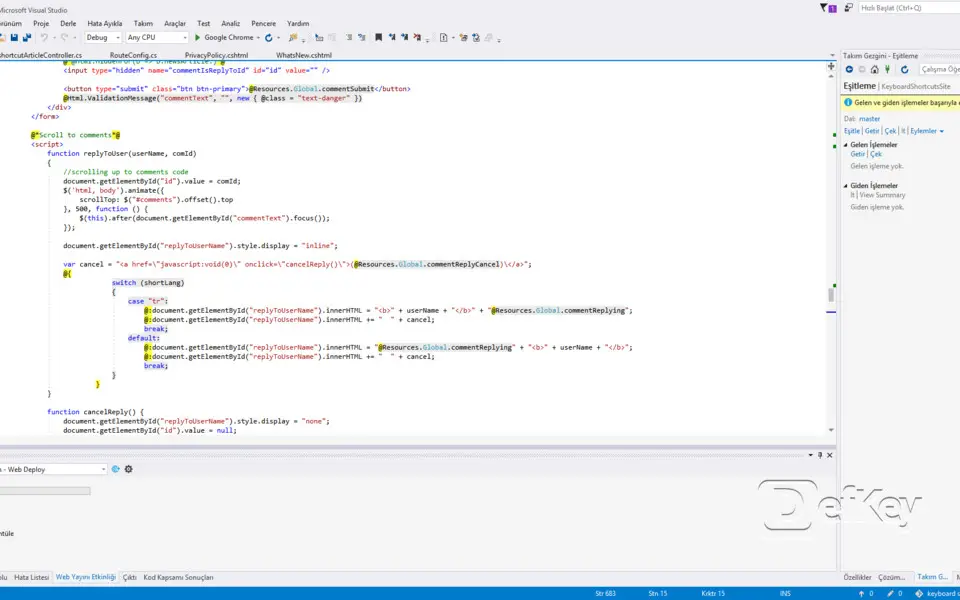
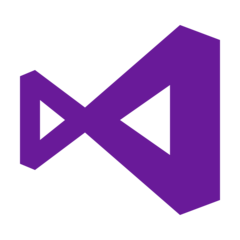
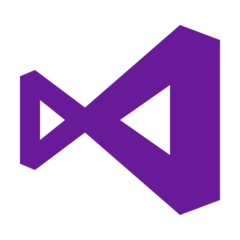


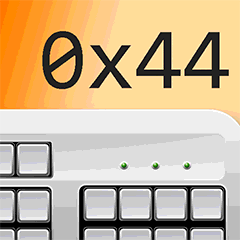
What is your favorite Microsoft Visual Studio 2017 (Most used shortcuts) hotkey? Do you have any useful tips for it? Let other users know below.
1105852
497916
411098
365367
306523
276986
3 hours ago
4 hours ago
Yesterday
1 days ago Updated!
2 days ago
2 days ago
Latest articles