|
For only frequently used shortcuts list, please click here.
|
Advertisement
|
|
Analyze.NavigateBackward |
||
|
|
Analyze.NavigateForward |
|
|
Architecture.NewDiagram |
|
|
Build.BuildSolution |
||
|
|
Build.Cancel |
||
|
|
Build.Compile |
||
|
|
Build.RunCodeAnalysisonSolution |
|
|
ClassViewContextMenus.ClassViewMultiselectProjectreferencesItems.Properties |
|
|
Debug.ApplyCodeChanges |
||
|
|
Debug.Autos |
||
|
|
Debug.BreakAll |
||
|
|
Debug.BreakatFunction |
||
|
|
Debug.Breakpoints |
||
|
|
Debug.CallStack |
||
|
|
Debug.DeleteAllBreakpoints |
||
|
|
Debug.DiagnosticsHub.Launch |
||
|
|
Debug.Disassembly |
||
|
|
Debug.DOMExplorer |
||
|
|
Debug.EnableBreakpoint |
||
|
|
Debug.Exceptions |
||
|
|
Debug.GoToPreviousCallorIntelliTraceEvent |
||
|
|
Debug.Graphics.StartDiagnostics |
||
|
|
Debug.Immediate |
||
|
|
Debug.IntelliTraceCalls |
||
|
|
Debug.IntelliTraceEvents |
||
|
|
Debug.JavaScriptConsole |
||
|
|
Debug.Locals |
||
|
|
Debug.LocationToolbar.ProcessCombo |
||
|
|
Debug.LocationToolbar.StackFrameCombo |
||
|
|
Debug.LocationToolbar.ThreadCombo |
||
|
|
Debug.LocationToolbar.ToggleCurrentThreadFlaggedState |
||
|
|
Debug.LocationToolbar.ToggleFlaggedThreads |
||
|
|
Debug.Memory1 |
||
|
|
Debug.Memory2 |
||
|
|
Debug.Memory3 |
||
|
|
Debug.Memory4 |
||
|
|
Debug.Modules |
||
|
|
Debug.ParallelStacks |
||
|
|
Debug.ParallelWatch1 |
||
|
|
Debug.ParallelWatch2 |
||
|
|
Debug.ParallelWatch3 |
||
|
|
Debug.ParallelWatch4 |
||
|
|
Debug.Processes |
||
|
|
Debug.QuickWatch |
||
|
or
|
|||
|
|
Debug.RefreshWindowsapp |
||
|
|
Debug.Registers |
||
|
|
Debug.Restart |
||
|
|
Debug.RunToCursor |
||
|
|
Debug.SetNextStatement |
||
|
|
Debug.ShowCallStackonCodeMap |
||
|
|
* Debug.ShowNextStatement |
||
|
|
Debug.Start |
||
Advertisement |
|||
|
|
Debug.StartWindowsPhoneApplicationAnalysis |
||
|
|
Debug.StartWithoutDebugging |
||
|
|
Debug.StepInto |
||
|
|
Debug.StepIntoCurrentProcess |
||
|
|
Debug.StepIntoSpecific |
||
|
|
Debug.StepOut |
||
|
|
Debug.StepOutCurrentProcess |
||
|
|
Debug.StepOver |
||
|
|
Debug.StepOverCurrentProcess |
||
|
|
Debug.StopDebugging |
||
|
|
Debug.StopPerformanceAnalysis |
||
|
|
Debug.Tasks |
||
|
|
Debug.Threads |
||
|
|
Debug.ToggleBreakpoint |
||
|
|
Debug.ToggleDisassembly |
||
|
|
Debug.Watch1 |
||
|
|
Debug.Watch2 |
||
|
|
Debug.Watch3 |
||
|
|
Debug.Watch4 |
||
|
|
DebuggerContextMenus.BreakpointsWindow.Delete |
||
|
|
DebuggerContextMenus.BreakpointsWindow.GoToDisassembly |
||
|
|
DebuggerContextMenus.BreakpointsWindow.GoToSourceCode |
|
|
DiagnosticsHub.StopCollection |
|
|
Edit.Copy |
||
|
or
|
|||
|
|
Edit.Cut |
||
|
or
|
|||
|
|
Edit.CycleClipboardRing |
||
|
or
|
|||
|
|
Edit.Delete |
||
|
|
Edit.Find |
||
|
|
Edit.FindAllReferences |
||
|
|
Edit.FindinFiles |
||
|
|
Edit.FindNext |
||
|
|
Edit.FindNextSelected |
||
|
|
Edit.FindPrevious |
||
|
|
Edit.FindPreviousSelected |
||
|
|
Edit.GenerateMethod |
||
|
|
Edit.GoTo |
||
|
|
Edit.GoToDeclaration |
||
|
|
Edit.GoToDefinition |
||
|
|
Edit.GoToFindCombo |
||
|
|
Edit.GoToNextLocation |
||
|
|
Edit.GoToPrevLocation |
||
|
|
Edit.InsertSnippet |
||
|
|
Arrow Edit.MoveControlDown |
||
|
|
Arrow Edit.MoveControlDownGrid |
||
|
|
Arrow Edit.MoveControlLeft |
||
|
|
Arrow Edit.MoveControlLeftGrid |
||
|
|
Arrow Edit.MoveControlRight |
||
|
|
Arrow Edit.MoveControlRightGrid |
||
|
|
Arrow Edit.MoveControlUp |
||
|
|
Arrow Edit.MoveControlUpGrid |
||
|
|
Edit.NavigateTo |
||
|
|
Edit.NextBookmark |
||
|
|
Edit.NextBookmarkInFolder |
||
|
|
Edit.OpenFile |
||
|
|
Edit.Paste |
||
|
or
|
|||
|
|
Edit.PreviousBookmark |
||
|
|
Edit.PreviousBookmarkInFolder |
||
|
|
Edit.QuickFindSymbol |
||
|
|
Edit.Redo |
||
|
or
|
|||
|
or
|
|||
|
|
Edit.RefreshRemoteReferences |
||
|
|
Edit.Replace |
||
|
|
Edit.ReplaceinFiles |
||
|
|
Edit.SelectAll |
||
|
|
Edit.SelectNextControl |
||
|
|
Edit.SelectPreviousControl |
||
|
|
Edit.ShowTileGrid |
||
|
|
Arrow Edit.SizeControlDown |
||
|
|
Arrow Edit.SizeControlDownGrid |
||
|
|
Arrow Edit.SizeControlLeft |
||
|
|
Arrow Edit.SizeControlLeftGrid |
||
|
|
Arrow Edit.SizeControlRight |
||
|
|
Arrow Edit.SizeControlRightGrid |
||
|
|
Arrow Edit.SizeControlUp |
||
|
|
Arrow Edit.SizeControlUpGrid |
||
|
|
Edit.StopSearch |
||
|
|
Edit.SurroundWith |
||
|
|
Edit.Undo |
||
|
or
|
|
|
EditorContextMenus.CodeWindow.Breakpoint.BreakpointEditlabels |
||
|
|
EditorContextMenus.CodeWindow.CodeMap.ShowItem |
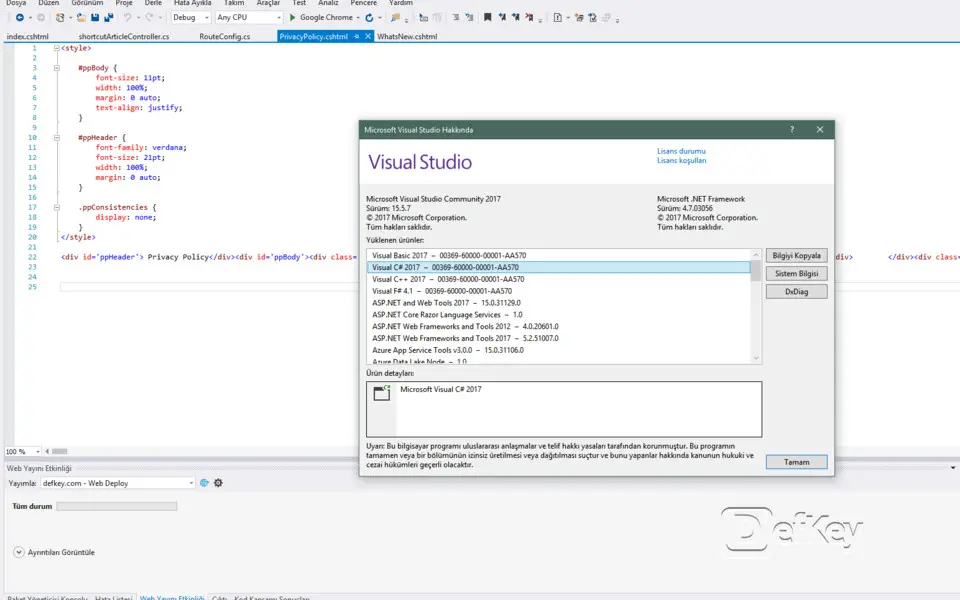
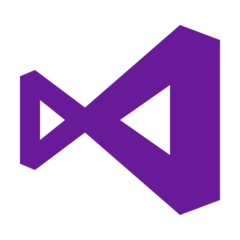
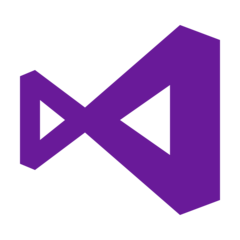


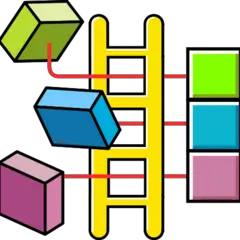
What is your favorite Microsoft Visual Studio 2017 (All shortcuts) hotkey? Do you have any useful tips for it? Let other users know below.
1111393 169
500198 8
412256 373
369346 6
309189 6
279602 38
3 hours ago
4 hours ago
22 hours ago
23 hours ago Updated!
Yesterday Updated!
Yesterday
Latest articles
Why I use Volume2, and why you would too
<div> has meaning to browsers
How to Turn Write Protection On or Off for a USB Flash Drive
What is a modifier key?
Sync time on Windows startup