|
We have compiled this list from a Reddit thread, which can be found here. Hopefully it'll help you control MSI Afterburner voltage curve faster with keyboard.
|
|||
|
|
Open the voltage curve menu |
||
|
|
Lock voltage and frequency to the highlighted dot |
||
|
|
Select next dot |
||
|
|
Select previous dot |
||
|
|
Increase / Decrease the frequency of the selected dot by 1 |
||
|
|
Increase / Decrease the frequency of the selected dot by 10 |
||
|
|
(in space) Select multiple dots |
||
|
|
(on dot) Move entire curve |
||
|
|
Make a gradually increasing curve |
||
|
|
(on main Afterburner) Lock user profiles |
||
|
Source: Reddit
|
|||
MSI Afterburner - Voltage Curve keyboard shortcuts
MSI Afterburner - Voltage Curve
Advertisement
Program information
Program name:

Web page: msi.com/Landing/afterburner/gr...
How easy to press shortcuts: 87%
More information >>Featured shortcut
Similar programs
Tools
MSI Afterburner - Voltage Curve:Learn: Jump to a random shortcut
Hardest shortcut of MSI Afterburner...
Other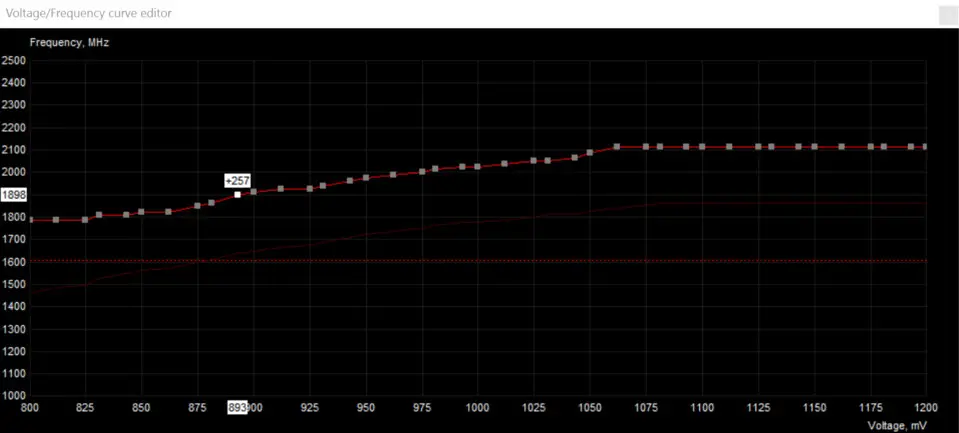

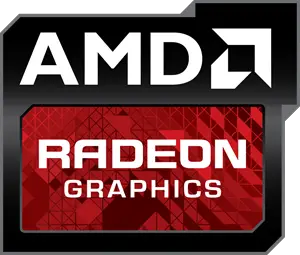

What is your favorite MSI Afterburner - Voltage Curve hotkey? Do you have any useful tips for it? Let other users know below.
1104982
497575
410897
364747
306151
276541
19 hours ago
23 hours ago Updated!
23 hours ago Updated!
23 hours ago Updated!
2 days ago Updated!
2 days ago Updated!
Latest articles