|
|
Column select page up |
||
|
|
Column select up to the beginning of the file |
||
|
|
Column select up to the end of the file |
||
|
|
Column select page down |
||
|
|
Column select page up |
||
|
Note: If the contents of more than one line are selected, the indent change commands do not work correctly, this is a limitation of the component used.
|
|||
Advertisement
|
|
Edit hotkey for the command under the cursor |
||
|
|
Copy the current set of hotkeys |
||
|
|
Add hotkey for the command under the cursor |
||
|
|
Delete the current set of hotkeys |
||
|
|
Make popup the hotkey file related menu |
||
|
|
Delete hotkey for the command under the cursor |
||
|
|
Next category |
||
|
|
Previous category |
||
|
|
Sort a list of commands by command name |
||
|
|
Sort a list of commands by hotkeys (grouped) |
||
|
|
Sort a list of commands by hotkeys (one per row) |
||
|
|
Save the current set of hotkeys |
||
|
|
Rename the current set of hotkeys |
||
|
|
Restore DC default |
|
|
Sort single group of item(s) only |
||
|
|
Rename |
||
|
|
Add sub-menu |
||
|
|
Insert sub-menu |
||
|
|
Add separator |
||
|
|
Insert separator |
||
|
|
Delete selected item |
||
|
|
Cut |
||
|
|
Paste |
|
|
Will move focus on the directory hotlisty tree |
||
|
|
Insert a duplicate copy of the current selected entry at the current position |
||
|
|
Insert a submenu at the current position |
||
|
|
Delete the current entry at the selection position |
||
|
|
Insert an entry with a directory we will type at the current position |
||
|
|
Insert an horizontal separator line at the current position |
||
|
|
Add a duplicate copy of the current selected entry below the current position |
||
|
|
Insert a submenu below the current position |
||
|
|
Delete the selected elements, but when a sub menu is met, will delete the submenu entry point, but all the content will not be deleted and will be move one level closer to the root |
||
|
|
Insert an entry with a directory we will type below the current position |
||
|
|
Insert an horizontal separator line below the current position |
||
|
|
Will set the selection to first element of the list |
||
|
|
Will set the selection to the last displayable entry without having to open a new branch |
||
Advertisement |
|||
|
|
If the current selection is sub menu entry, the branch will be closed |
||
|
|
If the current selection is sub menu entry, the branch will be opened |
||
|
|
Will move the current selection above the current position |
||
|
|
Will move the current selection below the current position |
||
|
|
Delete the selected elements and if a sub menu is met, will delete the whole thing as well |
||
|
|
Delete all the elements, no matter if selected or not |
||
|
|
Will allow to edit the path of the current selection to make it relative to something or many other offered options |
||
|
or
|
|||
|
|
Will erase the entries that were place in the temporary list with the command described here just after, and will paste them to the current new position |
||
|
|
Will save in a temporary list the current selection ready to be removed and place somewhere else with the previous described command of this table |
||
|
|
Will set the selection to the entry just above the current one |
||
|
|
Will set the selection to the entry just below the current ones |
||
|
Source: doublecmd.github.io
|
|||
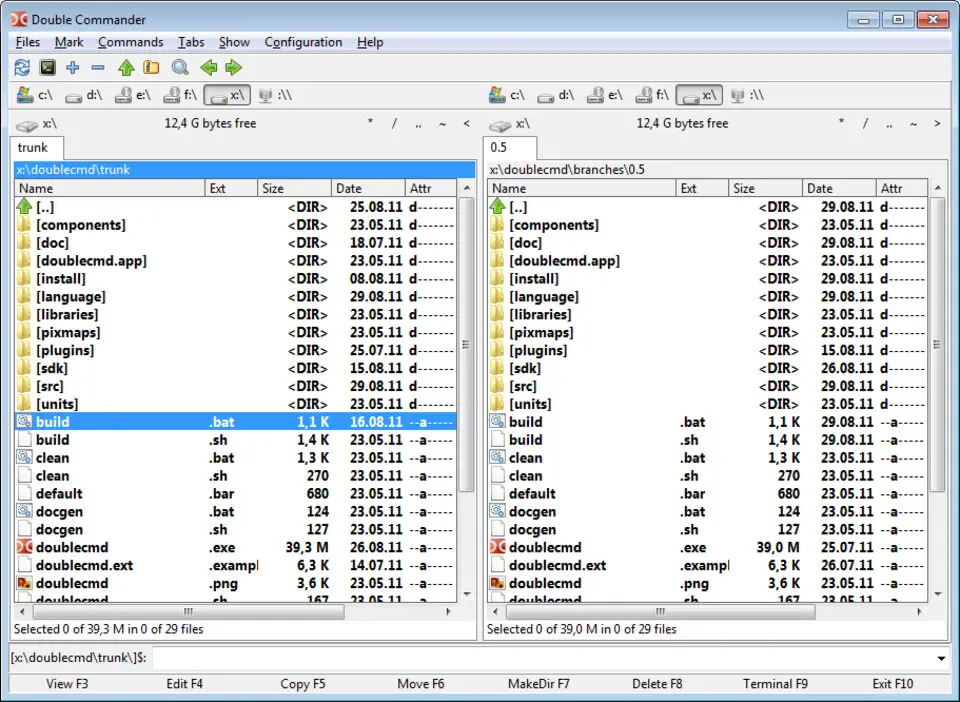




What is your favorite Double Commander 1.1.20 hotkey? Do you have any useful tips for it? Let other users know below.
1106658
498232
411236
365986
306882
277318
8 hours ago
9 hours ago
Yesterday Updated!
2 days ago Updated!
2 days ago Updated!
2 days ago
Latest articles