|
|
Start or stop playback |
||
|
|
Go to beginning |
||
|
|
Go to end of last region |
||
|
|
Move forward |
||
|
|
Move back |
||
|
|
Move cycle area forward |
||
|
|
Move cycle area back |
||
|
|
Move forward by visible width of the timeline |
||
|
|
Move back by visible width of the timeline |
||
|
|
Turn Catch mode on/off |
||
|
|
Zoom out |
||
|
|
Zoom in |
||
|
|
Create a new track |
||
|
|
Create a new audio track |
||
|
|
Create a new software instrument track |
||
|
|
Duplicate the selected track |
||
|
|
Delete the selected track |
||
|
|
Rename the selected track |
||
|
|
Select the next higher track |
||
|
|
Select the next lower track |
||
|
|
Mute/Unmute the selected track |
||
|
|
Solo/Unsolo the selected track |
||
|
|
Turn monitoring for the selected track on/off |
||
|
|
Show/Hide automation for the selected track |
||
|
|
Delete all automation on the selected track |
||
|
|
Unmute all tracks |
||
|
|
Unsolo all tracks |
||
|
|
Undo |
||
|
|
Redo |
||
|
|
Cut |
||
|
|
Cut an arrangement marker together with its regions |
||
|
|
Copy |
||
|
|
Paste |
||
|
|
Delete |
||
|
|
Select all |
||
|
|
Select previous region on the selected track |
||
|
|
Select next region on the selected track |
||
|
|
Split selected region or event at the playhead |
||
|
|
Join selected regions or notes |
||
|
|
Loop selected region continuously |
||
|
|
Add selected region to the Apple Loops Library |
||
|
|
Rename the selected region |
||
|
|
Turn Snap to Grid on/off |
||
|
|
Show/Hide alignment guides |
||
|
|
Start recording |
||
|
|
Turn the Record Enable button for the selected track on/off |
||
|
|
Turn the cycle area on/off |
||
|
|
Turn the metronome on/off |
||
|
|
Turn count-in on/off |
||
|
|
Transpose selected notes up one semitone |
||
|
|
Transpose selected notes down one semitone |
||
|
|
Transpose selected notes up one octave |
||
|
|
Transpose selected notes down one octave |
||
|
|
Select the next score event |
||
|
|
Select the previous score event |
||
|
|
Select the next staff event |
||
|
|
Arrow Select the previous staff event |
||
|
|
Print score notation |
||
|
|
Show/Hide the Musical Typing window |
||
Advertisement |
|||
|
|
Show/Hide Smart Controls |
||
|
|
Show/Hide the Score Editor |
||
|
|
Show/Hide the Piano Roll Editor |
||
|
|
Show/Hide the Loop Browser |
||
|
|
Show/Hide the Library |
||
|
|
Show/Hide the Editor |
||
|
|
Show/Hide the Note Pad |
||
|
|
Show/Hide the Media Browser |
||
|
|
Show/Hide the Arrangement track |
||
|
|
Show/Hide the Movie track |
||
|
|
Show/Hide the Transposition track |
||
|
|
Show/Hide the Tempo track |
||
|
|
Show/Hide the master track |
||
|
|
Open a Movie |
||
|
|
Create a new project |
||
|
|
Open an existing project |
||
|
|
Close the current window or project |
||
|
|
Minimize the GarageBand window |
||
|
|
Save the current project |
||
|
|
Save As |
||
|
|
Show GarageBand preferences |
||
|
|
Hide GarageBand |
||
|
|
Quit GarageBand |
||
|
|
Open detailed Help (move the pointer over an interface item) |
||
|
Source: Apple
|
|||
Apple GarageBand keyboard shortcuts
Apple GarageBand
Advertisement
Program information
Program name:

Web page: apple.com/mac/garageband
Last update: 14/06/2020 20.39 UTC
How easy to press shortcuts: 84%
More information >>Similar programs
Tools
Apple GarageBand:Learn: Jump to a random shortcut
Hardest shortcut of Apple GarageBan...
Other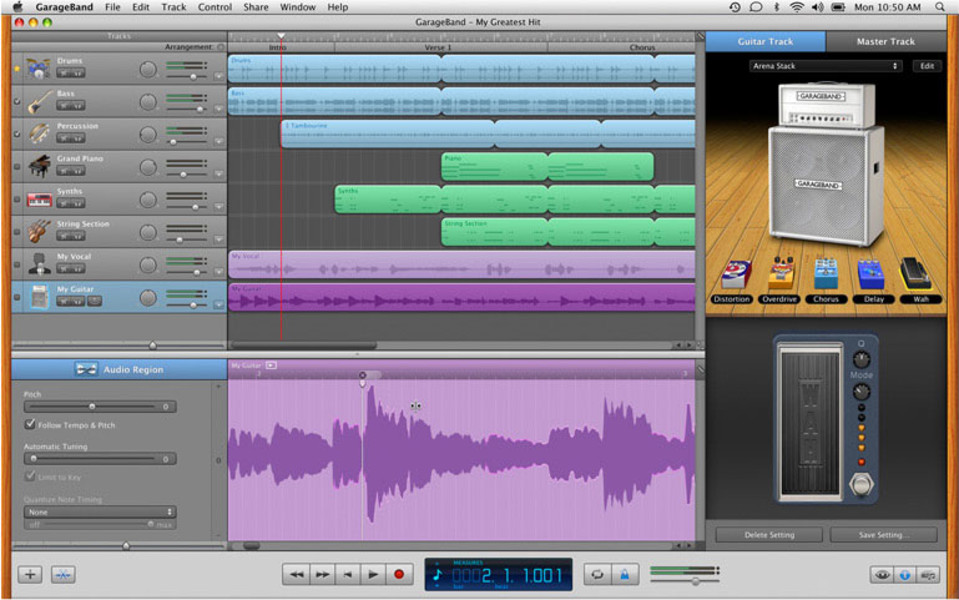

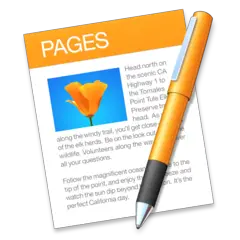


What is your favorite Apple GarageBand hotkey? Do you have any useful tips for it? Let other users know below.
1081223
486078
404580
345293
293304
268424
9 hours ago
9 hours ago Updated!
Yesterday
1 days ago
1 days ago
2 days ago Updated!
Latest articles