|
|
ALIGNED DIMENSION / Creates an aligned dimension. |
||
|
|
SELECT ALL INSTANCES: IN ENTIRE PROJECT / Selects all of the elements that are similar to the selected element in the current view, or throughout the project. |
||
|
|
SPOT ELEVATION / Displays the elevation of a selected point. |
||
|
|
ALIGN / Aligns one or more elements with selected element. |
||
|
|
CREATE SIMILAR / Creates an element of the same type as the selected element. |
||
|
|
ALIGNED DIMENSION / Creates an aligned dimension. |
||
|
|
RESET ANALYTICAL MODEL / Restores the analytical model alignment methods to auto-detect. |
||
|
|
COLUMN; STRUCTURAL COLUMN / Adds a vertical load-bearing element to the building model. |
||
|
|
TEXT / Adds text. |
||
|
|
TAG ROOM; ROOM TAG / Tags the selected room. |
||
|
|
TAG ROOM; ROOM TAG / Applies tags to elements based on their categories. |
||
|
|
WALK MODE / Simulates walking through a model. |
||
|
|
PANEL SCHEDULES / Generates a panel schedule for a specific panel. |
||
|
|
ADJUST ANALYTICAL MODEL / Adjusts the analytical model of the structural member in relation to those of the elements to which it joins. |
||
|
|
LEVEL / Places a level in view. |
||
|
|
RESTORE ALL EXCLUDED / Restores all excluded parts and elements. |
||
|
|
EDIT WITNESS LINES / Edits a witness line. |
||
|
|
2D MODE / Navigates the view using only 2D navigation options. |
||
|
|
SPOT ELEVATION / Displays the elevation of a selected point. |
||
|
|
PROPERTIES; TOGGLE PROPERTIES PALETTE / Toggles the Properties palette. |
||
|
|
SPLIT FACE / Divides the face of an element into regions for application of different materials. |
||
|
|
PROPERTIES; TOGGLE PROPERTIES PALETTE / Toggles the Properties palette. |
||
|
|
CHECK DUCT SYSTEMS / Examines the mechanical systems in a project to verify that each system is assigned to a userdefined system, and properly connected. |
||
|
|
LOADS / Applies point, line and area loads to a model. |
||
|
|
GRAPHIC DISPLAY OPTIONS / Opens the Graphics dialog box. |
||
|
|
HIDE CATEGORY / Hides all selected categories in the view. |
||
|
|
ALIGNED DIMENSION / Creates an aligned dimension. |
||
|
|
PIN / Locks a model element in place. |
||
|
|
WIREFRAME / Displays the image of the model with all edges and lines drawn, but with no surfaces drawn. |
||
|
|
REPEAT LAST COMMAND / Repeats the last command. |
||
|
|
JUSTIFICATION POINTS / Sets a justification point for relocating elements. |
||
|
|
DETAIL LINE / Creates view-specific lines. |
||
|
|
FIND/REPLACE / Find and replace. |
||
|
|
MODEL GROUP:CREATE GROUP; DETAIL GROUP:CREATE GROUP / Creates a group of elements. |
||
|
|
CHECK CIRCUITS / Verifies all circuits for proper connections to panels and valid system assignments. |
||
|
|
EDITING REQUESTS / Displays a list of users' requests to borrow elements in worksets, as well as pending requests. |
||
|
|
REFERENCE PLANE / Creates a reference plane using drawing tools. |
||
|
|
TAG ROOM; ROOM TAG / Tags the selected room. |
||
|
|
SCALE / Resizes the selected element. |
||
|
|
ARRAY / Creates a linear or radial array of selected elements. |
||
|
|
FIND/REPLACE / Find and replace. |
||
|
|
UNHIDE ELEMENT / Enables a hidden element to appear in view. |
||
|
|
MEP SETTINGS:MECHANICAL SETTINGS / Accesses dialog box to configure component sizes, and the behavior and appearance of the mechanical systems. |
||
|
|
MOVE TO PROJECT / Move the model relative to a shared coordinate system. |
||
|
|
DEFINE A NEW CENTER OF ROTATION / Relocates center of rotation when rotating elements. |
||
|
|
CONDUIT / Draws a rigid conduit run. |
||
|
|
REFERENCE PLANE / Creates a reference plane using drawing tools. |
||
|
or
|
|||
|
|
WALL; WALL:WALL: ARCHITECTURAL / Creates a non-bearing wall or a structural wall in the building model. |
||
|
|
RENDER GALLERY / Enables access to multiple versions of renderings, render images as panoramas, change rendering quality, and apply background environments to rendered scenes. |
||
|
|
SHADED WITH EDGES / Applies a shaded edge. |
||
|
|
TILE WINDOWS / See all open views at the same time. |
||
|
|
PLACE A COMPONENT / Place a component. |
||
|
|
TOGGLE REVEAL CONSTRAINTS MODE / Toggles the constraints in a view. |
||
|
|
RENDER GALLERY / Enables access to multiple versions of renderings, render images as panoramas, change rendering quality, and apply background environments to rendered scenes. |
||
|
|
RELOAD LATEST / Loads the latest version of the central model. |
||
|
|
FLOOR:FLOOR: STRUCTURAL / Adds structural floors to a building model. |
||
|
|
WALL; WALL:WALL: ARCHITECTURAL / Creates a non-bearing wall or a structural wall in the building model. |
||
|
|
PLACE A COMPONENT / Place a component. |
||
Advertisement |
|||
|
|
DOOR / Adds a door to the building model. |
||
|
|
GRID / Places column grid lines in the building design. |
||
|
|
HEATING AND COOLING LOADS / Prepares a heating and cooling load analysis report based on an existing building model. |
||
|
|
MODEL LINE; BOUNDARY LINE; REBAR LINE / Places a new line. |
||
|
|
PROPERTIES; TOGGLE PROPERTIES PALETTE / Toggles the Properties palette. |
||
|
|
RESTORE ALL EXCLUDED / Restores all excluded parts and elements. |
||
|
|
TOGGLE REVEAL HIDDEN ELEMENTS MODE / Toggles the Reveal Hidden Elements Mode. |
||
|
|
REFERENCE PLANE / Creates a reference plane using drawing tools. |
||
|
|
UNGROUP / Ungroups members of a group. |
||
|
|
LEVEL / Places a level in view. |
||
|
|
CANCEL / Cancels an action. |
||
|
|
FINISH / Finishes editing a group. |
||
|
|
SHOW HELP TOOLTIP / Displays the Help Tooltip. |
||
|
|
EDIT GROUP / Edits a group. |
||
|
|
SPOT ELEVATION / Displays the elevation of a selected point. |
||
|
|
DIVIDE SURFACE / Applies a division grid along a surface in a conceptual design. |
||
|
|
ADJUST ANALYTICAL MODEL / Adjusts the analytical model of the structural member in relation to those of the elements to which it joins. |
||
|
|
ADD TO GROUP / Adds elements to a group. |
||
|
|
MEP SETTINGS:ELECTRICAL SETTINGS / Accesses dialog box to specify wiring parameters, voltages definitions, distribution systems, cable tray and conduit settings, and load calculation and circuit numbering settings. |
||
|
|
REFERENCE PLANE / Creates a reference plane using drawing tools. |
||
|
|
PROJECT UNITS / Opens the Project Units tool. |
||
|
|
COPE:REMOVE COPING / Removes coping. |
||
|
|
REFERENCE PLANE / Creates a reference plane using drawing tools. |
||
|
|
OFFSET / Moves a selected model line, detail line, wall, or beam a specified distance perpendicular to its length. |
||
|
|
UNPIN / Unpins an element that is locked in position or an element that is driven by its host system. |
||
|
|
FLY MODE / Simulates flying through a model. |
||
|
|
PREVIOUS PAN/ZOOM / Returns to previous pan or zoom. |
||
|
|
ZOOM IN REGION / Zooms to a region. |
||
|
|
ENDPOINTS / Snaps to endpoints. |
||
|
|
RESTORE EXCLUDED MEMBER / Restores an excluded member. |
||
|
|
STRUCTURAL BEAM SYSTEM; AUTOMATIC BEAM SYSTEM / Creates a layout that is used to control the number and spacing of a series of parallel beams. |
||
|
|
WINDOW / Places a window in a wall or skylight in a roof. |
||
Advertisement
|
|
RELOAD LATEST / Loads the latest version of the central model. |
|
|
ATTACH DETAIL GROUP / Creates an attached detail group. |
|
|
PLACE A COMPONENT / Place a component. |
||
|
|
ALIGNED DIMENSION / Creates an aligned dimension. |
||
|
|
REMOVE FROM GROUP / Removes elements from a group. |
||
|
|
PROPERTIES; TOGGLE PROPERTIES PALETTE / Toggles the Properties palette. |
||
|
|
ZOFFSET / Offsets an element in the z direction. |
||
|
|
SHOW HELP TOOLTIP / Displays the Help Tooltip. |
||
|
|
INTERSECTIONS / Snaps to intersection. |
||
|
|
MIDPOINTS / Snaps to midpoint. |
||
|
|
NEAREST / Snaps to nearest. |
||
|
|
SNAPS OFF / Turns snaps off. |
||
|
|
PERPENDICULAR / Snaps to perpendicular. |
||
|
|
QUADRANTS / Snaps to quadrant. |
||
|
|
SNAP TO REMOTE OBJECTS / Snaps to objects that are not near the element. |
||
|
|
TURN OVERRIDE OFF / Turns off override feature. |
||
|
|
TANGENTS / Snaps to tangent. |
||
|
|
WORK PLANE GRID / Snaps to the work plane grid. |
||
|
|
POINTS / Snaps to points. |
|
|
STRUCTURAL FRAMING: BEAM / Adds a load-bearing structural beam element to the building model. |
||
|
|
STRUCTURAL FRAMING: BRACE / Adds diagonal members that are connected to beams and columns. |
||
|
|
STRUCTURAL BEAM SYSTEM; AUTOMATIC BEAM SYSTEM / Creates a layout that is used to control the number and spacing of a series of parallel beams. |
||
|
|
COLUMN; STRUCTURAL COLUMN / Adds a vertical load-bearing element to the building model. |
||
|
|
PLACE A COMPONENT / Place a component. |
||
|
|
STRUCTURAL FOUNDATION: WALL / Creates a wall foundation for the building model. |
||
|
|
GRID / Places column grid lines in the building design. |
||
|
|
LEVEL / Places a level in view. |
||
|
|
REINFORCEMENT NUMBERS / Defines or edits numbering sequences by partition for rebar and fabric sheets. |
||
|
|
ZOOM IN REGION / Zooms to a region. |
||
|
|
ZOOM SHEET SIZE / Zooms to sheet size. |
|
|
SNAP TO POINT CLOUDS / Snaps to point cloud. |
||
|
|
CENTERS / Snaps to center |
||
|
|
PREVIOUS PAN/ZOOM / Returns to previous pan or zoom. |
||
|
|
OBJECT MODE / Navigates and reorients the view in the direction of the controller cap. |
||
|
|
HIDE IN VIEW:HIDE CATEGORY / Hides an element category from view. |
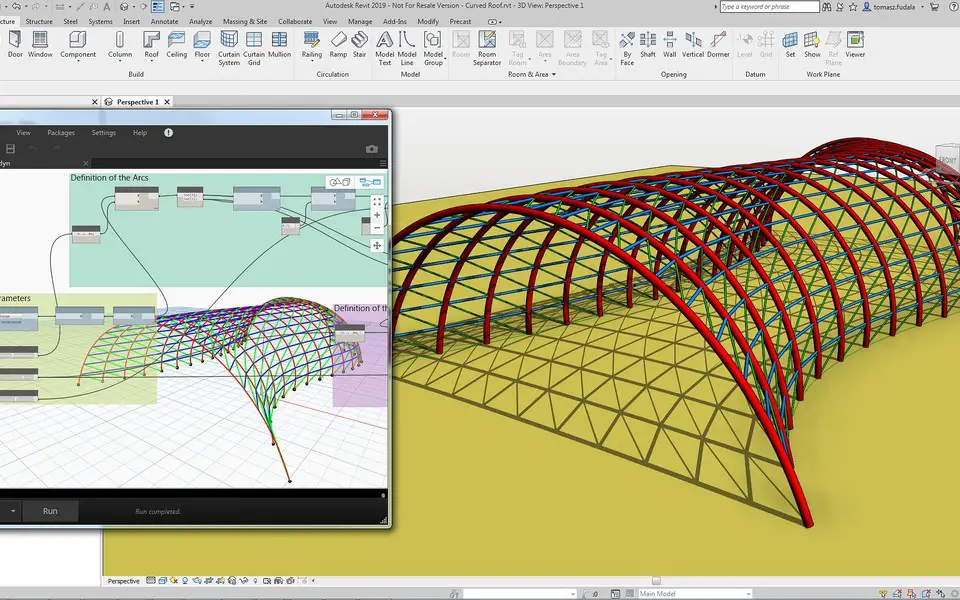
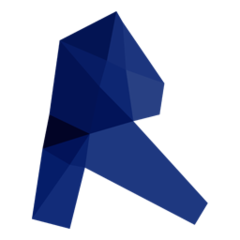




What is your favorite Autodesk Revit hotkey? Do you have any useful tips for it? Let other users know below.
1110732
499937
412106
368911
308886
279294
12 hours ago
13 hours ago
13 hours ago Updated!
2 days ago
2 days ago
2 days ago Updated!
Latest articles