|
|
Faster |
||
|
|
Normal / Last used speed |
||
|
|
Add bookmark |
||
|
|
Set starting point |
||
|
|
Slower |
||
|
|
Playback / System info |
||
|
|
Show / Hide subtitles |
||
|
|
5 seconds backward |
||
|
|
Playlist |
||
|
|
Open screen capture |
||
|
|
Play previous item |
||
|
|
Cycle subtitle |
||
|
|
Next bookmark / Chapter |
||
|
|
Preferences |
||
|
|
Previous bookmark / Chapter |
||
|
|
Chapter / bookmark |
||
|
|
Control panel |
||
|
|
Play / Pause playback |
||
|
|
Middle point |
||
|
|
Current subtitle position |
||
|
|
Open files |
||
|
|
x times faster |
||
|
|
Reset point A |
||
|
|
Navigate menus |
||
|
|
Next subtitle position |
||
|
|
Jump to previous frame |
||
|
|
Open FTP / WebDAV / HTTP... |
||
|
|
Cycle video stream |
||
|
|
Starting point |
||
|
|
PIP primary screen: Capture1 Area |
||
|
|
Copy current source frame to clipboard |
||
|
|
Stretch horizontally |
||
|
|
Reload subtitle |
||
|
|
Pixel shader |
||
|
|
x times slower |
||
|
|
Cycle aspect ratio mode |
||
|
|
Fit to video aspect ratio |
||
|
|
Place on bottom left corner |
||
|
|
Use built-in audio transform filter |
||
|
|
Decrease hue by 1% |
||
|
|
Chat window |
||
|
|
Cycle aspect ratio |
||
|
|
Load subtitle... |
||
|
|
Cycle built-in video transform filter usage |
||
|
|
Reset previous subtitle sync to current position |
||
|
|
Open analog TV |
||
|
|
1 minutes forward |
||
|
|
Set ending point (B) |
||
|
|
Enable skip feature |
||
|
|
5 minutes forward |
||
|
|
Previous keyframe |
||
|
|
Navigate files |
||
|
|
Open webcam / other device |
||
|
|
Increase vertical spacing |
||
|
|
Stretch vertically |
||
|
|
Fullscreen (keep aspect ratio) |
||
|
|
Fullscreen (stretch) |
||
|
|
Add current folder to favorites |
||
|
|
Decrease volume |
||
Advertisement |
|||
|
|
2.0x video output size |
||
|
|
Compress horizontally |
||
|
|
x times slower |
||
|
|
Move point A 0.1 second forward |
||
|
|
Move A-B points 0.1 second backward |
||
|
|
x times faster |
||
|
|
Use pre-resize pixel shaders |
||
|
|
Jump to next frame |
||
|
|
1 minutes backward |
||
|
|
30 seconds before ending |
||
|
|
Jump to specific time / frame... |
||
|
|
Zoom in |
||
|
|
Capture video |
||
|
|
A-B repeat setup... |
||
|
|
5 seconds forward |
||
|
|
Play next item |
||
|
|
Load subtitle |
||
|
|
Fullscreen (on another display) |
||
|
|
Previous subtitle position |
||
|
|
Sharpen |
||
|
|
Browse / Edit / Sync subtitles... |
||
|
|
Place on top left corner |
||
|
|
PIP primary screen: Capture2 Area |
||
|
|
Place on bottom right corner |
||
|
|
Display on Overlay / VMR / EVR Surface |
||
|
|
Select video stream |
||
|
|
Level control |
||
|
|
Disable / Last used color controls |
||
|
|
Skip setup... |
||
|
|
Browse scenes by marker positions... |
||
|
|
Device settings... |
||
|
|
Actual / Last used size |
||
|
|
Create thumbnail image... |
||
|
|
Save current source frame |
||
|
|
Copy current screen frame to clipboard |
||
|
|
Start / stop stream recording |
||
|
|
Record video... |
||
|
|
Cycle frame size presets |
||
|
|
Cycle playback finished action |
||
|
|
Manage filters... |
||
|
|
Decrease window size |
||
|
|
Fullscreen (stretch by keeping AR) |
||
|
|
Open Blu-ray |
||
|
|
Open file / URLs from clipboard |
||
|
|
Send selected and related files to Recycle Bin |
||
|
|
Denoise 3D |
||
|
|
Auto repeat current marker section |
||
|
|
Auto repeat current subtitle section |
||
|
|
Move up |
||
|
|
Decrease vertical spacing |
||
|
|
Decrease font size |
||
|
|
Font settings... |
||
|
|
Deblock |
||
|
|
Browse scenes by time intervals... |
||
|
|
5 minutes backward |
||
|
|
Next keyframe |
||
|
|
Set custom window size... |
||
|
|
Start / stop stream recording |
||
|
|
Channel control |
||
|
|
Cycle stay on top |
||
|
|
Cycle screen rotation |
||
|
|
Increase master volume |
||
|
|
Mute (wave) |
||
|
|
Slower |
||
|
|
Voice emphasis |
||
|
|
Swap stereo channels |
||
|
|
Crystality |
||
|
|
Faster |
||
|
|
Normal |
||
|
|
Close playback |
||
|
|
Select audio stream |
||
|
|
Record stream... |
||
|
|
Use equalizer |
||
|
|
Increase brightness by 1% |
||
|
|
Decrease saturation by 1% |
||
|
|
Increase saturation by 1% |
||
|
|
Save current screen frame |
||
|
|
Interface language |
||
|
|
Zoom out |
||
|
|
Compress vertically |
||
|
|
Broadcast window |
||
|
|
Maximize (to Desktop) / Restore |
||
|
|
Maximize to screen / Restore |
||
|
|
Custom size |
||
|
|
Move down |
||
|
|
Actual position |
||
|
|
Maximum size |
||
|
|
Move right |
||
|
|
Place on top right corner |
||
|
|
Flip vertical |
||
|
|
Flip horizontal |
||
PotPlayer 1.7 keyboard shortcuts
PotPlayer 1.7
Table of contents
Advertisement
Program information
Program name:
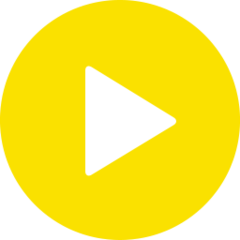
Web page: potplayer.daum.net
Last update: 26.3.2025 07:32 UTC
How easy to press shortcuts: 74%
More information >>
Updated: Updated program information.
(2 updates.)
13.8.2019 18:58:26 New program added.
20.1.2020 11:42:59 Updated program information.
Shortcut count: 257
Platform detected: Windows or Linux
Other languages: azərbaycan Deutsch English español français हिन्दी Indonesia italiano 日本語 қазақ тілі Nederlands português română русский Türkçe українська o‘zbek 中文
Featured shortcut
Similar programs
Tools
PotPlayer 1.7:Learn: Jump to a random shortcut
Hardest shortcut of PotPlayer 1.7
OtherDownload PotPlayer 1.7
PotPlayer 1.7 is available for download.
License: Freeware
Go to download page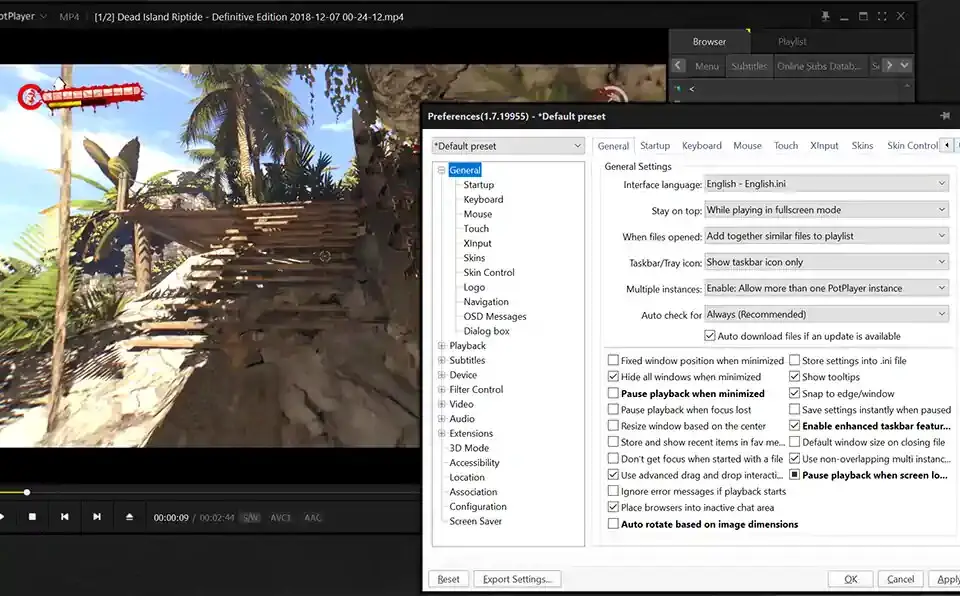




What is your favorite PotPlayer 1.7 hotkey? Do you have any useful tips for it? Let other users know below.
1108668
499007
411655
367529
307784
278296
10 hours ago Updated!
Yesterday
2 days ago
3 days ago
3 days ago
3 days ago Updated!
Latest articles