|
|
Preferences |
||
|
|
Playlist |
||
|
|
Control panel |
||
|
|
Playback / System info |
||
|
|
About |
||
|
|
Open files |
||
|
|
Open folder |
||
|
|
Open file / URLs from clipboard |
||
|
|
Navigate files |
||
|
|
Open screen capture |
||
|
|
Open analog TV |
||
|
|
Open DVD |
||
|
|
Play / Pause playback |
||
|
|
Play previous item |
||
|
|
Play next item |
||
|
|
Chapter / bookmark |
||
|
|
Add bookmark |
||
|
|
Reopen current / Last item |
||
|
|
Jump to previous frame |
||
|
|
Jump to next frame |
||
|
|
5 seconds backward |
||
|
|
5 seconds forward |
||
|
|
Previous subtitle position |
||
|
|
Next subtitle position |
||
|
|
Jump to specific time / frame... |
||
|
|
Browse scenes by time intervals... |
||
|
|
Normal / Last used speed |
||
|
|
Slower |
||
|
|
Faster |
||
|
|
Set starting point |
||
|
|
Set ending point (B) |
||
|
|
Auto repeat current subtitle section |
||
|
|
Add / select subtitles |
||
|
|
Show / Hide subtitles |
||
|
|
Use bold font |
||
|
|
Select video stream |
||
|
|
Cycle video stream |
||
|
|
Pixel shader |
||
|
|
3D video mode |
||
|
|
Cycle built-in video transform filter usage |
||
|
|
Extend / Crop video... |
||
|
|
Flip horizontal |
||
|
|
Soften |
||
|
|
Sharpen |
||
|
|
Disable / Last used color controls |
||
|
|
Decrease brightness by 1% |
||
|
|
Increase brightness by 1% |
||
|
|
Decrease contrast by 1% |
||
|
|
Increase contrast by 1% |
||
|
|
Decrease saturation by 1% |
||
|
|
Increase saturation by 1% |
||
|
|
Capture video |
||
|
|
Create thumbnail image... |
||
|
|
Creative consecutive image capturing |
||
|
|
Copy current source frame to clipboard |
||
|
|
Save current source frame |
||
|
|
Deblock |
||
|
|
Denoise 3D |
||
|
|
Increase hue by 1% |
||
Advertisement |
|||
|
|
Record stream... |
||
|
|
Increase volume |
||
|
|
Decrease volume |
||
|
|
Mute |
||
|
|
Select audio stream |
||
|
|
Use equalizer |
||
|
|
Use built-in audio transform filter |
||
|
|
Normalizer |
||
|
|
Crystality |
||
|
|
Noise reduction |
||
|
|
Freeverb |
||
|
|
Voice removal |
||
|
|
Voice emphasis |
||
|
|
Swap stereo channels |
||
|
|
Slower |
||
|
|
Broadcast window |
||
|
|
Chat window |
||
|
|
Manage broadcast |
||
|
|
Start / Stop broadcasting |
||
|
|
Record audio... |
||
|
|
Record stream |
||
|
|
First channel |
||
|
|
Previous channel |
||
|
|
Next channel |
||
|
|
Last channel |
||
|
|
Recall channel |
||
|
|
Enter a channel... |
||
|
|
Channel control |
||
|
|
Channel management |
||
|
|
Record stream... |
||
|
|
Previous chapter |
||
|
|
Next chapter |
||
|
|
Close playback |
||
|
|
Manage filters... |
||
|
|
0.5x video output size |
||
|
|
1.0x video output size |
||
|
|
1.5x video output size |
||
|
|
2.0x video output size |
||
|
|
Maximum size |
||
|
|
Fit to video aspect ratio |
||
|
|
Custom size |
||
|
|
Set custom window size... |
||
|
|
Maximize (to Desktop) / Restore |
||
|
|
Maximize to screen / Restore |
||
|
|
Cycle stay on top |
||
|
|
x times slower |
||
|
|
x times faster |
||
|
|
y times slower |
||
|
|
x times faster |
||
|
|
x times slower |
||
|
|
Default position |
||
|
|
Increase font size |
||
|
|
Decrease font size |
||
|
|
Display on Video (TV-OUT) |
||
|
|
Display on Overlay / VMR / EVR Surface |
||
|
|
Load subtitle... |
||
|
|
Cycle subtitle |
||
|
|
Decrease hue by 1% |
||
|
|
Save subtitle as video filename |
||
|
|
Use pre-resize pixel shaders |
||
|
|
Reset point B |
||
|
|
Reset point A |
||
|
|
Send selected files to Recycle Bin |
||
|
|
Current subtitle position |
||
|
|
30 seconds backward |
||
|
|
30 seconds forward |
||
|
|
1 minutes backward |
||
|
|
1 minutes forward |
||
|
|
Load subtitle |
||
|
|
Reload subtitle |
||
|
|
Previous bookmark / Chapter |
||
|
|
Next bookmark / Chapter |
||
|
|
Open digital TV (BDA device) |
||
|
|
Open webcam / other device |
||
|
|
Navigate menus |
||
|
|
Open FTP / WebDAV / HTTP... |
||
|
|
Open URL |
||
|
|
Cycle aspect ratio mode |
||
|
|
Cycle aspect ratio |
||
|
|
Interface language |
||
|
|
Fullscreen (keep aspect ratio) |
||
|
|
Fullscreen (stretch) |
||
|
|
Start / stop stream recording |
||
|
|
Force previous channel |
||
|
|
Force next channel |
||
|
|
Add current folder to favorites |
||
|
|
Faster |
||
|
|
Normal |
||
|
|
Mute (wave) |
||
|
|
Cycle screen rotation |
||
|
|
Increase master volume |
||
PotPlayer 1.7 keyboard shortcuts
PotPlayer 1.7
Table of contents
Advertisement
Program information
Program name:
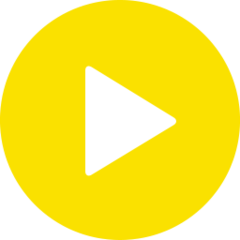
Web page: potplayer.daum.net
Last update: 26.3.2025 07:32 UTC
How easy to press shortcuts: 74%
More information >>
Updated: Updated program information.
(2 updates.)
13.8.2019 18:58:26 New program added.
20.1.2020 11:42:59 Updated program information.
Shortcut count: 257
Platform detected: Windows or Linux
Other languages: azərbaycan Deutsch English español français हिन्दी Indonesia italiano 日本語 қазақ тілі Nederlands português română русский Türkçe українська o‘zbek 中文
Featured shortcut
Similar programs
Tools
PotPlayer 1.7:Learn: Jump to a random shortcut
Hardest shortcut of PotPlayer 1.7
OtherDownload PotPlayer 1.7
PotPlayer 1.7 is available for download.
License: Freeware
Go to download page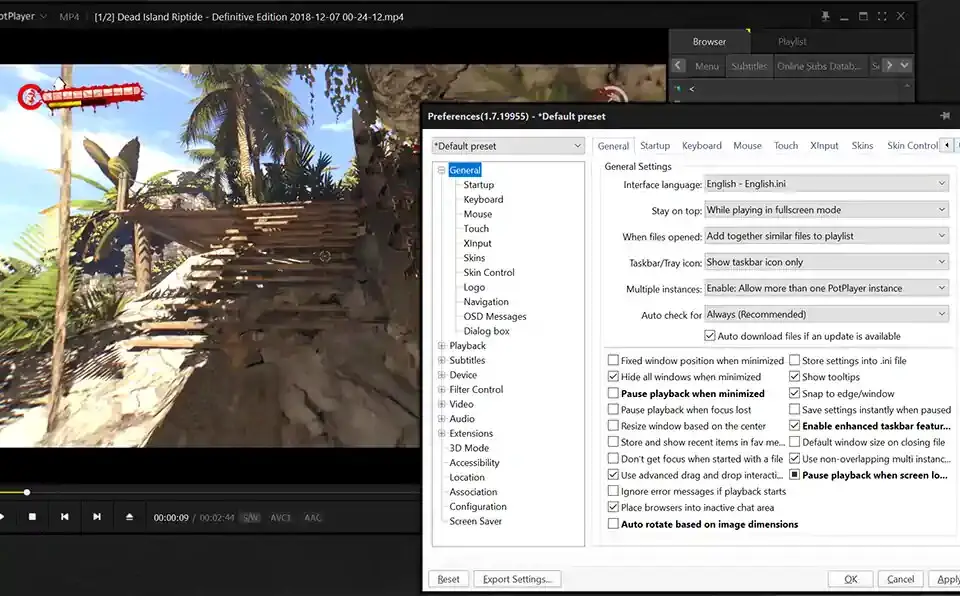




What is your favorite PotPlayer 1.7 hotkey? Do you have any useful tips for it? Let other users know below.
1108032
498772
411518
366987
307454
277921
5 hours ago
11 hours ago
12 hours ago Updated!
Yesterday
1 days ago
2 days ago Updated!
Latest articles