|
|
Reset point A |
||
|
|
Reset point B |
||
|
|
y times faster |
||
|
|
Temporary denoise |
||
|
|
Fullscreen (stretch by keeping AR) |
||
|
|
Fullscreen (on another display) |
||
|
|
Use post-resize pixel shaders |
||
|
|
Next keyframe |
||
|
|
Previous keyframe |
||
|
|
Slower |
||
|
|
Faster |
||
|
|
Send selected and related files to Recycle Bin |
||
|
|
Start / Stop broadcast recording |
||
|
|
Move A-B points 0.1 second forward |
||
|
|
Move A-B points 0.1 second backward |
||
|
|
Move point B 0.1 second forward |
||
|
|
Move point A 0.1 second forward |
||
|
|
Level control |
||
|
|
Input subtitles... |
||
|
|
Cycle deinterlacing mode |
||
|
|
Starting point |
||
|
|
Cycle audio stream |
||
|
|
Browse / Edit / Sync subtitles... |
||
|
|
Font settings... |
||
|
|
Record video... |
||
|
|
Save SMI subtitle / Save subtitle as... |
||
|
|
Device settings... |
||
|
|
Exit |
||
|
|
Reset previous subtitle sync to current position |
||
|
|
30% of desktop size |
||
|
|
45% of desktop size |
||
|
|
60% of desktop size |
||
|
|
75% of desktop size |
||
|
|
Browse scenes by marker positions... |
||
|
|
Screen capture settings |
||
|
|
Default subtitle sync |
||
|
|
Start / Stop A-B section repeat |
||
|
|
Skip setup... |
||
|
|
Move point A 0.1 second backward |
||
|
|
Move point B 0.1 second backward |
||
|
|
z times slower |
||
|
|
z times faster |
||
|
|
z times slower |
||
|
|
Flip vertical |
||
|
|
Move right |
||
|
|
30 seconds before ending |
||
|
|
Move left |
||
|
|
Move up |
||
|
|
Move down |
||
|
|
Copy current screen frame to clipboard |
||
|
|
Middle point |
||
|
|
Cycle playback finished action |
||
|
|
Open Blu-ray |
||
|
|
Show / Hide Capture1 area |
||
|
|
Reset next subtitle sync to current position |
||
|
|
Default audio sync |
||
|
|
A-B repeat setup... |
||
|
|
Enable skip feature |
||
|
|
Save current screen frame |
||
Advertisement |
|||
|
|
Show / Hide Capture2 area |
||
|
|
Add current item to favorites |
||
|
|
Auto repeat current subtitle section |
||
|
|
Save subtitle as... |
||
|
|
Title menu |
||
|
|
y times faster |
||
|
|
y times slower |
||
|
|
z times faster |
||
|
|
Mute (master) |
||
|
|
PIP primary screen: Capture1 Area |
||
|
|
Cycle frame size presets |
||
|
|
Zoom out |
||
|
|
Compress vertically |
||
|
|
Stretch vertically |
||
|
|
Compress horizontally |
||
|
|
Stretch horizontally |
||
|
|
Actual / Last used size |
||
|
|
Zoom in |
||
|
|
PIP primary screen: Capture2 Area |
||
|
|
5 minutes forward |
||
|
|
5 minutes backward |
||
|
|
Decrease wave volume |
||
|
|
Increase wave volume |
||
|
|
Reset previous subtitle sync to current position |
||
|
|
Actual position |
||
|
|
Move down |
||
|
|
Move left |
||
|
|
Move up |
||
|
|
Move right |
||
|
|
Reset next subtitle sync to current position |
||
|
|
Auto repeat current marker section |
||
|
|
Increase master volume |
||
|
|
Decrease master volume |
||
|
|
Decrease window size |
||
|
|
Decrease horizontal spacing |
||
|
|
Move left |
||
|
|
Increase vertical spacing |
||
|
|
Decrease vertical spacing |
||
|
|
Move right |
||
|
|
Move up |
||
|
|
Move down |
||
|
|
Increase horizontal spacing |
||
|
|
Place on bottom left corner |
||
|
|
Place on screen center |
||
|
|
Increase window size |
||
|
|
Place on top right corner |
||
|
|
Place on bottom right corner |
||
|
|
Place on top left corner |
||
Advertisement
Video effects |
|||
Screen rotation |
|||
Video capture |
|||
Video recording |
System volume |
|||
Audio sync |
|||
Audio effects |
|||
Audio recording |
|||
Audio stretching |
Moving window |
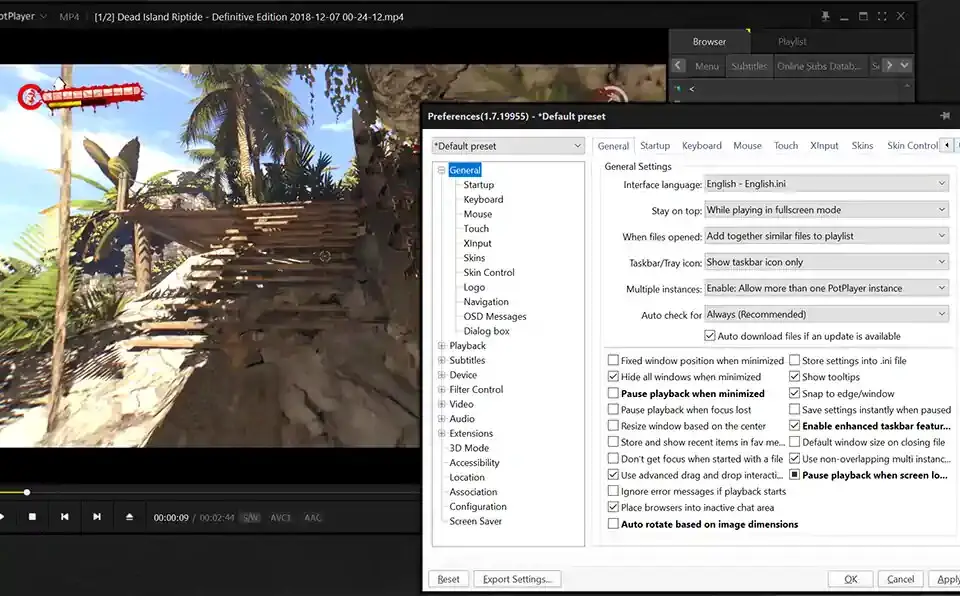
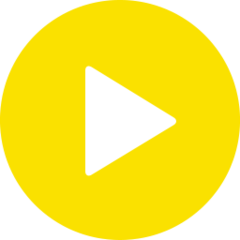




What is your favorite PotPlayer 1.7 hotkey? Do you have any useful tips for it? Let other users know below.
1108032
498772
411518
366987
307454
277921
3 minutes ago
6 hours ago
7 hours ago Updated!
24 hours ago
Yesterday
2 days ago Updated!
Latest articles