|
|
Deselect previous word (with Select tool selected) |
Advertisement
|
|
Open and move focus to navigation pane |
||
|
|
Move focus among the document, message bar, and navigation panels |
||
|
|
Move focus to previous pane or panel |
||
|
|
Move among the elements of the active navigation panel |
||
|
|
Move to previous navigation panel and make it active (when focus is on the panel button) |
||
|
|
Move to next navigation panel and make it active (when focus is on the panel button) |
||
|
|
Move to next navigation panel and make it active (when focus is anywhere in the navigation pane) |
||
|
|
Expand the current bookmark (focus on Bookmarks panel) |
||
|
|
Right Expand the current bookmark (focus on Bookmarks panel) |
||
|
|
Collapse the current bookmark (focus on Bookmarks panel) |
||
|
or
|
|||
|
|
Expand all bookmarks |
||
|
|
Collapse selected bookmark |
||
|
|
Move focus to next item in a navigation panel |
||
|
|
Move focus to previous item in a navigation panel |
|
|
Open Help window |
||
|
|
(Windows only) Close Help window |
||
|
or
|
|||
|
|
Move back to previously opened topic |
||
|
|
Move forward to next topic |
||
|
|
Move to next pane |
||
|
|
Move to previous pane |
||
|
|
Move focus to the next link within a pane |
||
|
|
Move focus to the previous link within a pane |
||
|
|
Activate highlighted link |
||
|
|
Print Help topic |
|
|
Change reading settings for the current document |
||
|
|
Reflow a tagged PDF, and return to unreflowed view |
||
|
|
Activate and deactivate Read Out Loud |
||
|
|
Read only the current page out loud |
||
|
|
Read out loud from the current page to the end of the document |
||
|
|
Pause reading out loud |
||
|
|
Stop reading out loud |
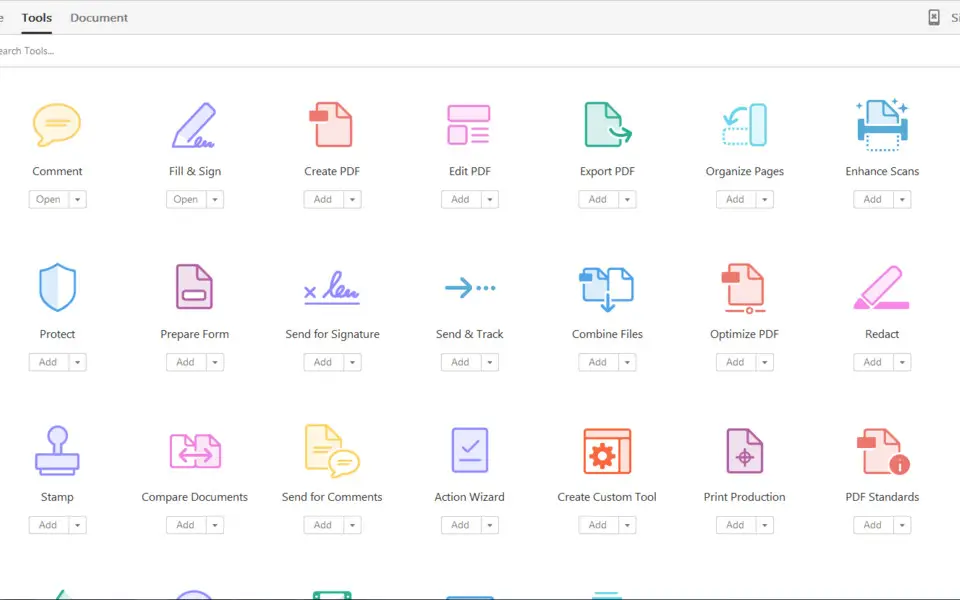


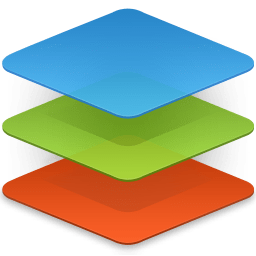

What is your favorite Adobe Acrobat 2017 (Windows and Unix) hotkey? Do you have any useful tips for it? Let other users know below.
1107370
498481
411364
366526
307197
277628
7 hours ago
12 hours ago
2 days ago
3 days ago
4 days ago
4 days ago
Latest articles