|
Press the hotkey (leftmost column) to send the indicated keyboard shortcut.
|
|||
|
|
Send Ctrl + Alt + Del. Displays Task Manager or Windows Security dialog box |
||
|
|
Send Alt + Tab. Switches between programs |
||
|
|
Send Alt + Shift + Tab. Switches between programs in reverse order |
||
|
|
Send Alt + Esc. Cycle between programs in the order they started |
||
|
|
Send Ctrl + Esc. Opens the Windows Start Menu |
||
Advertisement
|
|
Toggle connection window full-screen mode |
||
|
|
Release mouse and keyboard focus from the connection window |
||
|
|
Open the settings for the virtual machine |
||
|
|
Start the virtual machine |
||
|
|
Create a checkpoint |
||
|
|
Revert to a checkpoint |
||
|
|
Take a screen capture |
|
By default, keyboard shortcuts with Windows key don't sent to Hyper-V virtual machine. This can be changed in Hyper-V Manager under Hyper-V Settings > Keyboard > Use on the virtual machine. Ctrl + Alt + Del will always go to host machine no matter what setting you have selected here.
|
|||
|
Source: MicrosoftDocs at GitHub
|
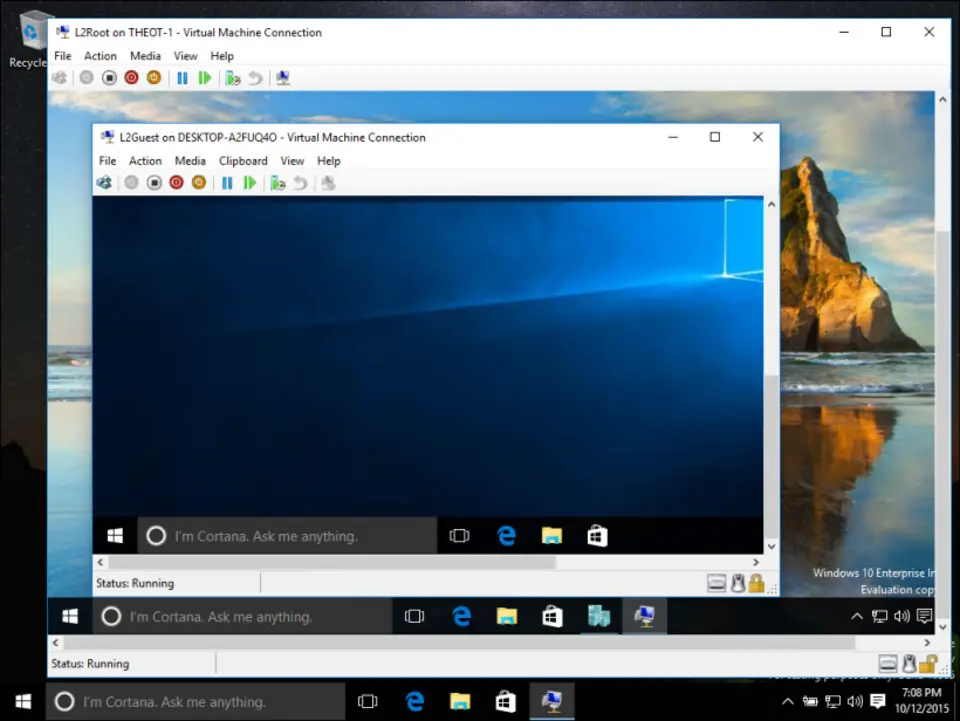





What is your favorite Microsoft Hyper-V hotkey? Do you have any useful tips for it? Let other users know below.
1088766
488887
406639
350558
297279
270003
20 hours ago
22 hours ago
23 hours ago Updated!
Yesterday Updated!
Yesterday Updated!
Yesterday Updated!
Latest articles