|
|
Fit to view |
||
|
|
Select a node |
||
|
|
Cancel zoom operation or signal dragging |
||
|
|
Save a session |
||
|
|
Delete a run or signal |
||
|
|
Expand a single node |
||
|
|
Collapse a single node |
||
|
|
Move a selected data cursor to next data point |
||
|
|
Move a selected data cursor to previous data point |
||
|
|
Collapse signal grouping |
||
|
|
Start a new session |
||
|
|
Open a session |
||
|
|
Show a data cursor |
||
|
|
Compare |
||
|
|
Link or unlink a subplot |
||
|
|
Activate first (left) cursor |
||
|
|
Activate second (right) cursor |
||
|
|
Expand signal grouping |
||
|
|
Zoom in time |
||
|
|
Hide all data cursors |
||
|
|
Fit to time |
||
|
|
Collapse all nodes |
||
|
|
Zoom in y |
||
|
|
Zoom in time and y |
||
|
|
Zoom out |
||
|
|
Expand all nodes |
||
|
|
Fit to y |
Advertisement
|
These actions pertain to the import table.
|
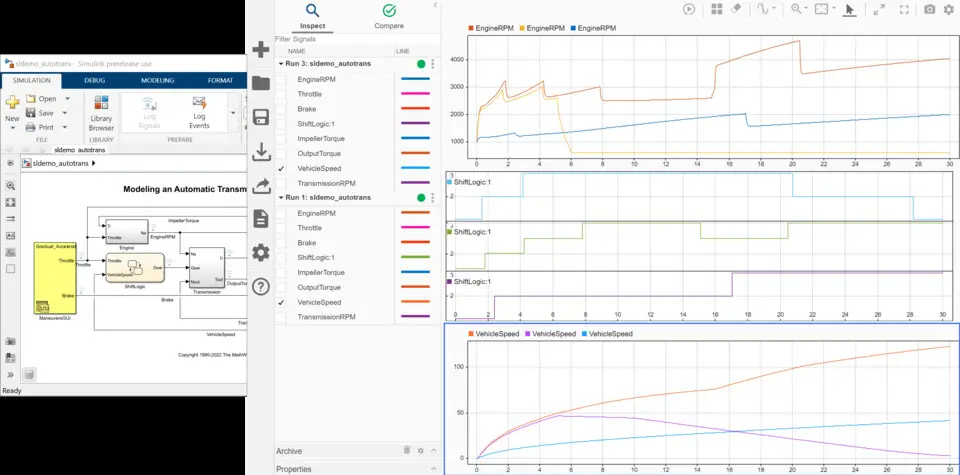
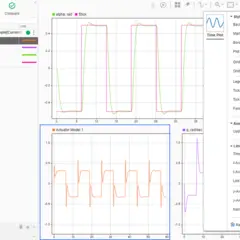
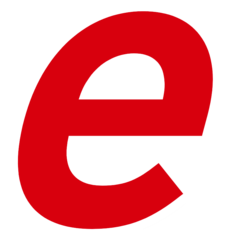


What is your favorite Simulink - Data Inspector hotkey? Do you have any useful tips for it? Let other users know below.
1108032
498772
411518
366987
307454
277921
19 hours ago
Yesterday Updated!
1 days ago
2 days ago
2 days ago Updated!
4 days ago
Latest articles