Advertisement
|
|
Zoom in time |
||
|
|
Zoom in y |
||
|
|
Zoom in time and y |
||
|
|
Zoom out |
||
|
|
Fit to view |
||
|
|
Fit to time |
||
|
|
Fit to y |
||
|
|
Cancel zoom operation or signal dragging |
|
|
Expand signal grouping |
||
|
|
Collapse signal grouping |
|
These actions pertain to the import table.
|
|||
|
|
Expand all nodes |
||
|
|
Collapse all nodes |
||
|
|
Select a node |
||
|
|
Expand a single node |
||
|
|
Collapse a single node |
||
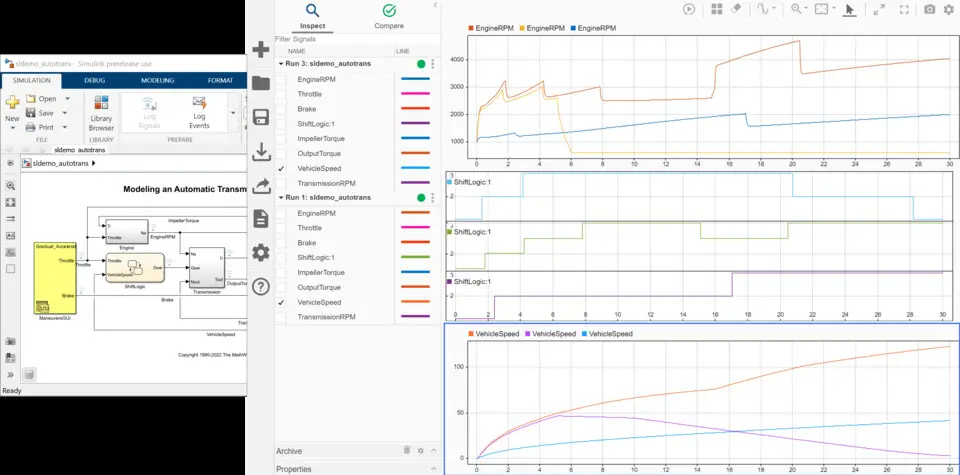
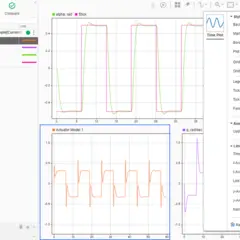



What is your favorite Simulink - Data Inspector hotkey? Do you have any useful tips for it? Let other users know below.
1098606 169
493800 8
409256 371
359110 6
302586 5
273321 38
2 days ago Updated!
2 days ago Updated!
2 days ago Updated!
2 days ago Updated!
2 days ago Updated!
2 days ago Updated!
Latest articles
Create a YouTube link on home screen
How to fix Deezer desktop app once and for all?
How to know if your backup did NOT work?
7 accidentally pressed shortcuts
Why is my keyboard not typing letters but opening shortcuts