|
|
Open a capture file |
||
|
|
Close this capture file |
||
|
|
Manage Wireshark's preferences |
||
|
|
Manage your configuration profiles |
||
|
|
Open a capture file |
||
|
|
Print… |
||
|
|
Reload this file |
||
|
|
Save as |
||
|
|
Save |
||
|
|
Quit |
||
|
|
Help contents |
Advertisement
|
|
Add or change a packet comment |
||
|
|
Capture file properties |
||
|
|
Change the way packets are dissected |
||
|
|
Create a packet list column from the selected field |
||
|
|
Enable and disable specific protocols |
||
|
|
Go to specified packet |
||
|
|
Ignore or unignore each selected packet |
||
|
|
Reload as File Format/Capture |
||
|
|
Reload Lua plugins |
||
|
|
Follow HTTP Stream |
||
|
|
Follow TCP Stream |
||
|
|
Follow TLS Stream |
||
|
|
Follow UDP Stream |
|
|
Show packet times as the date and time of day |
||
|
or
|
|||
|
|
Show packet times as the seconds since the UNIX / POSIX epoch (1970-01-01). |
||
|
|
Show packet times as the date and time of day. |
||
|
|
Show packet times as the seconds since the previous captured packet. |
||
|
|
Show packet times as the seconds since the previous displayed packet. |
||
|
|
Show packet times as the UTC date and time of day. |
||
|
|
Show packet times as the UTC time of day. |
||
|
|
Shift or change packet timestamps |
||
|
|
Set or unset a time reference for this packet |
||
|
|
Remove all time references |
|
|
Go to the first packet |
||
|
|
Go to the last packet |
||
|
|
Go to the next marked packet |
||
|
|
Go to the previous marked packet |
||
Advertisement |
|||
|
|
Go to the next packet |
||
|
|
Go to the previous packet |
||
|
|
Go to the next packet in your selection history |
||
|
|
Go to the previous packet in your selection history |
||
|
|
Go to the next packet in this conversation |
||
|
|
Go to the previous packet in this conversation |
||
|
|
Go to the next time reference |
||
|
|
Go to the previous time reference |
||
|
|
Find the next packet |
||
|
|
Find a packet |
||
|
|
Find the previous packet |
||
|
|
Copy item's description |
||
|
|
Copy this item as a display filter |
||
|
|
Copy this item's field name |
||
|
|
Copy this item's value |
||
|
|
Copy all Visible Items |
||
|
|
Show Packet Bytes… |
||
|
|
Export Packet Bytes… |
|
|
Collapse all packet details |
||
|
|
Collapse the current packet detail |
||
|
|
Expand packet details |
||
|
|
Expand the current packet detail |
||
|
|
Shrink the main window text |
||
|
|
Enlarge the main window text |
||
|
|
Full Screen |
||
|
|
Ignore all displayed packets |
||
|
|
Ignore or unignore each selected packet |
||
|
|
Mark all displayed packets |
||
|
|
Mark or unmark each selected packet |
||
|
|
Reset appearance layout to default size |
||
|
|
Reset colorized conversations |
||
|
|
Resize packet list columns to fit contents |
||
|
|
Return the main window text to its normal size |
||
|
|
Unignore all displayed packets |
||
|
|
Unmark all displayed packets |
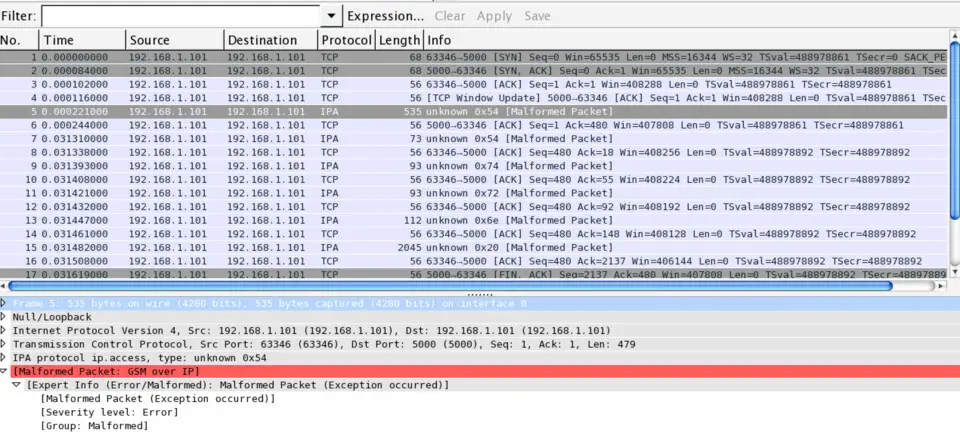
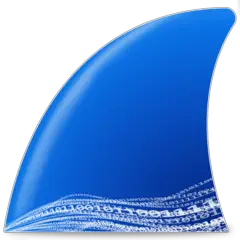
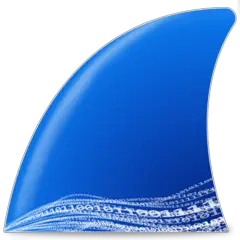



What is your favorite WireShark 3.4.3 (macOS) hotkey? Do you have any useful tips for it? Let other users know below.
1088766
488887
406639
350558
297279
270003
20 hours ago
21 hours ago
22 hours ago Updated!
Yesterday Updated!
Yesterday Updated!
Yesterday Updated!
Latest articles