|
|
Open a capture file |
||
|
|
Close this capture file |
||
|
|
Manage Wireshark's preferences |
||
|
|
Manage your configuration profiles |
||
|
|
Open a capture file |
||
|
|
Print… |
||
|
|
Reload this file |
||
|
|
Save as |
||
|
|
Save |
||
|
|
Quit |
||
|
|
Help contents |
Advertisement
|
|
Add or change a packet comment |
||
|
|
Capture file properties |
||
|
|
Change the way packets are dissected |
||
|
|
Create a packet list column from the selected field |
||
|
|
Enable and disable specific protocols |
||
|
|
Go to specified packet |
||
|
|
Ignore or unignore each selected packet |
||
|
|
Reload as File Format/Capture |
||
|
|
Reload Lua plugins |
||
|
|
Follow HTTP Stream |
||
|
|
Follow TCP Stream |
||
|
|
Follow TLS Stream |
||
|
|
Follow UDP Stream |
|
|
Show packet times as the date and time of day |
||
|
or
|
|||
|
|
Show packet times as the seconds since the UNIX / POSIX epoch (1970-01-01). |
||
|
|
Show packet times as the date and time of day. |
||
|
|
Show packet times as the seconds since the previous captured packet. |
||
|
|
Show packet times as the seconds since the previous displayed packet. |
||
|
|
Show packet times as the UTC date and time of day. |
||
|
|
Show packet times as the UTC time of day. |
||
|
|
Shift or change packet timestamps |
||
|
|
Set or unset a time reference for this packet |
||
|
|
Remove all time references |
|
|
Go to the first packet |
||
|
|
Go to the last packet |
||
|
|
Go to the next marked packet |
||
|
|
Go to the previous marked packet |
||
Advertisement |
|||
|
|
Go to the next packet |
||
|
|
Go to the previous packet |
||
|
|
Go to the next packet in your selection history |
||
|
|
Go to the previous packet in your selection history |
||
|
|
Go to the next packet in this conversation |
||
|
|
Go to the previous packet in this conversation |
||
|
|
Go to the next time reference |
||
|
|
Go to the previous time reference |
||
|
|
Find the next packet |
||
|
|
Find a packet |
||
|
|
Find the previous packet |
||
|
|
Copy item's description |
||
|
|
Copy this item as a display filter |
||
|
|
Copy this item's field name |
||
|
|
Copy this item's value |
||
|
|
Copy all Visible Items |
||
|
|
Show Packet Bytes… |
||
|
|
Export Packet Bytes… |
|
|
Collapse all packet details |
||
|
|
Collapse the current packet detail |
||
|
|
Expand packet details |
||
|
|
Expand the current packet detail |
||
|
|
Shrink the main window text |
||
|
|
Enlarge the main window text |
||
|
|
Full Screen |
||
|
|
Ignore all displayed packets |
||
|
|
Ignore or unignore each selected packet |
||
|
|
Mark all displayed packets |
||
|
|
Mark or unmark each selected packet |
||
|
|
Reset appearance layout to default size |
||
|
|
Reset colorized conversations |
||
|
|
Resize packet list columns to fit contents |
||
|
|
Return the main window text to its normal size |
||
|
|
Unignore all displayed packets |
||
|
|
Unmark all displayed packets |
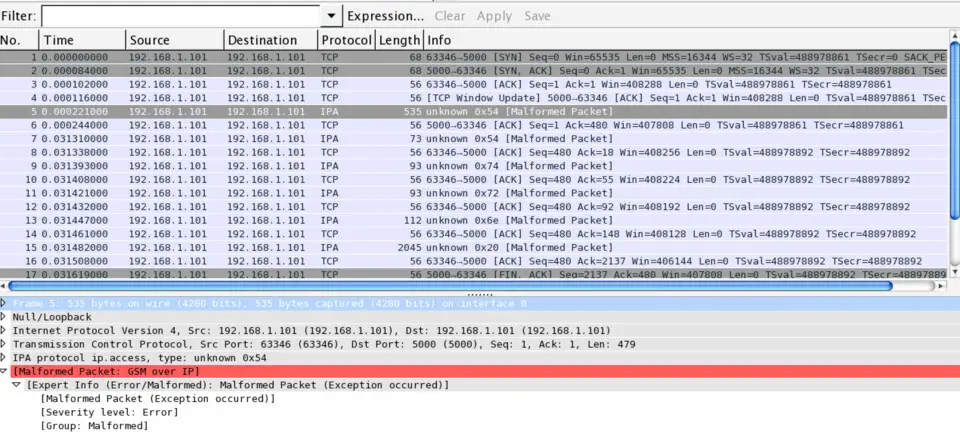
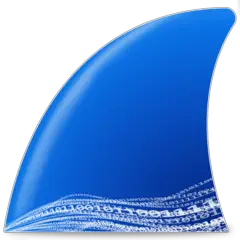
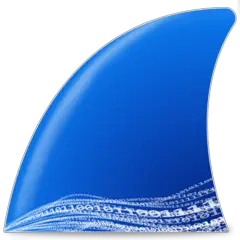



What is your favorite WireShark 3.4.3 (macOS) hotkey? Do you have any useful tips for it? Let other users know below.
1094330 169
491330 8
408184 371
355191 6
300039 5
271479 34
5 hours ago
7 hours ago Updated!
7 hours ago
7 hours ago Updated!
9 hours ago Updated!
9 hours ago Updated!
Latest articles
How to fix Deezer desktop app once and for all?
How to know if your backup did NOT work?
7 accidentally pressed shortcuts
Why is my keyboard not typing letters but opening shortcuts
How to replace multiple spaces with one in Notepad++