Advertisement
|
Double-click mask with Selection tool or select mask in Timeline panel and press Ctrl+T: Enter free-transform mask editing mode
|
|
Ctrl+drag, then release Ctrl while dragging: Set brush hardness for a paint tool
|
|
Select Path property in Timeline panel and press Ctrl+T: Enter free-transform path editing mode
|
|
Source: Adobe
|
|
(Note: Also goes to beginning, end, or base frame of Roto Brush span if viewing Roto Brush in Layer panel.)
|
|
Note: To momentarily activate a tool with a single-letter keyboard shortcut, hold down the key; release the key to return to the previously active tool. To activate a tool and keep it active, press the key and immediately release it.
|
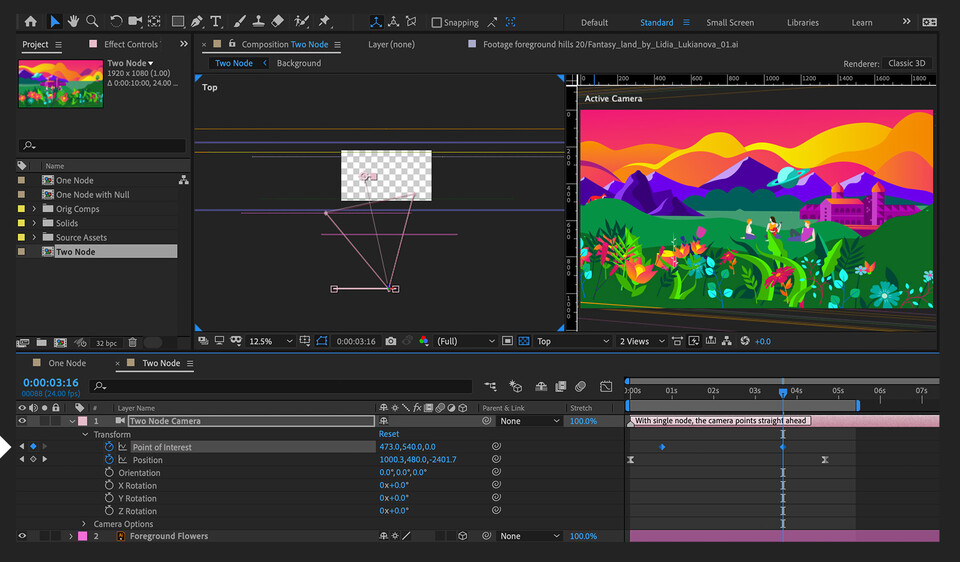

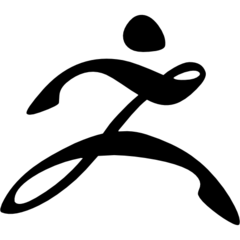


What is your favorite Adobe After Effects 2021 hotkey? Do you have any useful tips for it? Let other users know below.
1107370
498481
411364
366526
307197
277628
10 hours ago
12 hours ago
13 hours ago Updated!
Yesterday
3 days ago
4 days ago
Latest articles