|
|
Extend or reduce selection by one character up or down in vertical text |
||
|
|
Select text from insertion point to beginning or end of line |
||
|
or
|
|||
|
|
Move insertion point to beginning or end of line |
||
|
or
|
|||
|
(double-click text layer) Select all text on a layer |
|||
|
|
Select text from insertion point to beginning or end of text frame |
||
|
or
|
|||
|
|
To mouse-click point, select text from insertion point |
||
|
|
In horizontal text, move insertion point one character left or right |
||
|
|
In horizontal text, move insertion point one line up or down |
||
|
|
In horizontal text, move insertion point one word left or right |
||
|
|
In horizontal text, move insertion point one paragraph left or right |
||
|
|
In vertical text, move insertion point one character up or down |
||
|
|
In vertical text, move insertion point one left or right |
||
|
|
In vertical text, move insertion point one word up or down |
||
|
|
In vertical text, move insertion point one paragraph left or right |
||
|
(with Type tool) Select word |
|||
|
(with Type tool) Select line |
|||
| then |
(quadruple-click with Type tool) Select paragraph |
||
| then then |
(quintuple-click with Type tool) Select entire text frame |
||
|
|
Turn All Caps on or off for selected text |
||
|
|
Turn Small Caps on or off for selected text |
||
|
|
Turn Superscript on or off for selected text |
||
|
|
Turn Subscript on or off for selected text |
||
|
|
Set horizontal scale to 100% for selected text |
||
|
|
Set vertical scale to 100% for selected text |
||
|
Select Path property in Timeline panel and press Ctrl+T: Enter free-transform path editing mode
|
|||
|
|
(when dragging to create shape) Increase star inner roundness |
||
|
Source: Adobe
|
|||
Adobe After Effects 2021 keyboard shortcuts
Adobe After Effects 2021
Table of contents
Advertisement
Program information
Program name:

Web page: helpx.adobe.com/after-effects/...
Last update: 07.03.2022 10:42 UTC
How easy to press shortcuts: 73%
More information >>
Updated: Updated program information.
(5 updates.)
28.10.2021 08:51:30 New program added.
28.10.2021 08:54:06 Added some shortcuts.
28.10.2021 08:54:28 Added some shortcuts.
02.11.2021 09:04:26 Added some shortcuts.
02.11.2021 09:06:58 Updated program information.
Shortcut count: 450
Platform detected: Windows or Linux
Featured shortcut
Similar programs
Tools
Adobe After Effects 2021:Learn: Jump to a random shortcut
Hardest shortcut of Adobe After Eff...
Other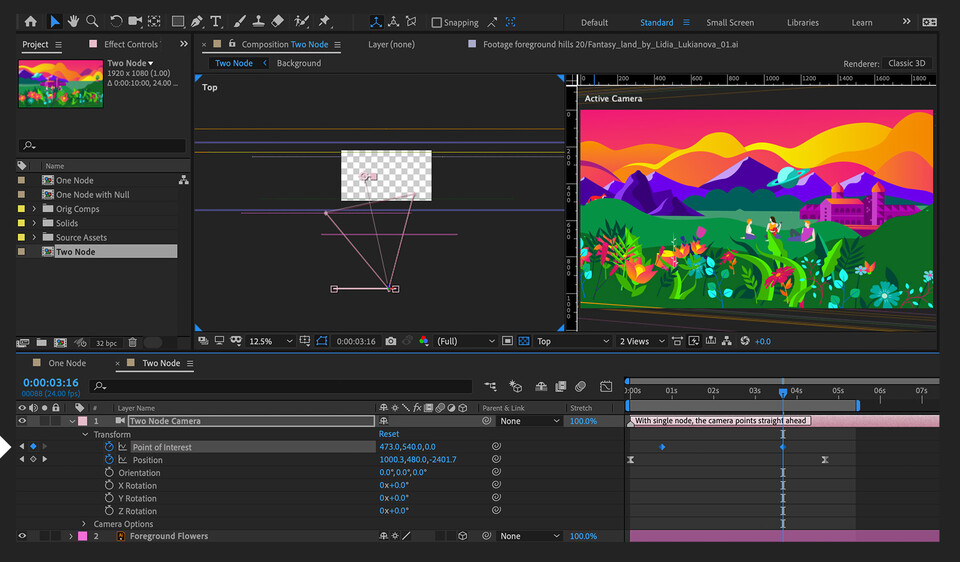
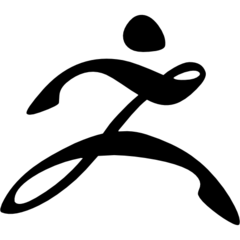


What is your favorite Adobe After Effects 2021 hotkey? Do you have any useful tips for it? Let other users know below.
1107370
498481
411364
366526
307197
277628
10 hours ago
12 hours ago
13 hours ago Updated!
Yesterday
3 days ago
4 days ago
Latest articles