|
|
Clear Quick Collection |
||
|
|
Set as target collection |
||
|
|
with metadata and keywords in the Library module |
||
|
|
Add keywords |
||
|
|
Edit keywords |
||
|
|
Set a keyword shortcut |
||
|
|
Add/remove keyword shortcut from selected photo |
||
|
|
Enable painting |
||
|
|
Add a keyword from a keyword set to selected photo |
||
|
|
Cycle forward / backward through keyword sets |
||
|
or
|
|||
|
|
Copy/paste metadata |
||
|
or
|
|||
|
|
Save metadata to file |
||
|
|
Open Spelling dialog box |
||
|
|
Check spelling |
||
|
|
Open Character palette |
Advertisement
|
|
Convert to grayscale |
||
|
|
Auto tone |
||
|
|
Auto white balance |
||
|
|
Edit in Photoshop |
||
|
|
Copy/paste Develop settings |
||
|
or
|
|||
|
|
Paste settings from previous photo |
||
|
|
Copy After settings to Before |
||
|
|
Copy Before settings to After |
||
|
|
Swap Before and After settings |
||
|
|
Increase/decrease selected slider in small increments |
||
|
or
|
|||
|
or
|
|||
|
|
Increase/decrease selected slider in larger increments |
||
|
or
|
|||
|
or
|
|||
|
|
Cycle through Basic panel settings (forward/backward) |
||
|
or
|
|||
|
(on slider name) Reset a slider |
|||
|
|
(click group name) Reset a group of sliders |
||
|
|
Reset all settings |
||
|
|
Sync settings |
||
|
|
Sync settings bypassing Synchronize Settings dialog box |
||
|
|
(click Sync button) Toggle Auto Sync |
||
|
|
Enable Auto Sync |
||
|
|
Match total exposures |
||
|
|
Select White Balance tool (from any module) |
||
|
|
Select the Crop tool (from any module) |
||
|
|
Constrain aspect ratio when Crop tool is selected |
||
|
|
Crop to same aspect ratio as previous crop |
||
|
|
Crop from center of photo |
||
|
|
Cycle Crop grid overlay |
||
|
|
Cycle Crop grid overlay orientation |
||
|
|
Switch crop between portrait and landscape orientation |
||
|
|
Reset crop |
||
|
|
Select the Guided Upright tool (also works in the Library module when a photo is selected) |
||
|
|
Select the Spot Removal tool |
||
|
|
Toggle Brush between Clone and Heal modes when Spot Removal tool is selected |
||
|
|
Select the Adjustment Brush tool (from any module) |
||
|
|
Select the Graduated Filter tool |
||
|
|
Toggle Mask between Edit and Brush modes when the Graduated Filter or Radial Filter is selected |
||
Advertisement |
|||
|
|
Increase/decrease brush size |
||
|
or
|
|||
|
|
Increase/decrease brush feathering |
||
|
or
|
|||
|
|
Switch between local adjustment brush A and B |
||
|
|
Temporarily switch from brush A or B to Eraser |
||
|
|
Paint a horizontal or vertical line |
||
|
|
Show/hide local adjustment pin |
||
|
|
Show/hide local adjustment mask overlay |
||
|
|
Cycle local adjustment mask overlay colors |
||
|
|
Select Targeted Adjustment tool to apply a Tone Curve adjustment |
||
|
|
Select Targeted Adjustment tool to apply a Hue adjustment |
||
|
|
Select Targeted Adjustment tool to apply a Saturation adjustment |
||
|
|
Select Targeted Adjustment tool to apply a Luminance adjustment |
||
|
|
Select Targeted Adjustment tool to apply a Grayscale Mix adjustment |
||
|
|
Deselect Targeted Adjustment tool |
||
|
|
Show clipping |
||
|
|
Rotate photo right (clockwise) |
||
|
|
Rotate photo left (counterclockwise) |
||
|
|
Toggle between Loupe and 1:1 Zoom preview |
||
|
or
|
|||
|
|
Zoom in / zoom out |
||
|
or
|
|||
|
|
Play impromptu slide show |
||
|
|
View Before and After left/right |
||
|
|
View Before and After top/bottom |
||
|
|
View Before and After in a split screen |
||
|
|
View Before only |
||
|
|
Create a new snapshot |
||
|
|
Create a new preset |
||
|
|
Create a new preset folder |
||
|
|
Open Develop view options |
||
|
|
Play slide show |
||
|
|
Play impromptu slide show |
||
|
|
Pause slide show |
||
|
|
Preview slide show |
||
|
|
End slide show |
||
|
|
Go to next slide |
||
|
|
Go to previous slide |
||
|
|
Rotate photo right (clockwise) |
||
|
|
Rotate photo left (counterclockwise) |
||
|
|
Show/hide guides |
||
|
|
Export PDF slide show |
||
|
|
Export JPEG slide show |
||
|
|
Export video slide show |
||
|
|
Create a new slide show template |
||
|
|
Create a new slide show template folder |
||
|
|
Save slide show settings |
|
|
|
||
|
|
Print one copy |
||
|
|
Open Page Setup dialog box |
||
|
|
Open Print Settings dialog box |
||
|
|
Go to first page |
||
|
|
Go to last page |
||
|
|
Go to previous page |
||
|
|
Go to next page |
||
|
|
Show/hide guides |
||
|
|
Show/hide rulers |
||
|
|
Show/hide page bleed |
||
|
|
Show/hide margins and gutters |
||
|
|
Show/hide image cells |
||
|
|
Show/hide dimensions |
||
|
|
Play impromptu slide show |
||
|
|
Rotate photo right (clockwise) |
||
|
|
Rotate photo left (counterclockwise) |
||
|
|
Create a new print template |
||
|
|
Create a new print template folder |
||
|
|
Save print settings |
|
|
Reload web gallery |
||
|
|
Preview in browser |
||
|
|
Play impromptu slide show |
||
|
|
Export web gallery |
||
|
|
Create a new web gallery template |
||
|
|
Create a new web gallery template folder |
||
|
|
Save web gallery settings |
|
|
Display current module shortcuts |
||
|
Hide current module shortcuts |
|||
|
|
Go to current module Help |
||
|
|
Open Community Help |
||
|
Source: Adobe
|
|||
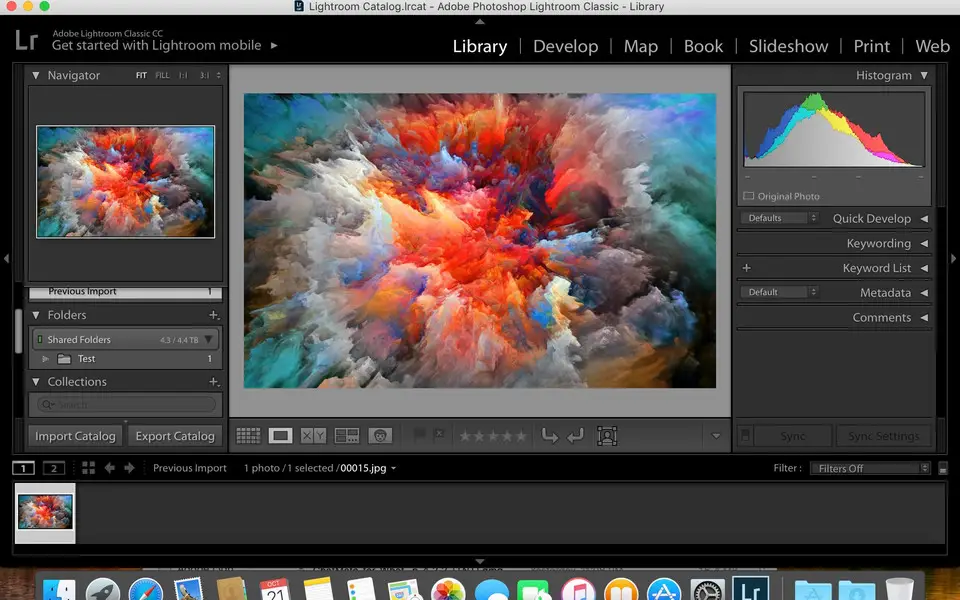





What is your favorite Adobe Lightroom Classic (Mac) hotkey? Do you have any useful tips for it? Let other users know below.
1079195
485321
404044
343730
292014
268016
10 hours ago
10 hours ago
17 hours ago Updated!
17 hours ago Updated!
17 hours ago Updated!
Yesterday
Latest articles