|
|
Cut/weld seam |
||
|
|
Toggle weld edges |
||
|
|
Unselect weld edges |
||
|
|
Cycle through textures |
||
|
|
Scale texture |
||
|
|
texture |
||
|
|
Click to pick/unpick single shell |
||
|
|
Click'n'drag to pick multiple shells |
||
|
|
Click in empty space to unpick all shells |
||
|
|
Move Trace texture over surface. Must have both a 3D view and a UV view open using split panes |
||
|
|
Toggle smooth shading for SUBD surfaces |
||
|
Source: UVLayout user guide (PDF)
|
|||
UVLayout 2.11 keyboard shortcuts
UVLayout 2.11
Table of contents
Advertisement
Program information
Program name:
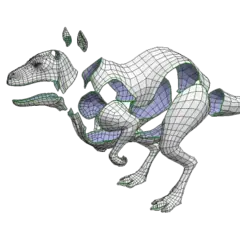
Web page: uvlayout.com
How easy to press shortcuts: 87%
More information >>Similar programs
Tools
UVLayout 2.11:Learn: Jump to a random shortcut
Hardest shortcut of UVLayout 2.11
Other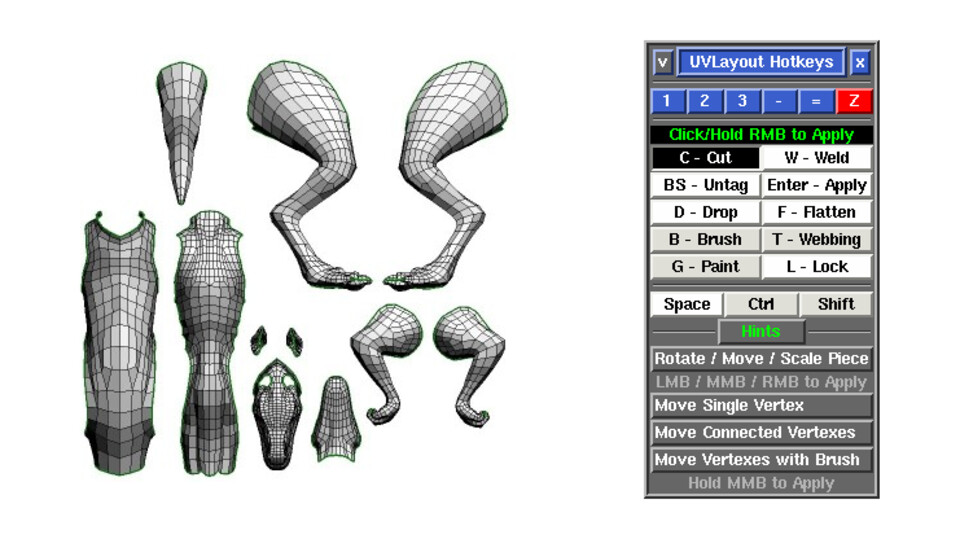
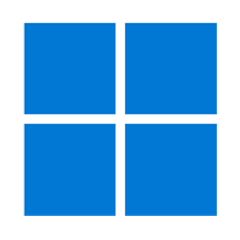



What is your favorite UVLayout 2.11 hotkey? Do you have any useful tips for it? Let other users know below.
1104982
497575
410897
364747
306151
276541
20 hours ago
23 hours ago Updated!
23 hours ago Updated!
23 hours ago Updated!
2 days ago Updated!
2 days ago Updated!
Latest articles