|
|
Find symbol in solution |
||
|
|
Navigate back |
||
|
|
Navigate forward |
||
|
|
Open file in solution dialog |
||
|
|
Open the VA Hashtags tool window |
Advertisement
|
|
Open Find references tool window for current symbol |
||
|
|
Find symbol in solution |
||
|
|
Go to implementation or declaration |
||
|
|
Go to related symbols |
||
|
|
List methods in file |
||
|
|
Navigate back |
||
|
|
Navigate forward |
||
|
|
Open file in solution dialog |
||
|
|
Open corresponding file |
||
|
|
Open menu of multiple clipboards |
||
|
|
Open Quick Aciton and Refactoring menu |
||
|
|
Create from usage |
||
|
|
Rename |
||
|
|
Reset editor zoom level to 100% |
||
|
|
Move to next scope |
||
|
|
Move to previous scope |
||
|
|
(in VS 2017 15.9 and later) Smart Select to initiate or extend a selection |
||
|
|
Smart Select to initiate or extend a block selection |
||
|
|
(in VS 2017 15.9 and later) Smart Select to decrease a selection |
||
|
|
Smart Select to decrease a block selection |
||
|
|
Open the VA Hashtags tool window |
|
AboutVisualAssist - Open About dialog for Visual Assist
|
|||
|
BracesAdd - Add braces around current statement
|
|||
|
BracesRemove - Remove braces from one-line "compound" statement
|
|||
|
BracesToggle - Add braces to, or remove from, current statement
|
|||
|
CheckforNewVersion - Check for new version of Visual Assist
|
|||
|
CloneFindReferencesResults - Clone Find References results window
|
|||
|
Documentation - Open browser window to documentation
|
|||
|
EnableDisable - Enable and disable Visual Assist
|
|||
|
EnterKey - Open dialog to enter an activation key
|
|||
|
FindNextbyContext - Find next reference to a symbol
|
|||
|
FindPreviousbyContext - Find previous reference to a symbol
|
|||
|
FindReferencesinFile - Open Find references tool window for current symbol in current file
|
|||
|
FindReferencesResults - Open Find References results window with last results
|
|||
|
Forums - Open browser window to discussion forums
|
|||
|
GotoMember - GoTo Member
|
|||
|
HashtagsGroupByFile - Toggle grouping of entries in VA Hashtags tool window
|
|||
|
HashtagsNext - Go to location of next entry in VA Hashtags tool window
|
|||
|
HashtagsNextInGroup - Go to next entry in current group: Hashtag or file
|
|||
|
HashtagsPrevious - Go to location of previous entry in VA Hashtags tool window
|
|||
|
HashtagsPreviousInGroup - Go to previous entry in current group: Hashtag or file
|
|||
|
HashtagsSearch - Move focus to filter edit control of VA Hashtags tool window
|
|||
|
ListIncludeFiles - Force the header file hierarchy to appear in HCB
|
|||
|
OpenContextMenu - Open VA context menu in text editor
|
|||
|
OpenContextMenuOld - Open old VA context menu in text editor (Deprecated)
|
|||
|
Options - Open options dialog for Visual Assist
|
|||
|
OutlineContextMenu - Open context menu of VA Outline
|
|||
|
OutlineRefresh - Refresh VA Outline
|
|||
|
OutlineSelectInEditor - Select corresponding item in text editor from VA Outline
|
|||
|
OutlineToggleAutoUpdate - Toggle auto update in VA Outline
|
|||
|
OutlineToggleComments - Toggle comments in VA Outline
|
|||
|
PurchaseLicense - Open browser window to purchase a license
|
|||
|
RefactorAddInclude - Add #include Directive
|
|||
|
RefactorAddMember - Add Member
|
|||
|
RefactorAddSimilarMember - Add Similar Member
|
|||
|
RefactorChangeSignature - Change Signature
|
|||
|
RefactorCreateDeclaration - Create Declaration
|
|||
|
RefactorCreateImplementation - Create Implementation
|
|||
|
RefactorDocumentMethod - Document Method
|
|||
|
RefactorEncapsulateField - Encapsulate Field
|
|||
|
RefactorExtractMethod - Extract Method
|
|||
|
RefactorMoveImplementationToSourceFile - Move Implementation to Source File
|
|||
|
RefResultsCancel - Cancel Find References results
|
|||
|
RefResultsClearAll - Clear all Find References results
|
|||
|
RefResultsContextMenu - Open context menu of Find References results dialog
|
|||
|
RefResultsCopy - Copy text from Find References results dialog
|
|||
|
RefResultsCut - Cut text from Find References results dialog
|
|||
|
RefResultsDelete - Delete item from Find References results dialog
|
|||
|
RefResultsFind - Find in Find References results
|
|||
|
RefResultsFindNext - Find next in Find References results
|
|||
|
RefResultsFindPrevious - Find previous in Find References results
|
|||
|
RefResultsGoto - Go to method from Find References results
|
|||
|
RefResultsNext - Next in Find References results
|
|||
|
RefResultsPrevious - Previous in Find References results
|
|||
|
RefResultsRefresh - Refresh Find References results
|
|||
|
RefResultsToggleHighlight - Toggle highlight in Find References results
|
|||
|
RenewMaintenance - Open a browser window to renew software maintenance
|
|||
|
ReparseCurrentFile - Reparse current file
|
|||
|
SelectionBlockComment - Surround selection with block comment characters
|
|||
|
SelectionBlockUncomment - Uncomment surrounded selection
|
|||
|
SelectionLineComment - Surround selection with line comment characters
|
|||
|
SelectionLineUncomment - Uncomment surrounded selection
|
|||
|
SelectionToggleBlockComment - Toggle surrounded selection with block comment characters
|
|||
|
SelectionToggleLineComment - Toggle surrounded selection with line comment characters
|
|||
|
SortSelectedLines - Sort Selected Lines
|
|||
|
SpellCheck - Spell Check comments and strings
|
|||
|
SpellCheckWord - Spell Check word
|
|||
|
SubmitaRequest - Open a browser window to request technical support
|
|||
|
SurroundSelectionWithBraces - Surround Selection with braces
|
|||
|
SurroundSelectionWithComment - Surround Selection with comment characters
|
|||
|
SurroundSelectionWithIfdefOrRegion - Surround Selection with #ifdef or #region
|
|||
|
SurroundSelectionWithParentheses - Surround Selection with parentheses
|
|||
|
TechnicalSupport - Open a browser window to resources for technical support
|
|||
|
TipoftheDay - Open the Tip-of-the-Day dialog
|
|||
|
ToggleColoring - Toggle Enhanced Syntax Coloring
|
|||
|
ToggleRepairCase - Toggle Repair Case
|
|||
|
ToggleSuggestions - Toggle Suggestions
|
|||
|
ToggleUnderlining - Toggle underlining of mistyped symbols and misspelled words
|
|||
|
VAOutline - Open the VA Outline
|
|||
|
VaSnippetEdit - Edit VA Snippets
|
|||
|
VaSnippetInsert - Insert a VA Snippet
|
|||
|
VAView - Open the VA View
|
|||
|
VAViewFIS - Open the Files in Solution dropdown in the VA View
|
|||
|
VAViewHCB - Move focus to HCB component of the VA View
|
|||
|
VAViewHCBToggleLock - Move focus to push pin in the VA View, then
|
|||
|
VAViewMRU - Move focus to the MRU component of the VA View
|
|||
|
VAViewSIS - Open the Symbols in Solution dropdown in the VA View
|
|||
|
Source: Wholetomato docs
|
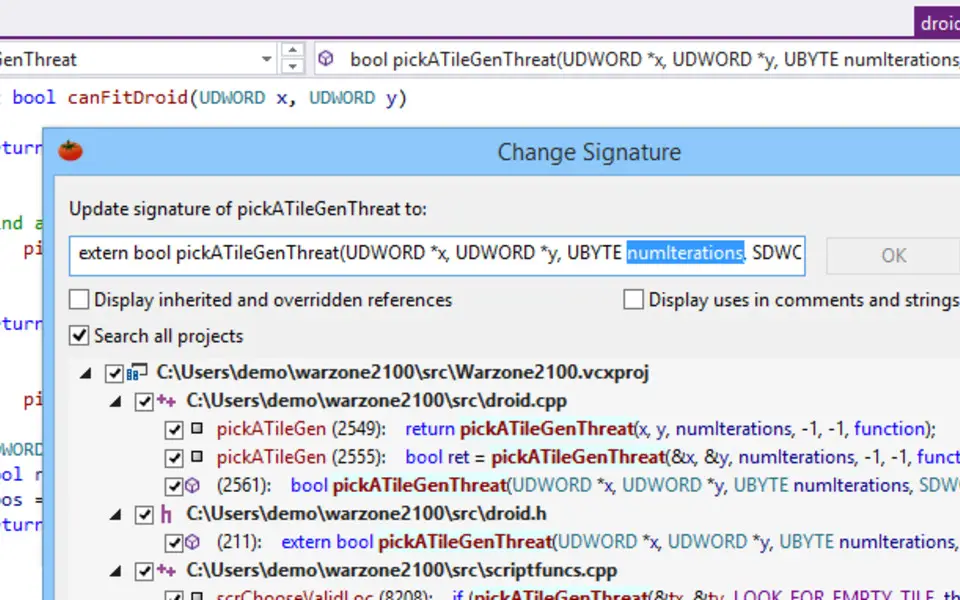
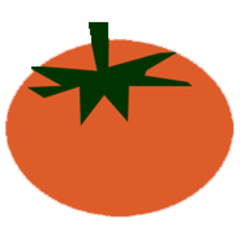




What is your favorite Visual Assist hotkey? Do you have any useful tips for it? Let other users know below.
1079195
485321
404044
343730
292014
268016
12 hours ago
12 hours ago
19 hours ago Updated!
19 hours ago Updated!
19 hours ago Updated!
Yesterday
Latest articles