|
|
New tab |
||
|
|
Open new tab dropdown |
||
|
|
Close tab |
||
|
|
Copy |
||
|
or
|
|||
|
|
Paste |
||
|
or
|
|||
|
|
Find |
||
|
|
Command palette |
||
|
|
New tab (profile 0 to 9) |
||
|
|
Switch to tab 0 - 9 |
||
|
|
Next tab |
||
|
|
Previous tab |
||
|
|
Duplicate tab |
||
|
|
Open settings |
||
|
|
Open default settings file |
||
|
|
Open settings file |
||
|
|
Scroll up |
||
|
|
Scroll down |
||
|
|
Scroll up a page |
||
|
|
Scroll down a page |
||
|
|
Split pane |
||
|
or
|
|||
|
|
Resize pane |
||
|
|
Move focus |
||
|
|
Adjust font size |
||
|
or
|
|||
|
|
Reset font size |
||
|
|
Fullscreen |
||
|
These are only shortcuts for the Windows Terminal main window. Don't forget to look at Windows Command Line shortcuts for selecting text and accessing command history, etc.
|
|||
Windows Terminal 1.7 keyboard shortcuts
Windows Terminal 1.7
Advertisement
Program information
Program name:

Web page: microsoft.com/en-us/p/windows-...
Last update: 10.05.2021 07:22 UTC
How easy to press shortcuts: 66%
More information >>
Updated: Added some shortcuts.
(12 updates.)
09.05.2021 10:00:11 Added some shortcuts.
09.05.2021 10:01:30 Added some shortcuts.
09.05.2021 10:01:47 Updated program information.
10.05.2021 07:20:58 Added some shortcuts.
10.05.2021 07:22:33 Added some shortcuts.
Shortcut count: 29
Platform detected: Windows or Linux
Featured shortcut
Similar programs
Tools
Windows Terminal 1.7:Learn: Jump to a random shortcut
Hardest shortcut of Windows Termina...
Other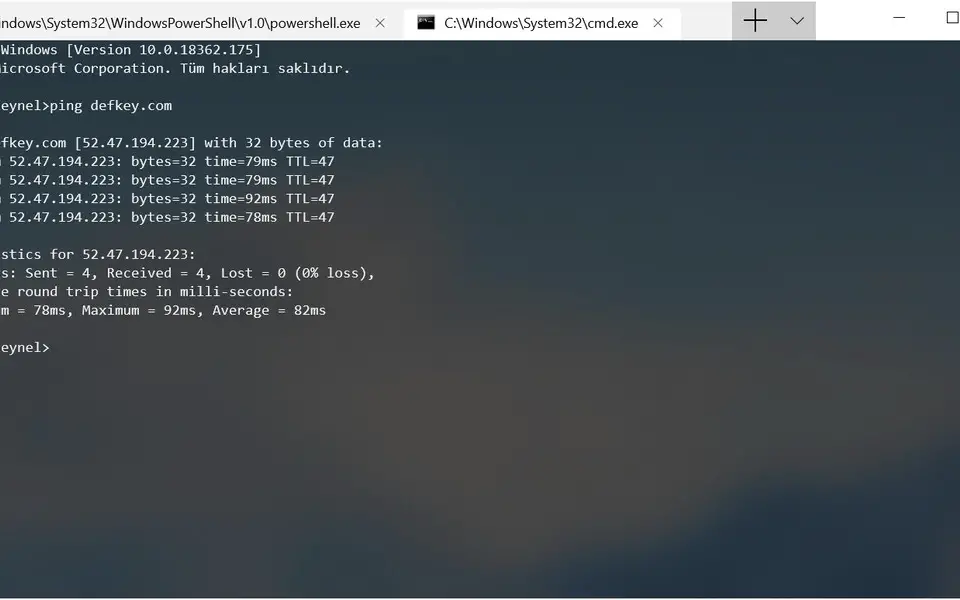
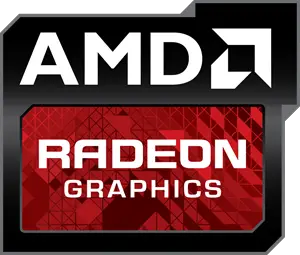


What is your favorite Windows Terminal 1.7 hotkey? Do you have any useful tips for it? Let other users know below.
1108032
498772
411518
366987
307454
277921
11 hours ago
11 hours ago Updated!
2 days ago
3 days ago
3 days ago
3 days ago Updated!
Latest articles