|
|
New tab |
||
|
|
Open new tab dropdown |
||
|
|
Close tab |
||
|
|
Copy |
||
|
or
|
|||
|
|
Paste |
||
|
or
|
|||
|
|
Find |
||
|
|
Command palette |
||
|
|
New tab (profile 0 to 9) |
||
|
|
Switch to tab 0 - 9 |
||
|
|
Next tab |
||
|
|
Previous tab |
||
|
|
Duplicate tab |
||
|
|
Open settings |
||
|
|
Open default settings file |
||
|
|
Open settings file |
||
|
|
Scroll up |
||
|
|
Scroll down |
||
|
|
Scroll up a page |
||
|
|
Scroll down a page |
||
|
|
Split pane |
||
|
or
|
|||
|
|
Resize pane |
||
|
|
Move focus |
||
|
|
Adjust font size |
||
|
or
|
|||
|
|
Reset font size |
||
|
|
Fullscreen |
||
|
These are only shortcuts for the Windows Terminal main window. Don't forget to look at Windows Command Line shortcuts for selecting text and accessing command history, etc.
|
|||
Windows Terminal 1.7 keyboard shortcuts
These shortcuts are available for the Preview version of the Windows Terminal. They're focused on tab management, so you don't have to reach the mouse to swtich between tabs.
Windows Terminal 1.7
These shortcuts are available for the Preview version of the Windows Terminal. They're focused on tab management, so you don't have to reach the mouse to swtich between tabs.
Advertisement
Program information
Program name:

Windows Terminal is a new and modern interface for the users of Command Prompt, PowerShell and WSL. Some of its main highlights are tabbed interface, theme support and GPU accelerated text rendering engine.
Web page: microsoft.com/en-us/p/windows-...
Last update: 5/10/2021 7:22 AM UTC
How easy to press shortcuts: 66%
More information >>
Updated: Added some shortcuts.
(12 updates.)
5/9/2021 10:00:11 AM Added some shortcuts.
5/9/2021 10:01:30 AM Added some shortcuts.
5/9/2021 10:01:47 AM Updated program information.
5/10/2021 7:20:58 AM Added some shortcuts.
5/10/2021 7:22:33 AM Added some shortcuts.
Shortcut count: 29
Platform detected: Windows or Linux
Featured shortcut
Similar programs
Tools
Windows Terminal 1.7:Learn: Jump to a random shortcut
Hardest shortcut of Windows Termina...
Other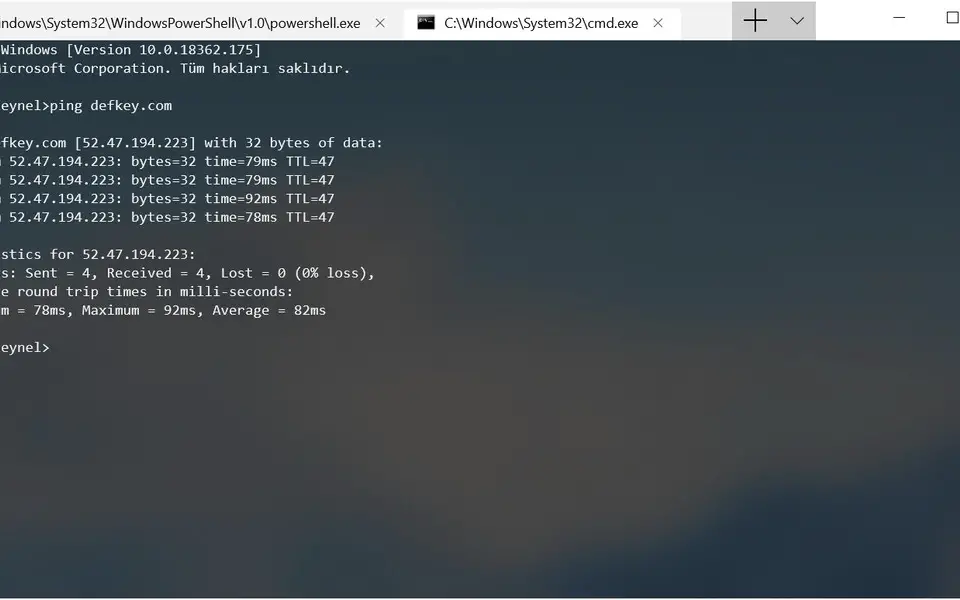



What is your favorite Windows Terminal 1.7 hotkey? Do you have any useful tips for it? Let other users know below.
closeWindow alt+f4
toggleFullscreen alt+enter
toggleFullscreen f11
openNewTabDropdown ctrl+shift+space
openSettings ctrl+,
openSettings ctrl+alt+,
find ctrl+shift+f
commandPalette ctrl+shift+p
newTab ctrl+shift+t
newTab ctrl+shift+1
newTab ctrl+shift+2
newTab ctrl+shift+3
newTab ctrl+shift+4
newTab ctrl+shift+5
newTab ctrl+shift+6
newTab ctrl+shift+7
newTab ctrl+shift+8
newTab ctrl+shift+9
duplicateTab ctrl+shift+d
nextTab ctrl+tab
prevTab ctrl+shift+tab
switchToTab ctrl+alt+1
switchToTab ctrl+alt+2
switchToTab ctrl+alt+3
switchToTab ctrl+alt+4
switchToTab ctrl+alt+5
switchToTab ctrl+alt+6
switchToTab ctrl+alt+7
switchToTab ctrl+alt+8
switchToTab ctrl+alt+9
closePane ctrl+shift+w
splitPane alt+shift+-
splitPane alt+shift+plus
resizePane alt+shift+down
resizePane alt+shift+left
resizePane alt+shift+right
resizePane alt+shift+up
moveFocus alt+down
moveFocus alt+left
moveFocus alt+right
moveFocus alt+up
moveFocus ctrl+alt+left
copy ctrl+shift+c
copy ctrl+insert
paste ctrl+shift+v
paste shift+insert
scrollDown ctrl+shift+down
scrollDownPage ctrl+shift+pgdn
scrollUp ctrl+shift+up
scrollUpPage ctrl+shift+pgup
scrollToTop ctrl+shift+home
scrollToBottom ctrl+shift+end
adjustFontSize ctrl+=
adjustFontSize ctrl+-
resetFontSize ctrl+0
1097792 169
493433 8
409085 371
358425 6
302128 5
272951 38
20 hours ago
23 hours ago
2 days ago Updated!
2 days ago Updated!
2 days ago
2 days ago
Latest articles
Create a YouTube link on home screen
How to fix Deezer desktop app once and for all?
How to know if your backup did NOT work?
7 accidentally pressed shortcuts
Why is my keyboard not typing letters but opening shortcuts