|
You need to enable single key shortcuts first. To do this, open the Preferences dialog and under General, select Use Single-Key Accelerators To Access Tools option.
|
|||
|
|
Hand tool |
||
|
|
Temporarily select Hand tool |
||
|
|
Select tool |
||
|
|
Marquee Zoom tool |
||
|
|
Cycle through zoom tools: Marquee Zoom, Dynamic Zoom, Loupe |
||
|
|
Temporarily select Dynamic Zoom tool (when Marquee Zoom tool is selected) |
||
|
|
Temporarily zoom out (when Marquee Zoom tool is selected) |
||
|
|
Temporarily select Zoom In tool |
||
|
|
Select Object tool |
||
|
|
Edit Object tool |
||
|
|
Enter/Exit Forms editing |
||
|
|
Crop tool |
||
|
|
Link tool |
||
|
|
Text Field tool |
||
|
|
Cycle through tools in forms authoring mode: Text Field, Check Box, Radio Button, List Box, Dropdown Box, Button, Digital Signature, Barcode |
||
|
|
3D tool |
||
|
|
Cycle through Multimedia tools: 3D object, SWF, Sound, Video |
||
|
|
Edit Document Text tool |
||
|
|
Redaction |
||
|
|
Cycle through Touch Up tools: Touch Up Text, Touch Up Reading Order, Touch Up Object |
||
|
|
JavaScript Debugger |
||
|
|
Insert Blank Pages tool |
||
|
|
Insert Files |
||
|
|
Delete pages |
||
|
|
Open Output Preview |
||
|
|
Touch Up Reading Order tool (or if already selected, return focus to dialog box) |
||
Advertisement
|
|
Sticky Note tool |
||
|
|
Text Edits tool |
||
|
|
Stamp tool |
||
|
|
Current highlighting tool |
||
|
|
Cycle through highlighting tools: Highlighter,Underline Text, Cross Out Text |
||
|
|
Current drawing markup tool |
||
|
|
Cycle through drawing markup tools: Cloud, Arrow, Line, Rectangle, Oval, Polygon Line, Polygon, Pencil Tool, Eraser Tool |
||
|
|
Cloud tool |
||
|
|
Text Box tool |
||
|
|
Current Stamp or Attach tool |
||
|
|
Cycle through Stamp, Attach File, Record Audio Comment |
||
|
|
Move focus to next comment or form field |
||
|
|
Move focus to previous comment or form field |
||
|
|
Open pop-up note (or text field in Comments List) for comment that has focus |
||
|
|
Closes pop-up (or text field in Comments List) for comment that has focus |
|
|
Previous screen |
||
|
or
|
|||
|
|
Next screen |
||
|
or
|
|||
|
|
First page |
||
|
or
|
|||
|
or
|
|||
|
|
Last page |
||
|
or
|
|||
|
or
|
|||
|
|
Previous page |
||
|
or
|
|||
|
|
Next page |
||
|
or
|
|||
|
|
(UNIX) Previous open document |
||
Advertisement |
|||
|
|
(UNIX) Next open document |
||
|
|
Scroll up |
||
|
|
Scroll down |
||
|
|
Scroll (when Hand tool is selected) |
||
|
|
Zoom in |
||
|
|
Zoom out |
||
|
|
Toggle between editing and previewing your form |
||
|
|
Toggle Guides On / Off |
||
|
|
Align selected fields left |
||
|
|
Align selected fields right |
||
|
|
Align selected fields top |
||
|
|
Align selected fields bottom |
||
|
|
Align selected fields horizontal |
||
|
|
Align selected fields vertical |
||
|
|
Center fields horizontally |
||
|
|
Center fields vertically |
||
|
|
Highlight fields |
||
|
|
Show Tab Order |
||
|
|
Document JavaScripts |
|
|
Move focus to the previous row when in the body of the file list on the left |
||
|
|
Move focus to the next row when in the body of the file list on the left |
||
|
|
If pressed in the body of the file list, navigate one level up from within a folder |
||
|
|
Press the Go Back button in a folder if focus is on the button |
||
|
or
|
|||
|
|
If pressed when focus is on a row in the file list representing a subfolder, navigate to a subfolder, or open an attachment in Preview mode. |
||
|
|
If in the body of the file list, move to the first or last row |
||
|
or
|
|||
|
|
If in the body of the file list, move to the next or last set of rows to fit the screen |
||
|
or
|
|||
|
|
Select or deselect all files |
||
|
or
|
|||
|
|
If in the body of the file list, extend the selection by adding the next row above the selected row |
||
|
|
If in the body of the file list, extend the selection by adding the next row below the selected row |
||
|
|
Change whether the row with focus is in the selection |
||
|
|
Move focus up one row without changing the selection |
||
|
|
Move focus down one row without changing the selection |
|
|
Move focus to the next item among Document pane, Task panes, Message bar, and Navigation bar |
||
|
|
Move focus to the previous item among Document pane, Task panes, message bar, and Navigation bar |
||
|
|
Move focus to the next panel in the Task pane |
||
|
|
Move focus to the previous panel in the Task pane |
||
|
|
Navigate to the next panel and panel control within an open Task pane |
||
|
|
Navigate to the previous panel and panel control within an open Task pane |
||
|
|
Navigate to the next command button within a panel |
||
|
|
Navigate to the previous command button within a panel |
||
|
|
Expand or collapse panel in focus (press F6 to move focus to Tools pane, then tab to desired panel) |
||
|
or
|
|||
|
|
Open or close the Task pane |
||
|
|
Close the pane that lists the tasks of an Action |
||
|
|
Open the menu and move the focus to the first menu option when focus is on a command with a submenu or submenu element with a flyout |
||
|
or
|
|||
|
|
Move the focus back to the parent command button with a submenu or submenu element with a flyout |
||
|
|
Run the command in focus |
||
|
or
|
|||
|
|
Navigate to the next item in the active panel in the Create New Action, Edit Action, Create Custom Tool, or the Edit Custom Tool dialog boxes |
||
|
|
Navigate to the previous item in the active panel in the Create New Action, Edit Action, Create Custom Tool, or the Edit Custom Tool dialog boxes |
|
|
Move focus to menus (Windows, UNIX); expand first menu item (UNIX) |
||
|
|
Move focus to toolbar in browser and application (In application, sets focus to the first button in the top bar - Home) |
||
|
|
Navigate through the other controls in the top bar - Home, Tools, Document |
||
|
or
|
|||
|
or
|
|||
|
or
|
|||
|
|
Select a highlighted control in the top bar |
||
|
or
|
|||
|
|
Move to next open document tab (when multiple documents are open in same window) |
||
|
|
Move to previous open document tab (when multiple documents are open in same window) |
||
|
|
Move to next open document window (when focus is on document pane) |
||
|
|
Move to previous open document window (when focus is on document pane) |
||
|
|
Close current document |
||
|
|
Move focus to next comment, link, or form field in the document pane |
||
|
|
Move focus to previous comment, link, or form field in the document pane |
||
|
|
Move focus to document pane |
||
|
|
Activate selected tool, item (such as a movie clip or bookmark), or command |
||
|
or
|
|||
|
|
Open context menu |
||
|
|
Close context menu |
||
|
|
Return to Hand tool or Select tool |
||
|
|
Move focus to next tab in a tabbed dialog box |
||
|
|
Move to previous search result and highlight it in the document |
||
|
or
|
|||
|
|
Move to next search result and highlight it in the document |
||
|
or
|
|||
|
|
(Windows only) Search previous document (with Search results displaying multiple files) |
||
|
|
(Windows only) Search next document (with Search results displaying multiple files) |
||
|
|
Select text (with Select tool selected) |
||
|
|
Select next word (with Select tool selected) |
||
|
|
Deselect previous word (with Select tool selected) |
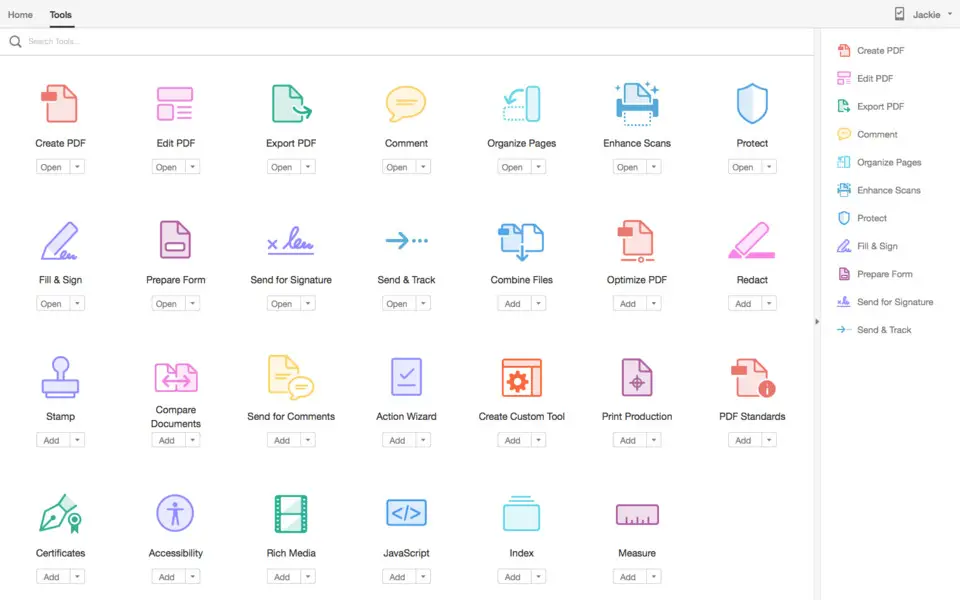





What is your favorite Adobe Acrobat 2017 (Mac) hotkey? Do you have any useful tips for it? Let other users know below.
1094330
491330
408184
355191
300039
271479
17 hours ago
18 hours ago
21 hours ago Updated!
2 days ago Updated!
2 days ago Updated!
2 days ago Updated!
Latest articles